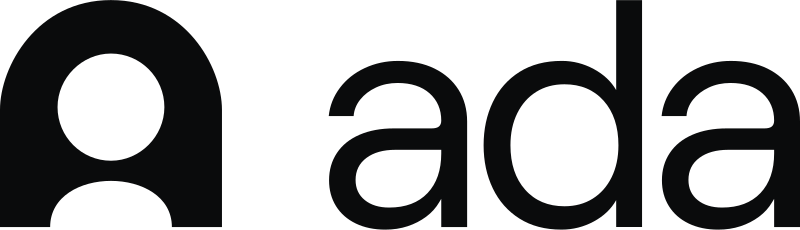Product Launch: Triggers
With triggers, Pylon lets you quickly codify and automate these processes.
Introducing one of Pylon’s most powerful and customizable features to date: Triggers. Every team dealing with customer issues has their own processes and workflows that they follow. With Triggers, Pylon lets you quickly codify and automate these processes.
Paired with Pylon’s other features, like our CRM sync, team assignment schedules, AI-filled custom fields, and alerting integrations, you can set up some pretty powerful workflows.
Just some of the many things you can do with triggers:
- Auto assign issues from customers labeled as Tier 1 in Salesforce to Sarah, your enterprise support engineer
- Send an Opsgenie or Pagerduty alert to a specific rotation if an issue is marked as High Priority AND came from an Enterprise customer
- Notify the security team in their #security channel when SOC 2 Report requests come in to your security@ email
- If an issue is AI tagged as a Feature Request and is from an EU customer, auto assign it to the EMEA Product Team
Automatically close out issues that have been waiting for a response from the customer for 3 days
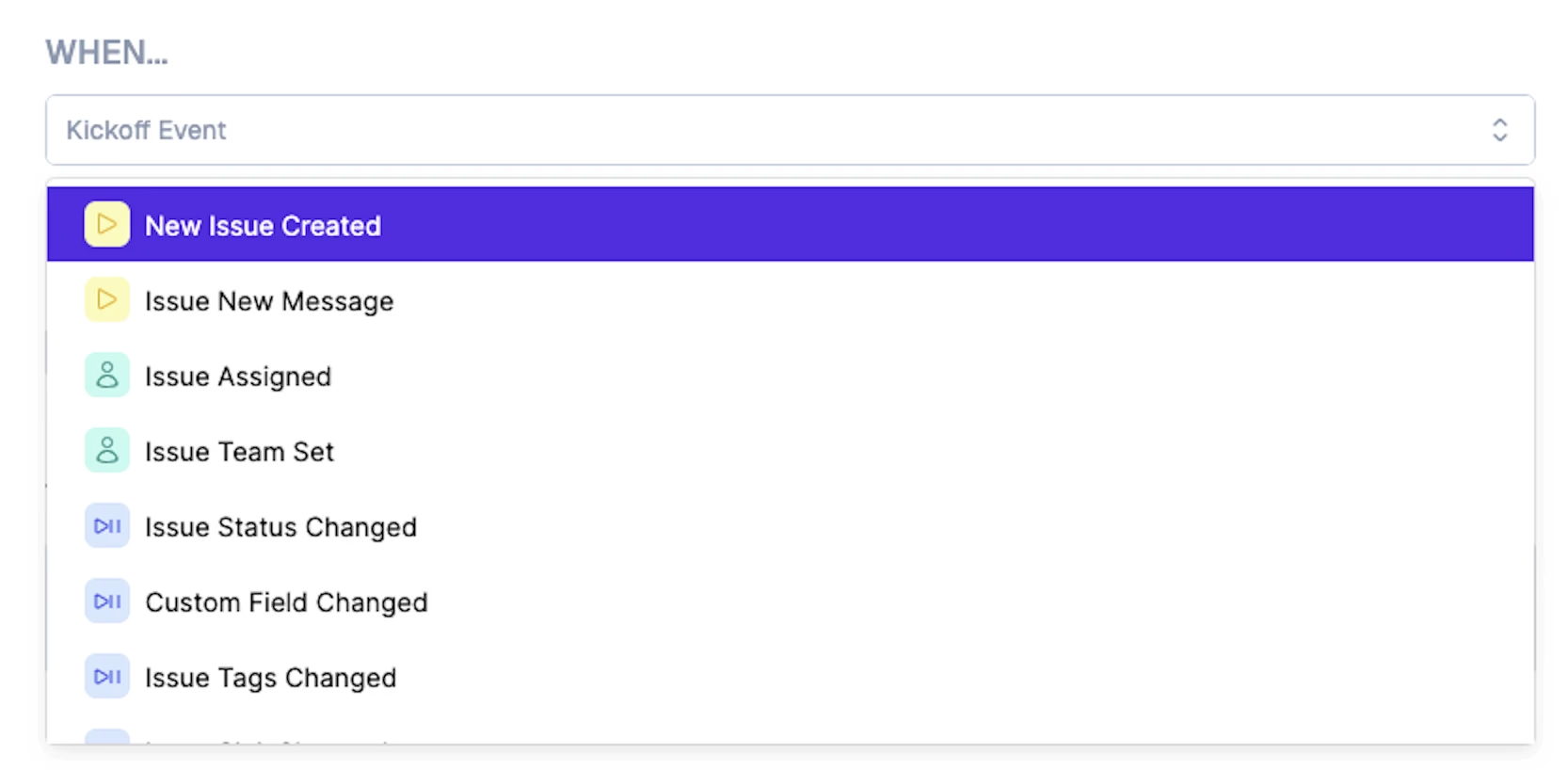
Happy workflow building 🫡
Book a demo with Pylon to streamline your post sales process and unify tracking of customer issues across the different places you talk with your customers including Slack, Microsoft Teams, In-App, Email, and Community.