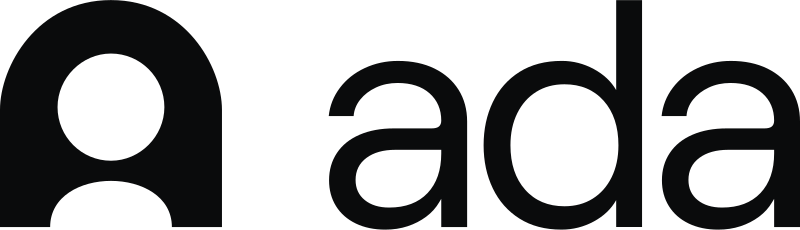How B2B support teams are moving faster with AI
This was recorded on March 11th at CSC's Customer Support Summit in NYC. Learn how AI is transforming B2B support while maintaining the human touch that remains essential to B2B customer relationships.
TRANSCRIPT:
Marty:
Hi, everyone. Nice to meet you. I'm Marty. I'll do a quick introduction on myself in a moment, but really excited about this topic. Question for everyone, who here works at a B2B company? Meaning you sell to, okay, cool. Awesome. So this talk is for you. And we're going to talk about why AI is actually not working in a lot of cases for B2B. We hear a bunch of case studies on how it resolves half your tickets or reduces response times by a lot, but in a lot of cases for B2B, that's not happening. So, quick introduction on myself. I'm the co-founder and CEO of this cool company called Pylon. How many have heard of Pylon before? Maybe LinkedIn? Okay, one, wow. Okay, so we're in the right place because we want to reach obviously more people that are not there. I am a CEO, but I do do a lot of support myself. In the past year, I actually resolved 1.7 thousand tickets. I didn't know if this was impressive or not for this audience. My average response time, it's actually technically the median is 36 minutes. How's that sound to you guys? Good or bad? Okay, cool. It's actually, it's funny, when I looked at that number, my meetings are generally 30 minutes long, and so it makes sense. I hop out of the meeting, immediately go answer questions, and then go to the next meeting. So that checks out for me. And then resolution time, 2.3 hours. So some fun facts there. And yeah, a bit about the company. So we're trying to build the first customer support platform specifically built for B2B use case. And so there are a lot of reasons for that. You should check out our booth afterwards for all the details. But the reason AI is relevant here is because since we only serve this audience, we've seen how B2B companies specifically are reacting to AI and what's actually useful and helpful for them. We started the company around three years ago in 2022. We started as just like a Zendesk app, believe it or not, where we were seeing that a lot of companies were starting to move their support over to shared Slack channels, Microsoft Teams, kind of like the new B2B omni channels. And we decided to capitalize on that and start the company there. We're all based in San Francisco. We have a chance to work with some of the best investors in the world, like Andreessen Horowitz, Y Combinator, General Catalyst. And yeah, so we have some experience and some fun work. And that's our office in SF near the Caltrain, if you know it. And yeah, you may have heard of us, or even if you don't recognize the name, has anyone seen this photo before? No, okay, also, okay, so only the people who work at Pylon, and George. This is actually a photo of ours that went viral on LinkedIn around six months ago. This was like a year into the company. My co-founders and I, we were actually sleeping in the office for the first year and a half, so this was our second office. That's my co-founder, Robert, on a mattress behind a couch that people would literally go and sit on during lunch to eat. You can see his closet under the Papa shot. So, we take this very seriously and we have a lot of fun with it. So, okay, cool. So, AI and customer support. I briefly mentioned this already, but when we started the company, it was seven days before ChatGPT came out. We were actually in the first Y Combinator batch, so this startup accelerator after that happened. So we saw all these ChatGPT for customer support companies start getting released. Everyone was building that idea, and we've seen how this has evolved and the products that have been working for people. And so, you know, you hear these like crazy case studies, which are awesome, like, hey, I automated half my support, or, you know, maybe I got better CSAP because we're responding faster, or maybe we've lowered our response times. I'm curious, how many people actually have experienced results like this? Okay, one. One and a half. So yeah, that's actually kind of surprising, right? Because we've had this stuff for now two and a half years, and seemingly everyone's pitching you on they're going to solve half your tickets and give you all these amazing things. But it's oftentimes not happening. And I'd like to propose something to you, and specifically that the AI support products are more built for high volume consumer support, so B2C rather than B2B. So if we take the spectrum, you know, super high volume, maybe in like low complexity would be like e-commerce. And then super high complexity, maybe you're selling to enterprises, super white glove support. That's where I'm putting B2B here. So that's my hypothesis here. And if we compare the two, We'll see that, well, I'll tell you, like the AI support companies that exist today are really incentivized for the left side here. So if we compare consumer support, super, super high volume, very transactional support questions. So you're getting questions that don't require a lot of context of the customer and their account and their setup. Maybe like, you know, on that spectrum in e-commerce, you might have like five questions that make up 90% of your volume, right? So like cancel, refund, change address, stuff like that. And then on the other side with B2B, generally lower volume, really, really complicated questions that require a bunch of context on, hey, this customer, the conversations we've had, account details, we actually like might, flip that 80-20, where maybe now 80 questions make up 20% of your volume, and actually might be solvable with AI, which is a lot fewer. The relationships matter. And then also, there are a bunch of customer-facing teams. So on the consumer side, it's just support. On the B2B side, you have support, success, solutions engineering, professional services, and all these other teams that have to be involved. The point I'm making here is actually that if you look at all the AI support products today, they're very incentivized. Well, let's look at their incentives. They're getting paid every time they help you resolve a ticket or just be involved with one. And so where are they going to go? Who are they going to optimize for? It's going to be the high-volume, easy-to-solve ticket companies. And so they're very much on the B2C spectrum and, of course, want to sell to enterprise where there's higher volume support. B2B is not getting as much love in the AI use cases as we'd want, which totally sucks. I'm curious, does any of this resonate for you guys? Okay, cool. It's actually funny, like a lot of our customers, so again, we only serve B2B, feel very burnt out. They've tried a lot of these products that are just promising to deflect all their tickets and it's just not working. And it's actually reduced a lot of trust with their customers, and it's really hard to be one of those companies, watch everyone else have these successes, and it's like, why isn't that happening for us? So this is why we think that's the case. And really, if you want to implement AI, I think it has to be a completely different type of implementation and process that you want to implement. My recommendation here, there's hope, focus on kind of the internal workflows and non-customer facing automation that's generally lower risk. And there are a bunch of categories that I can show that are working specifically for our customers. So, okay, here are four categories that we really like that our customers are getting a lot of value out of. So there's the ticket pre-work category. So I'm curious, like, is routing a problem for anyone? It's painful? Routing to the right team or person? Okay, maybe that's less than I thought. So making sure that tickets make it to the right place is something that's super low risk and AI is absolutely great at. Asking clarifying questions, you know, based on, hey, in this type of scenario, if someone opens up our chat, would you ask this type of question? We need to also collect these additional pieces of information. You can have AI do that, but it doesn't necessarily have to resolve the customer ticket completely. And then fetching internal context. So hey, instead of me having to go into some internal tool, you know, filter in our internal dashboard for account information, grab it, and then use it to answer the customer question. Instead, AI is also really great at just fetching data from a bunch of different places for you. So ticket pre-work is one of the best ways we've seen B2B companies use AI. super low risk is not going to hurt the customer relationship and will just make your own team much faster. We have knowledge management. I'm curious, for how many people is knowledge management I kind of ruined this question, but do you like knowledge management? Do you like writing knowledge-based articles? Anyone? You do? Okay, wow. This is not, okay, this is not what I expected. My support team absolutely hates writing knowledge-based articles. It's actually, I asked the team, what is your least favorite part of the job? And actually, maintaining the help center is their least favorite. I'm curious, what appeals to you about writing knowledge-based articles? What's your role? Okay, maybe you don't want AHA for this. Does anyone here follow like a KCS workflow? Okay, cool. Basically, we think that AI is also great at this particular workflow of finding gaps in your knowledge base. The way that's possible is just as you receive tickets, comparing those to actual content you already have written out. It's really, really good at that, and I'll actually show you how we're able to do that with Pylon. Writing the articles is incredible. If you've already grouped all the example questions that you've gotten and responses that you've already given customers, AI is really good at taking all of those and drafting an article based on the pre-existing responses that you've already given. So great at that, even writing into specific templated formats. And then, of course, maintaining there's tracking duplicate content. If I write something, hey, do we already have something like this, right? I guess I'm curious, how many articles do you have? Okay, cool. That's pretty good, pretty good. Actually, I'm curious, who has more than that? Okay, how many?
None:
11,000?
Marty:
Higher than 11,000? Okay, nice, that's great. And that's, I think, tracking duplicate content would probably be helpful for you. There we go. A bit helpful to them. So yeah, tracking duplicate content is something that we find is super easy to use AI for. Again, low risk, and it's one of those things that even if you have people, it's really hard to do. So great opportunities there. Ticket Copilot, this is kind of just the obvious stuff. I guess maybe one of the ones that I haven't seen used as much in other products is summarizing actual tickets for you. So if you have super long email threads, it's so annoying to go through them. Just getting a quick summary of, hey, what have we tried? How have we tried to resolve this already? And the ability to kind of ask follow-up questions. That's working really well for people. And then finally, grouping together context of the types of requests you're getting for other teams. So for example, hey, product team wants to know about all of our feature requests and your bugs. AI is really good at grouping those together for you. So, yeah, one specific example here on the knowledge management side, this is my favorite one to look at because our team hates it so much. We've invested a lot into making it much better, so identifying gaps is the first part. In our own product right now, you're able to just automatically, as you get tickets flowing in, we'll just group every single topic, we call them common topics, into a list. You can kind of treat this as an efficiency checklist, and you can look through it and be like, hey, this requires a knowledge-based article, let's go in and write content for it. So you can actually click on one of these topics, it'll automatically just generate a knowledge-based article for you, and then once you've actually written it, will let you know if there's actually similar content that you already have automatically. And yeah, it's super easy to do. So yeah, this is most of what I had to show. I also have a quick demo because I think live demos are scary and therefore fun. So I'll show you what that looks like and hopefully this does not crash. Okay, let's see here. Perfect. Okay. So that was not Vaporware I was just showing you. This is our demo org. And actually, if you hop into our knowledge base part of our product, you can actually go in here. And we have both a knowledge gap section of the product and common topics. This is kind of like your efficiency checklist on all the requests that you've been getting. And what's really cool is you can hop into any of these and see every example question that you've gotten about this topic. And so if I want to see, hey, what was this request? What was involved? I can hop in. And then you can actually generate articles based on the responses that you've already given. And so you can do that either just free form or into specific templates, which our team absolutely loves. For example, if I want to go in, here are two templates that we have created. And these are actually instructions for the AI to execute on. So we have some notes for the AI, like, hey, for these FAQ article templates, name it, how do I, why am I, or can I? And then have a context section. And then make sure there's context on what the customer is trying to do. And then have an answer section that has a numbered list. So something like that. So we can go to our common topics. Let's say we find this question that we want to now create content for. I can go in and say, hey, generate this into our knowledge base using the FAQ template. And fingers crossed, no error. Please, no one change anything right now. Cool. Okay. Boom. There we go. We took like, I don't know how many responses we had given, but it's taken exactly the responses we've given. It's generalized it into an article. And then also, we can see here, we got lucky, for this specific piece of content, there's already something that we have similar. And so hey, maybe we want to review that before actually publishing this. And so super easy. That just saved us a ton of time, way easier if we want to ask follow-up questions. There are other ways to do that in the product, too. But yeah, this just makes knowledge management way, way, way easier. And so yeah, that's one example. But if you want to see more examples of how we've been helping B2B companies with their AI, stop by our booth. We're outside. But yeah, that's all I have. Cool. Any questions? Yes?
SPEAKER_01:
Does this accept our writing style guides and those kinds of things?
Marty:
Yes. You can customize styling. Yeah. Yeah. Yes?
SPEAKER_01:
For already existing knowledge base, what would that process transfer to customers?
Marty:
We have both an automatic migrator of your knowledge base, and then we also have a person, multiple people now, whose full-time job it is to make sure that that gets migrated correctly. So they sit there and copy-paste stuff. Yeah. Yeah, totally. Could you let me share again? So yeah, so it's very easy to ingest and either use our current knowledge base or it's, you can just go in and add more training data, which ends up getting used across the product. And so you literally just give us a URL. And so if it's Zendesk, if it's Intercom, just give it to us, we scrape it and it's done.
SPEAKER_01:
Yeah.
Marty:
Which partner? Well, and this is part of why I think, so like we're very much in favor of the human in the loop model where people review things before they get sent out to customers. And so this just creates the draft. And so, you know, it's up to the person to make the final decision. Hey, is this correct? Is this proper? And so, yeah, there's high trust because it's not going to publish on its own. Yeah, so not in that way exactly, but if there are things you do want to change, so let's say I go into an article here. We have just, I mean, I could just, or let's say I want to change this paragraph or something. It's just going to be like ChachiPT interface on top, like, hey, change it to do X. So it's just, it's really intended to just make the process faster for things you're already trying to do. So, yeah. Yes. Honestly, right now, a lot of this is so new. We just listen to our customers. They're happy or they're not happy. We're not charging in the same way that most people are where it's, hey, you know, we're in. And frankly, the other thing is like B2B support is much lower volume in tickets. This is something we're just trying to figure out generally where like we can't be like Zendesk or Intercom and say, hey, we're going to charge you a dollar per resolution because we have, you know, company customers of ours that make tens of millions and they have like 150 customers and like 300 tickets per month. It's like, OK, we can't really charge you like $1 per resolution. We also can't be like, oh, we're going to charge you $100 per resolution or something like that. So instead, we're trying to be more creative about the pricing model specifically for this B2B because it's lower volume and less about resolution and more about making teams much faster. And then other things, I mean, if you are B2B, obviously you want a lot of account context, right? So we've actually built kind of a, does anyone use like Glean or any of the chat GPT interfaces on top of your customer data? Well, so imagine you can go into, you know, we call it Ask AI, and not to be confused with the Ask AI outside, but you can just ask any question about any of your pylon data. And this is including all your tickets. It's including account data that we pull in from Salesforce. We would say, you know, summarize, you know, the issues we've, had over the past month. So you can just ask these questions freeform. And this, for example, is super helpful in a B2B case, because you want to know about specific accounts. You want to know about trends. And we're just going to give you all of these results, cite them for you. In some cases, actually, we might even generate tables that you can just inject into charts. So this stuff ends up being really useful for our customers, at least, and more so than the strict resolution piece. Yes.
SPEAKER_01:
Yes.
Marty:
It's, so right now it's, yeah, right now there's a support ops channel where everyone's just posting things that they're changing about how we do routing or how, you know, how we're changing SLAs, all that fun stuff. Long-term, I do imagine we'll have pylon like architects within bigger companies because, I mean, it's so valuable to optimize these flows. I mean, similar to how people have kind of like KCS consultants right now, like if you want to run through like those smooth processes, Yeah, it's worth it to get a person at least part-time to help with that. So internally at Pylon, I guess it's a little unique because we're obviously the company. But yeah, I imagine most of our customers as they grow will end up having someone possibly even full-time just manning Pylon completely.
SPEAKER_01:
Are you working with CX teams currently to call through the support tickets?
Marty:
So, well, that's just done, as in like the common topics that I showed, or as in, so this is already being done automatically. So we don't even, I guess the point, maybe I'm misunderstanding the question. We use AI to just group all the common themes that you're already getting automatically. So this just like, from support tickets. Yep. So this is just like, we sometimes call it like an efficiency checklist where, hey, You're trying to think, how do I make things faster? What am I missing, et cetera? Instead of having to comb through them yourself, here's a list that we've already created for you. And we've cited every example of those support tickets that have come in. So you know, OK, our most frequent question we're getting is questions about front-end errors on the website or something like that. And then you then can go and take action. So one of the actions, for example, is the knowledge like generating articles, other actions, you can create what we call AI runbooks, which are kind of like mini like AI apps that do kind of a lot of the ticket pre-work I talked about. So, you know, maybe since we have time, I can show you that as well. You can literally go and create, let's say, a runbook where we want to route all new issues. So we can describe scenarios. So we would take that common topic and say, hey, we want to somehow speed this up or route all these issues specifically to another team. We could say, hey, in a scenario where a user asks about upgrading their planner pricing or about premium features specifically for customers, let's take an action and route them to a customer success team. Or we can make it more complicated and we could say, hey, let's take other actions like hitting API endpoints or collecting additional data from customers. So you take those common themes and then there are actions associated with what you can do with them to kind of take action and make things faster. Totally. Totally. Yeah. No, it's, it's, I 100% agree. It's super hard. And I think especially, yeah, like that, that use case you just described, I kind of mentioned there's like issue summaries as well. That's one, that's like one of these like undervalued things that a lot of people don't think as much about. But let's say I have an email thread, I can just hop in and have like a summary of what happened, especially if it's a super long thread or you're like reassigning to another team. So easy to get value out of stuff like that and low risk to the customer because you're not going to hurt the relationship. Yeah.
SPEAKER_01:
Totally. Well, so and that's the great thing. We're going to productionize this
Marty:
very specific ask AI functionality into kind of like more automated reports where you can essentially ask free form questions that generate reports for you on a continuous basis. So an example could be, hey, I want to know all the most common bugs we're getting at the end of every week. And so we'd be able to take that query, put it into something like Ask AI that will go through and comb through the past week for you or past month, whatever, and then ship it to you. But the magic thing about this is, regardless of what question you have, so like the questions you just gave as examples, it's free-form text. It's like chat. You just ask it, and it's going to run on top of all your data. And if it's not correct or you want to see more, you can always just ask follow-up questions. And even if it's about a specific customer, I could say, like, what are Reddit's biggest pain points for the past quarter? So we could ask something like that. And we should see, first off, it should identify that, hey, this is about the Reddit account specifically, the past quarter. Here's the dates that it's going to look through. Okay, it's looking at 79 issues, and boom. There we go. We have their specific pain points that they're reporting and then even the example issues that we can go in since it's sourcing everything for us. Yeah. Great question. Phone, we do not support phone today. Phone is coming in Q3, so very soon. But right now we support email, ticket forms, chat widget. If you have shared Slack channels with customers or Microsoft Teams channels, we support those as well for more White Glove Enterprise customers. Tickets via API, manually create proactive tickets. Those are the sources available today. Yes. Text as well, not yet, not yet. Phone and text, we really need to build those out as quickly as possible. So they're coming. But yeah, not yet.
SPEAKER_01:
I hate knowledge-based management. So opposite of the person over there.
Marty:
Oh, you're on opposite sides of the room, too. We didn't know.
SPEAKER_01:
So with knowledge-based draft generation, one of the big things that we're experiencing right now is we have the big user
None:
And the image management is a nightmare.
SPEAKER_01:
Does the knowledge-based draft offer any sort of, does it suggest any images when it's drafting the thing? Is there a way for us to use this to say, give me a list or like catalog all of the images that are in our knowledge-based
Marty:
Yeah, great question. So basically, templated images is one piece of that, right? And then, no, we don't do templated images yet. We need to, but we don't do it yet. We will, though, however, look through. So in the AI article draft generation, we're looking at all of your previous responses to customers. And if there is an image that looks relevant, we will use it, which is pretty cool. So if you've responded with a screenshot of something, we'll actually grab it if it looks correct. And the same thing is true, actually. We have other things that, once again, are low risk, like AI custom fields, so automatically just filling out fields as the conversation continues. And things like that are even now using images as well. So we'll actually read the text in the image for you. Any other questions? OK, cool. Yes, actually, I think we just disabled it for the demo, because I didn't want anything to go wrong. But yes, we actually do now do language translation. So let's see if I can even find this. Yeah, so you can choose whatever language you want. So agent selects a language. And then based on that, we'll auto translate back and forth based on the responses coming in and out. Do you have a lot of, I guess, Box has a lot of languages, right?
SPEAKER_01:
We're starting to do more around Yeah.
Marty:
It's crazy. How many of you do like multilingual support? Yeah. And then, I mean, I assume you guys have just teams across the world, right? It's crazy. This is like one of those like really exciting, like high leverage things where it's like, wow, whether it's writing content. I think knowledge management for multilanguage is also big. Obviously, like, you know, the live translation for agents is huge. Even we have one customer in Ireland who Well, she's in Ireland, and she complains that sometimes, like, the way she says things, her boss, like, comments, like, hey, this is not, like, American English. You need to, like, switch to it. So even stuff like that, it feels so high leverage and so easy to do. So yeah, that's definitely coming. And we're going to officially release that, I think, in the next couple days. And then, yeah, same on the knowledge management side. The fact that you could write an article in one language, auto-translate it to like every other language immediately is just absolutely incredible. And it's so, it's like the perfect AI use case. Cool.
SPEAKER_01:
Thank you, everyone.