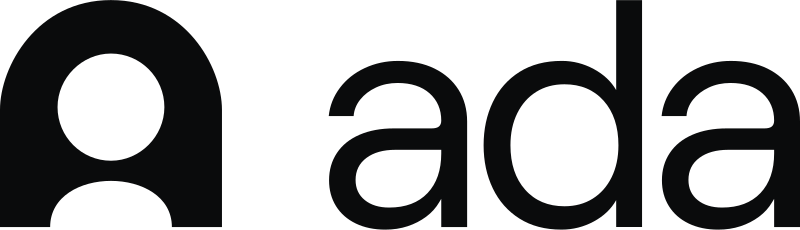10 B2B Knowledge Base Examples (& Why You Should Set One Up)
We go over 10 B2B knowledge base examples, including screenshots & what makes them great, plus tips for creating an effective knowledge base.
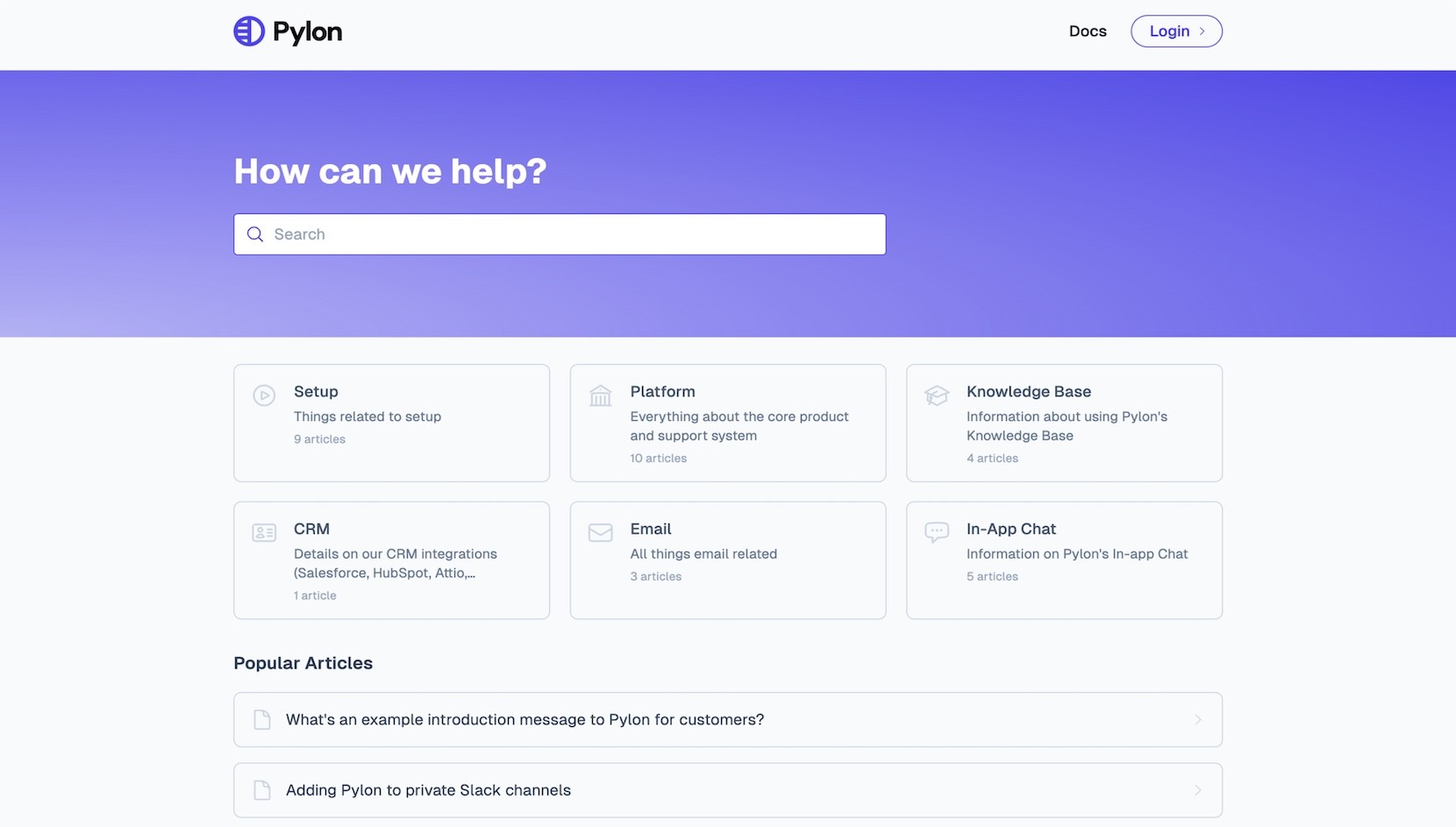
Delivering a great customer experience means being there when your clients and customers need you.
However, that goes far beyond having live reps available. Most B2B customers prefer to handle at least some of their support needs on their own.
You can accommodate that desire and improve your overall customer service experience with one critical addition to your suite of self-service tools: a knowledge base.
Don’t take our word for it, though:
- Zendesk reports that 67% of customers prefer self-service over speaking to a company rep.
- HBR highlights that a whopping 81% of customers try to solve their problems on their own before reaching out to a rep.
- Dimension Data reports that 73% of customers would rather use a company website to resolve issues than other channels.
A good knowledge base is like a centralized, well-organized library—you want everything you need right where you can find it.
It’s a self-serve support system that lets customers troubleshoot issues, find answers, and learn the ins and outs of a product without waiting on hold or sending an email.
For B2B companies, where products tend to be more complex, a great knowledge base is critical. It’s also tough to build one that’s equally easy to use, comprehensive, and accessible.
Thankfully, you don’t have to go it alone. If you’re looking for inspiration for your own knowledge base, check out these companies that are getting it right.
B2B Knowledge Base Examples
Let’s take a look at some of the best knowledge base examples that make B2B customer service more efficient and effective.
1) Pylon’s knowledge base
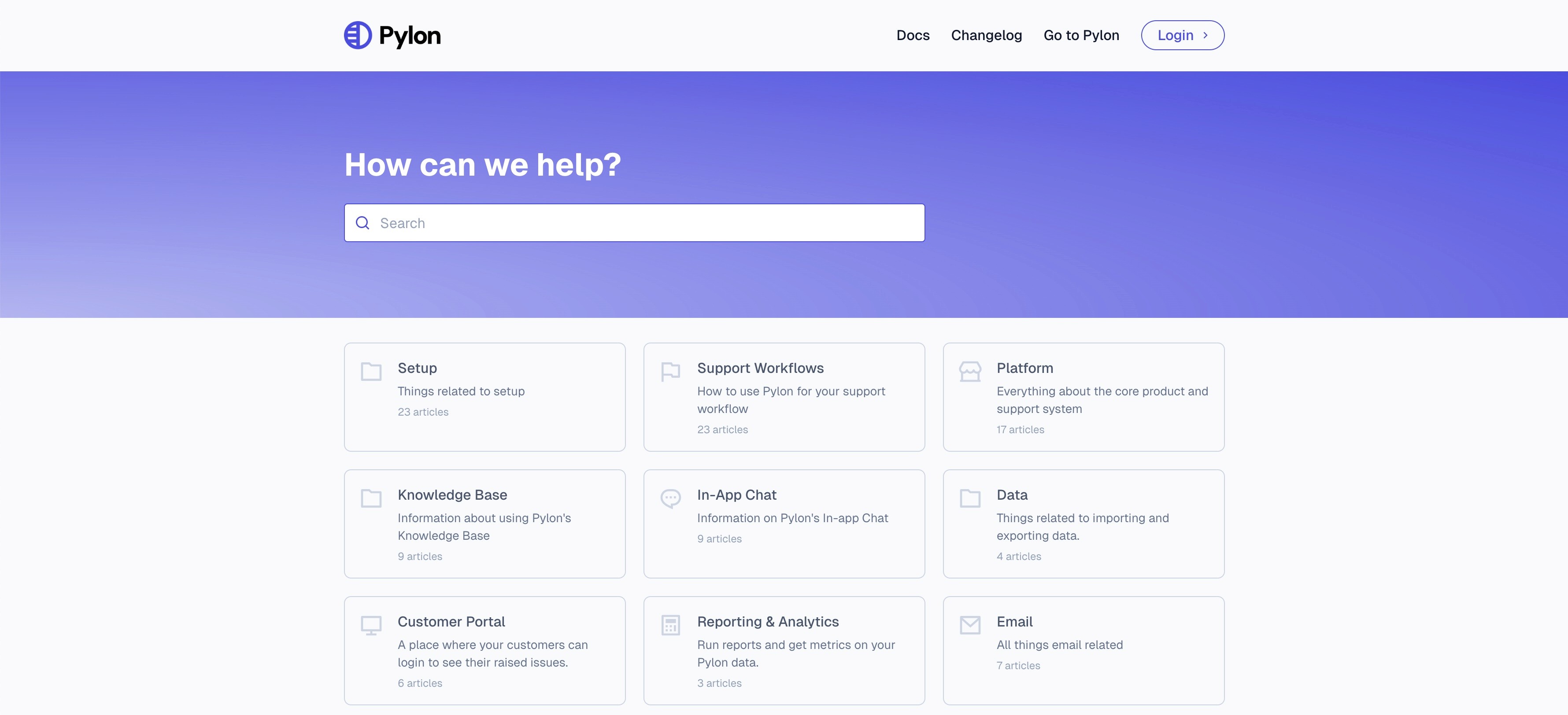
Pylon’s knowledge base is built for businesses that need fast, reliable support. It covers everything from onboarding to advanced troubleshooting, making it a one-stop shop for customers who want to get the most out of Pylon.
Here’s what makes Pylon’s knowledge base stand out:
- Easy-to-use navigation. You don’t have to dig around; everything’s neatly organized and easy to access.
- Videos that walk you through the process. Because sometimes, seeing is better than reading.
- Developer-friendly API documentation. Clear code examples make integration a breeze.
- A search function that actually works. No more endless scrolling; just search for what you need.
- Frequent updates. New features? New articles. It's as simple as that.
2) Slack’s knowledge base
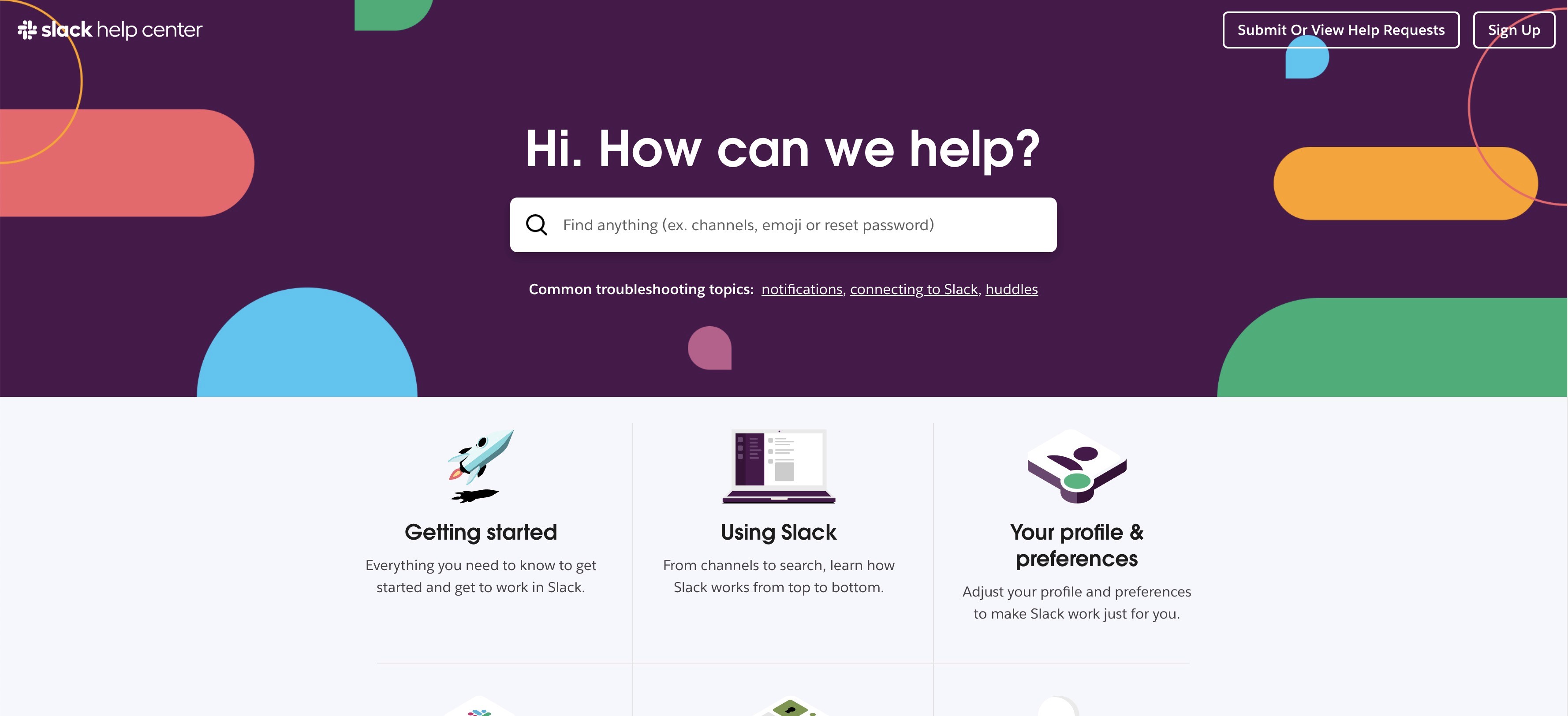
Slack’s knowledge base helps teams get the most out of their communication platform, whether they’re setting up their first workspace or troubleshooting integrations.
What makes Slack’s knowledge base great:
- A clean, simple design. You can find what you need in seconds without distractions.
- Step-by-step guides. No guessing, just clear instructions to help you get it done faster.
- A chatbot for quick answers. AI-powered chatbots mean a better customer experience because sometimes, you just want a fast fix.
- Smart search suggestions. Start typing, and Slack will guess what you need, shortening the time to a solution.
3) Canva’s knowledge base
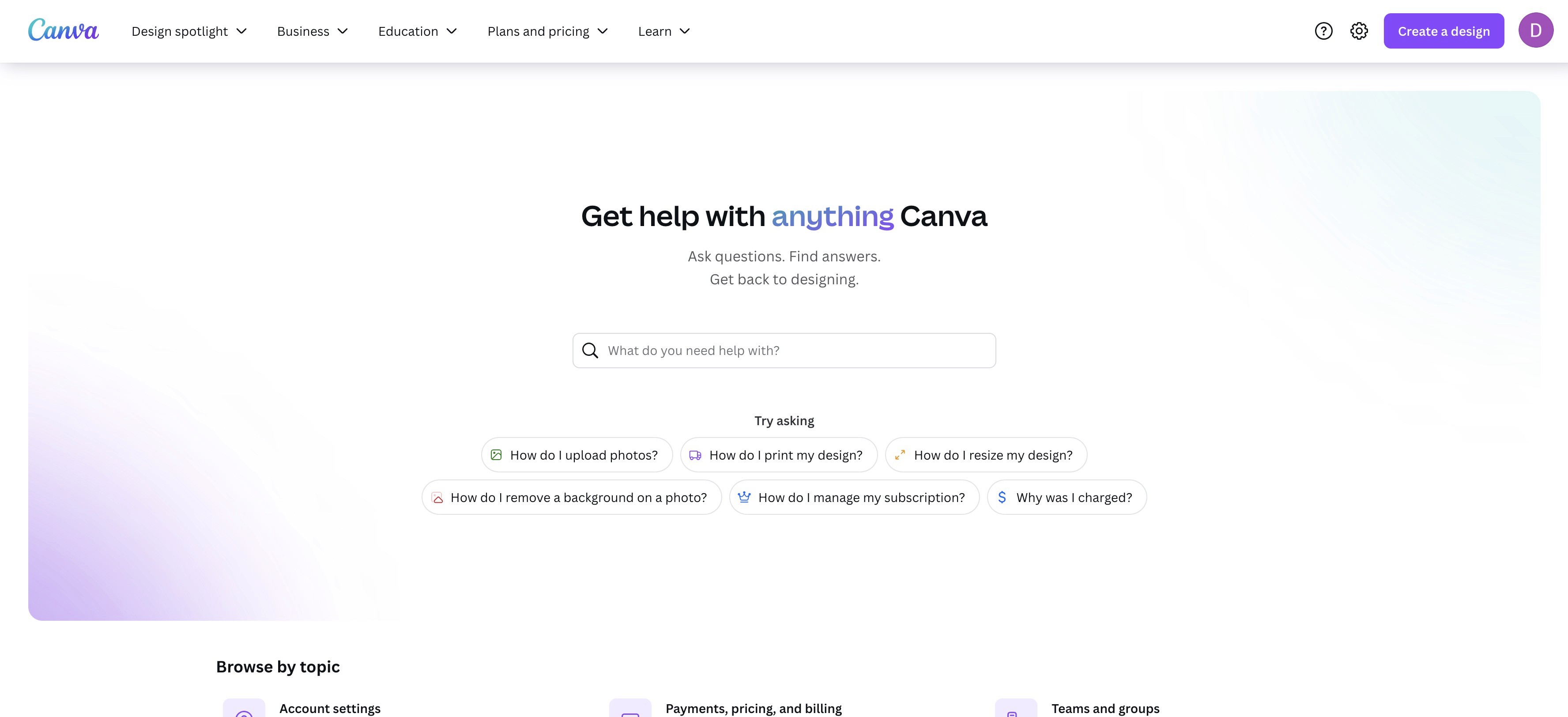
Canva’s knowledge base is all about making design easy, even for people who’ve never used a graphic design tool before. Of course, that’s kind of in keeping with Canva’s whole USP, so the knowledge base is definitely on-brand.
My favorite parts about Canva’s knowledge base:
- Oodles of visuals. Screenshots, GIFs, and videos bring the content to life and make it easy for visual learners to get more done.
- A solid troubleshooting section. Got a problem? There’s probably already a fix, and it's within easy reach.
- Community support. Users can ask and answer questions, making the knowledge base even richer.
4) Asana’s knowledge base
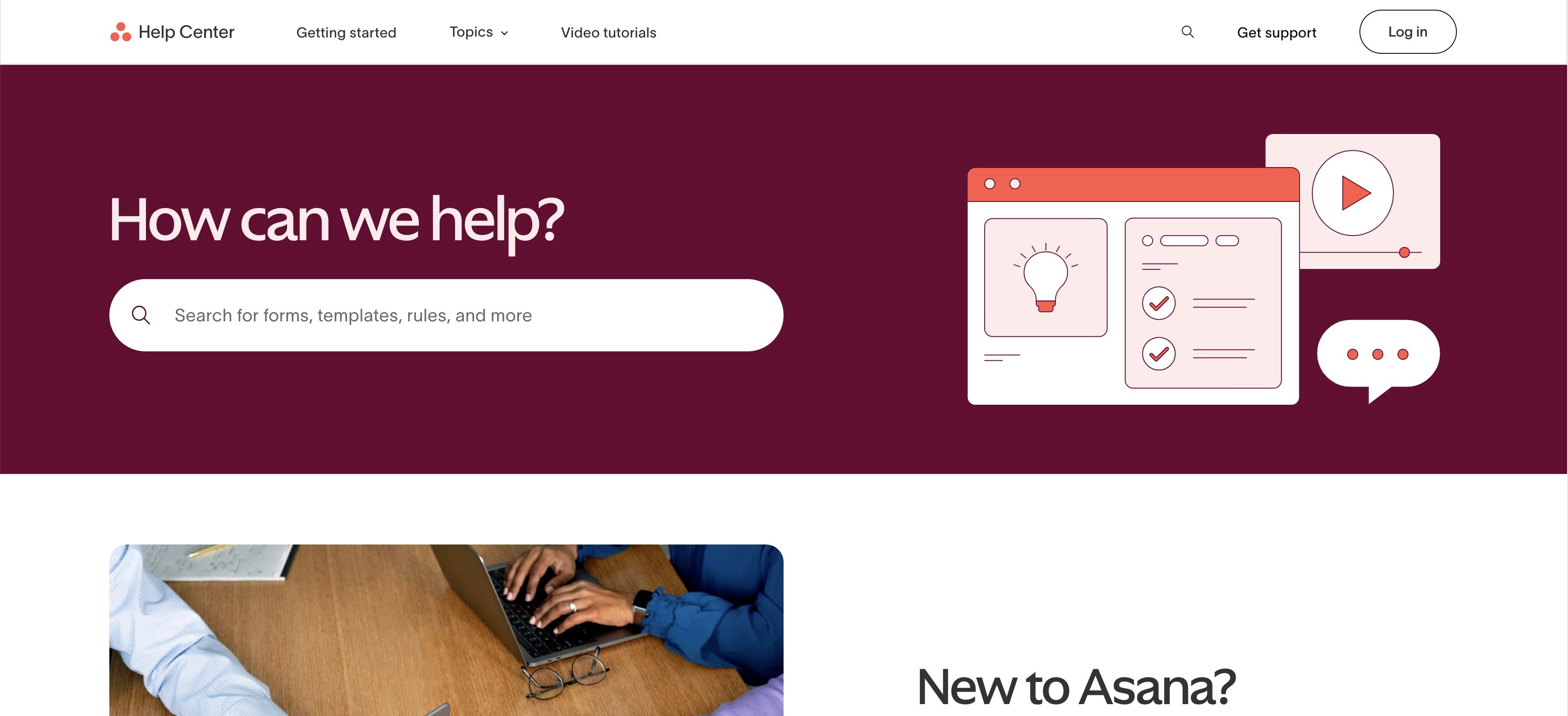
Asana’s knowledge base helps teams manage their projects more efficiently with well-organized, easy-to-follow guides.
Why it stands out:
- Interactive tutorials. Learn by doing, not just reading, which is good for those who need to put instructions into action to learn.
- Mobile-friendly design. Works just as well on your phone as on your laptop.
- A powerful search function. No need to hunt through categories—you’ll get the right knowledge base article in seconds.
5) HubSpot’s knowledge base
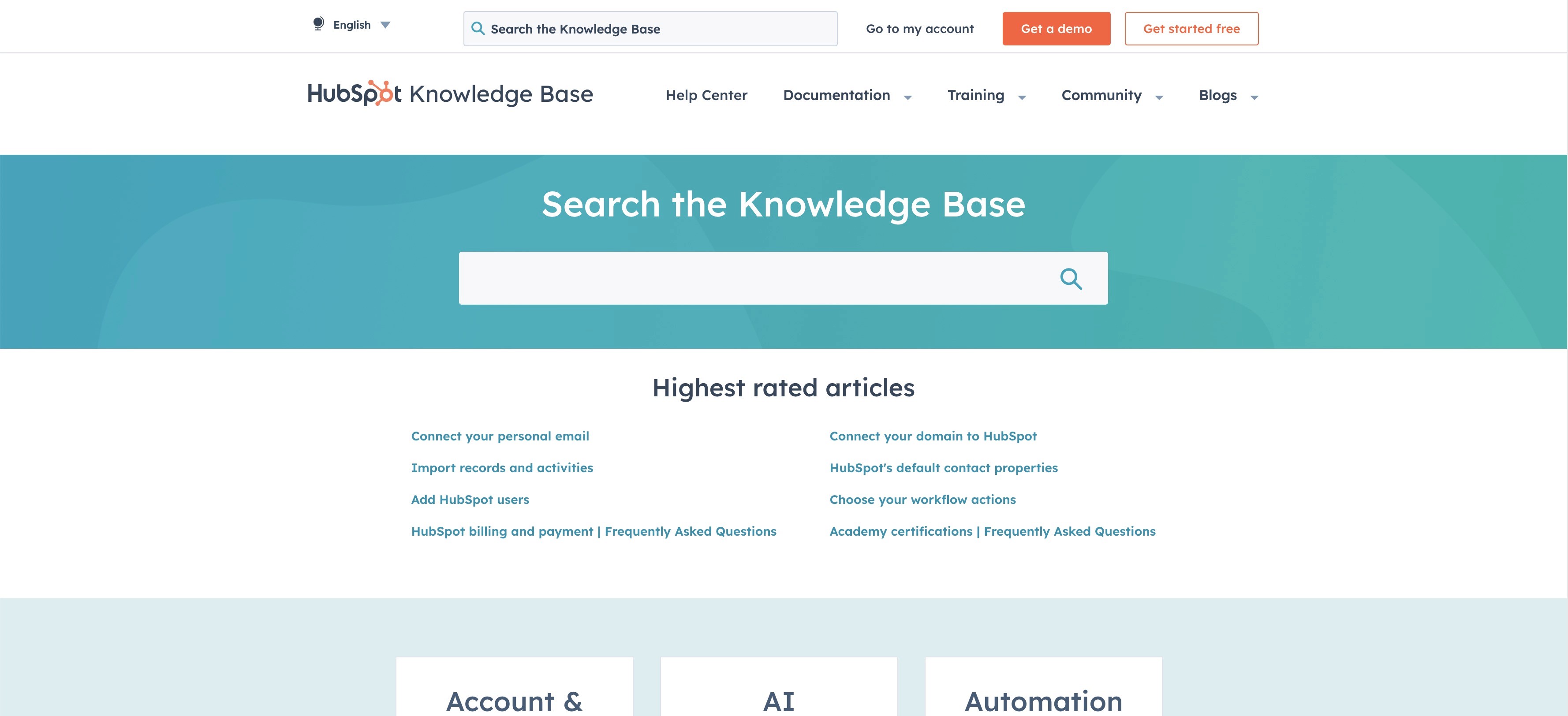
HubSpot’s knowledge base offers deep dives into marketing, sales, and customer relationship management.
Here’s what makes it shine:
- An extensive video library. Seriously, HubSpot’s video library is one of the best out there and is great for visual learners.
- Live chat support. Sometimes, you need more than an article, and HubSpot makes it easy to reach out.
- Well-structured categories. You won’t get lost in a maze of information, and finding what you need is straightforward.
6) Airtable’s knowledge base
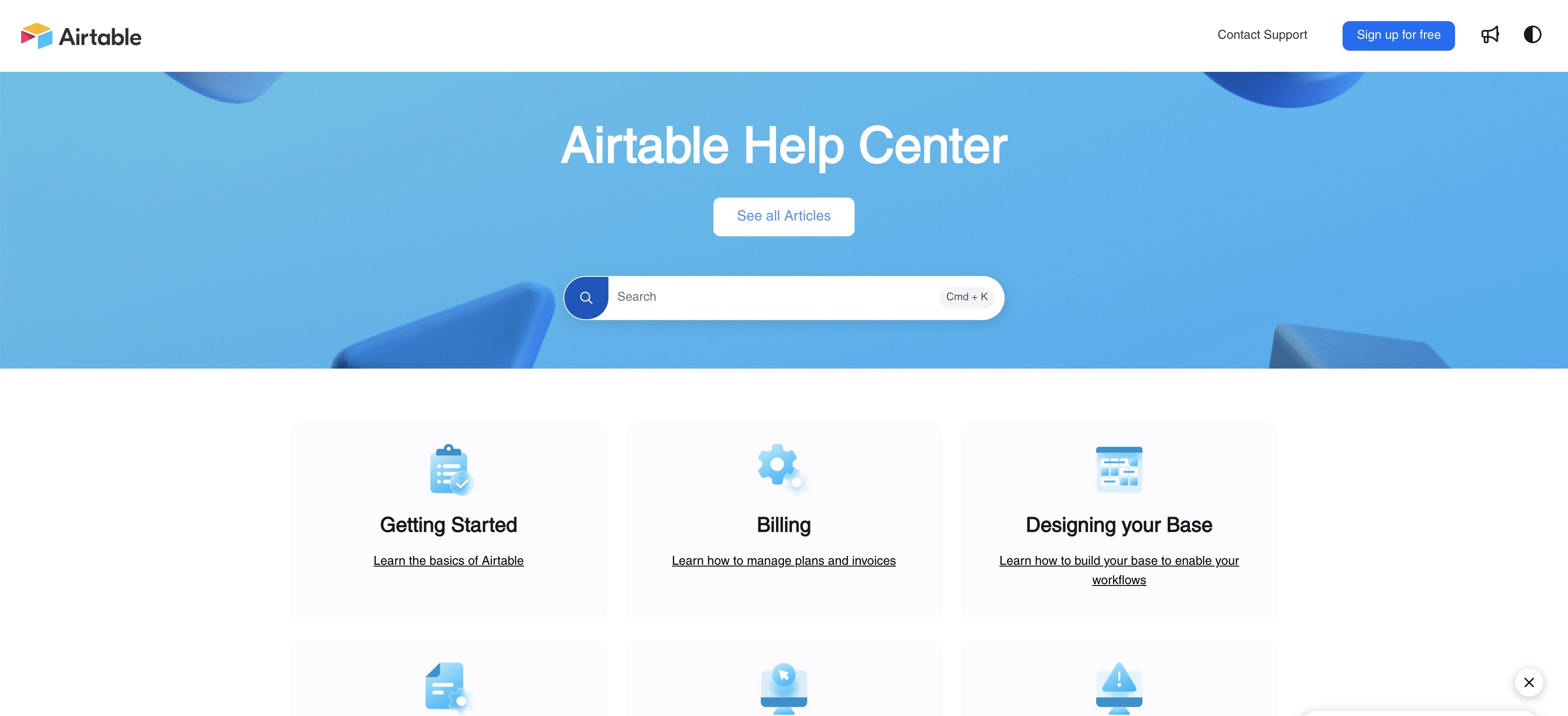
Airtable’s knowledge base is built for users who need quick answers on this flexible but powerful database platform. It’s also designed to help address the platform’s learning curve.
Why it’s effective:
- Real-world examples. I love how you can learn from how others use Airtable. Democratized learning helps you see new ways to put the platform to work.
- API documentation with code snippets. Need to know the details and have access to examples? This knowledge base was built for developers.
- Webinars and recorded sessions. Get access to deeper learning opportunities beyond the basics.
7) Shopify’s knowledge base
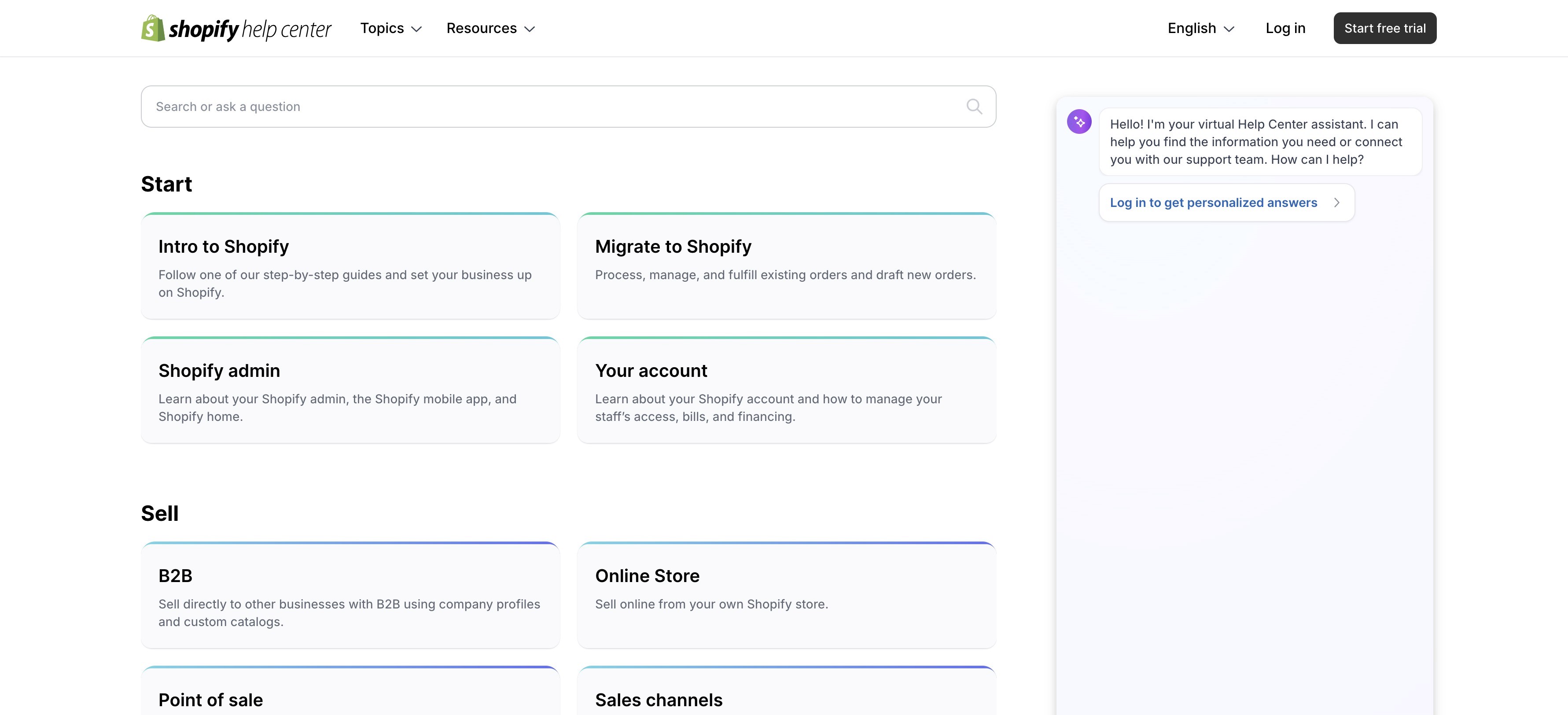
Shopify’s knowledge base is a goldmine for e-commerce businesses, covering everything from store setup to marketing strategies. And given just how popular the platform is, that’s a good thing.
My favorite parts of Shopify’s knowledge base:
- Highly detailed guides. Whether you’re a beginner or an expert, there’s a walk-through or guide for you.
- Embedded videos and GIFs. Reading about a problem isn’t always enough, so Shopify shows you how things work with visual elements that make it easier to understand.
- Direct links to live support. If an article doesn’t help, you can talk to someone with a couple of clicks.
8) AWS’s knowledge base
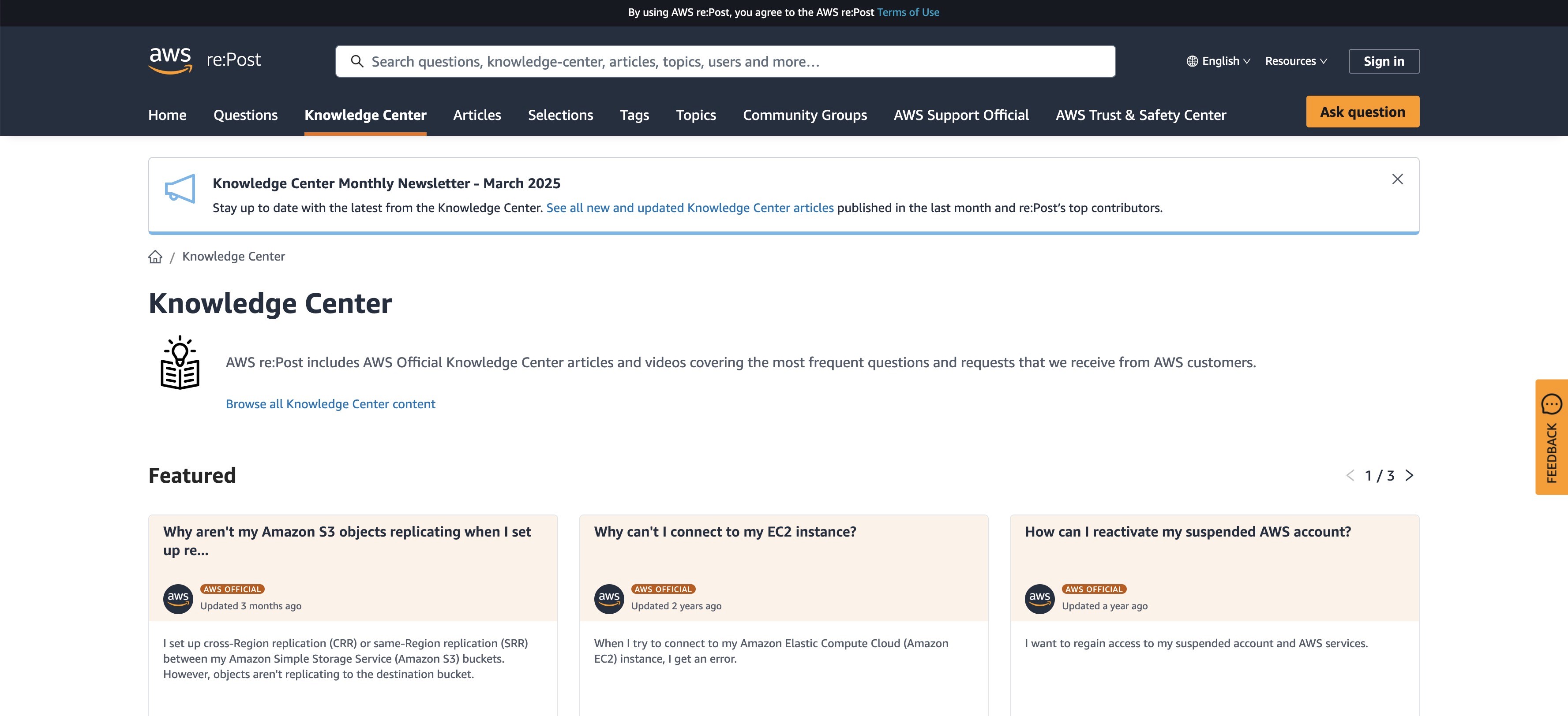
AWS's knowledge base is packed with highly technical resources for developers and IT teams, which makes sense, given the platform’s primary audience.
My favorite parts of AWS’s knowledge base:
- In-depth documentation. AWS doesn’t skimp on details, so developers and IT professionals can dive into the nitty-gritty.
- Command line examples. These are great for users who prefer the terminal over the UI.
- Support ticket integration. If you hit a wall, AWS makes it easy to escalate your problem and get live help.
9) Square’s knowledge base
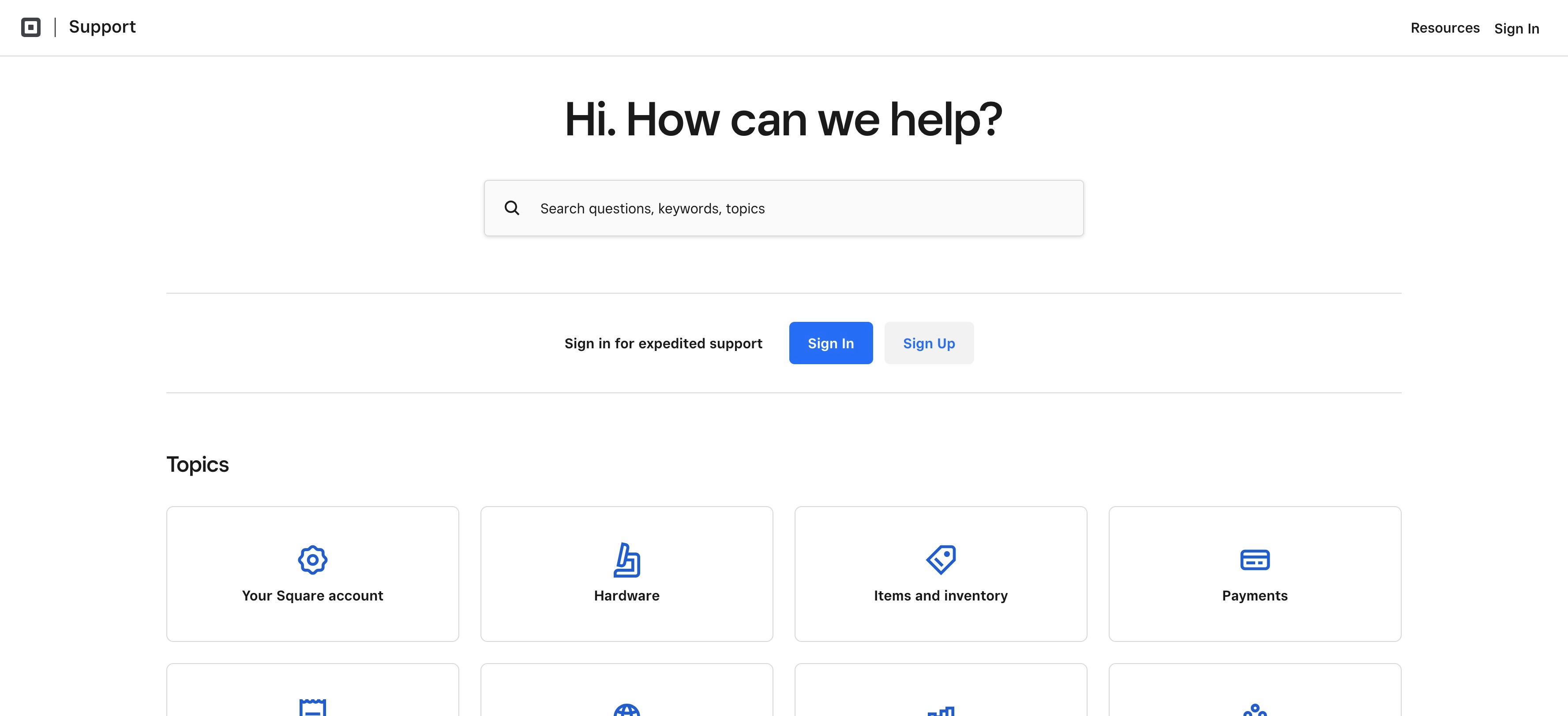
Square’s knowledge base is designed to help businesses with payment processing and point-of-sale systems. And because so many SMBs use the platform, it’s all in plain English, not tech-speak.
What makes Square’s knowledge base stand out:
- Search-first design. The homepage is built around finding answers fast because Square knows its users need answers fast so they can get back to running their businesses.
- Practical, real-world guides. These provide clear steps on how to solve common issues most users experience from time to time.
- Customer feedback forms. Users can rate articles to help improve content because Square cares and wants to know about each user’s experience.
10) Clearbit’s knowledge base
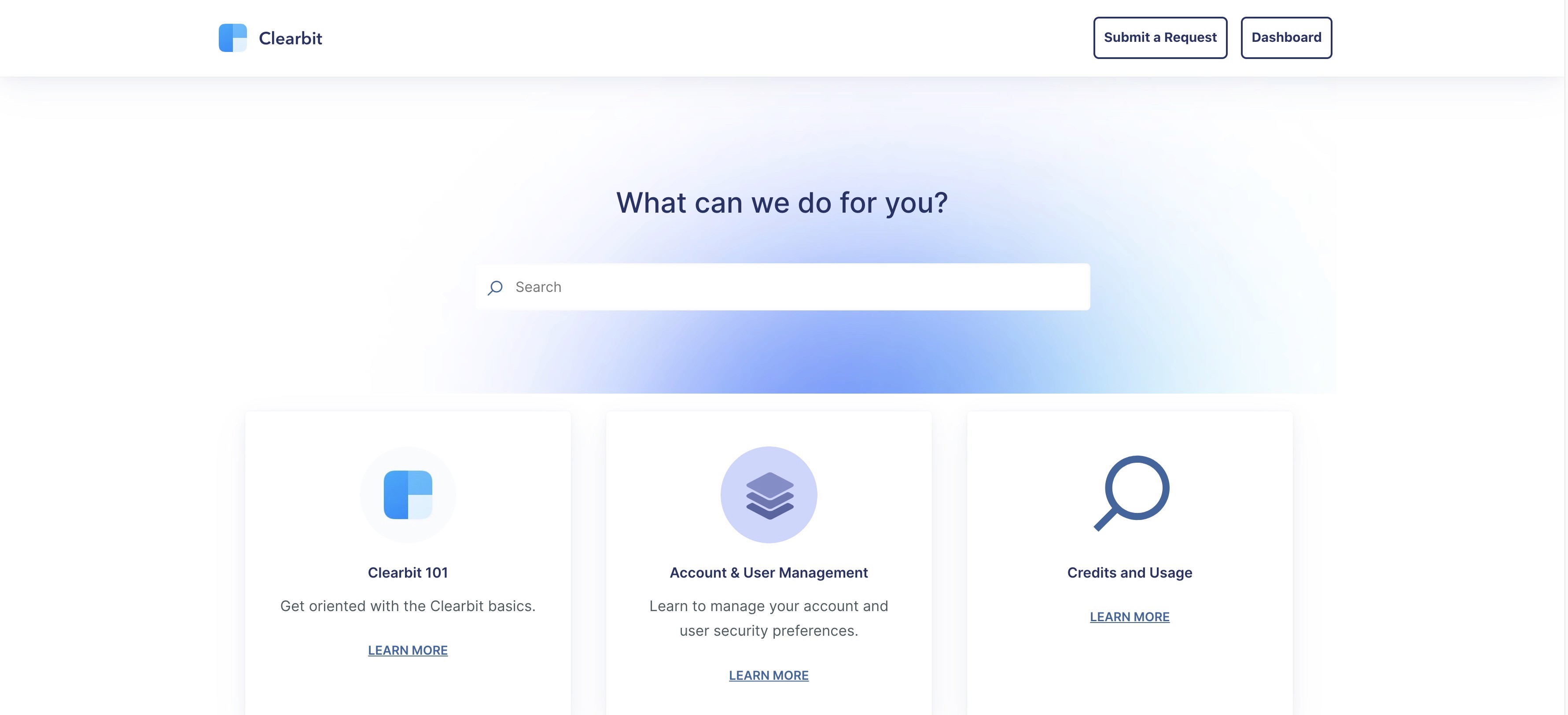
Clearbit’s knowledge base helps businesses use data to better understand their customers. It’s also integrated with HubSpot for easier data enrichment (which makes sense since Clearbit is now part of HubSpot).
My favorite parts of Clearbit’s knowledge base:
- A simple, no-frills layout. When you need answers fast, Clearbit offers no distractions, just answers.
- API documentation for developers. Get access to important details to help teams integrate Clearbit quickly.
- A well-structured FAQ section. Common questions are answered up front and in detail.
There you have it: 10 knowledge base examples spanning multiple industries, form factors, and functionalities. While they’re all different, they share one thing in common: they’re designed to make life easier for their users and customers.
Looking for more inspiration? Check out some examples of great B2B customer service.
Why You Should Set Up a Knowledge Base for Your B2B Company
Curious about why companies like Pylon, Shopify, and even AWS go to such great lengths to create detailed, easy-to-use knowledge bases? Not sure what you can gain from following their example?
Here are just a few of the benefits of setting up a knowledge base for your B2B company:
1) Faster customer support
A knowledge base allows customers to find answers quickly without waiting for a response from support. Skipping that wait is one of the most common reasons B2B customers want self-service options.
They’re busy, and they need a solution quickly.
Most of the time, they don’t have time to wait on hold or deal with an automated help system. By creating a detailed knowledge base, you help them help themselves faster.
2) Fewer support tickets
How much time do your team members waste answering the same basic questions over and over again? Those hours could be repurposed.
Your team can focus on the trickier issues that demand their experience and expertise while your knowledgebase serves up accurate answers to basic questions.
3) Helps with SEO
Knowledge base articles often rank well in search engines, especially for queries that include your brand name.
Instead of customers going to other sites to find answers about how to use your product, you can answer their questions on your site. This provides a better experience and prevents customers from landing on competitors’ sites, which may try to convince them to switch to your product.
The more detailed and useful your knowledge base, the more you’ll show up in the SERPs.
Remember, it’s not just about keywords. It’s also about search intent, and knowledge base articles are all about answering that intent.
4) Smoother onboarding
Your onboarding experience is one of the most critical considerations when it comes to customer satisfaction.
A detailed knowledge base is a solid step toward creating the kind of onboarding that your customers will love. New customers can get up to speed without needing one-on-one training.
5) Deeper customer insights
Knowledge bases allow you to track what people are searching for to understand their biggest pain points.
This isn’t just about being able to answer questions or solve problems. It’s about identifying trends that highlight potential issues, shortcomings, or breakdowns within your products or services.
By addressing those, you make your offerings stronger.
6) A great pre-sales tool
Potential customers can see how your product works before they even sign up. Think of your knowledge base as a preview that highlights usability, features, functions, and more that potential customers want to know about.
Tips for Setting Up Your B2B Knowledge Base
Sold on the idea of building a knowledge base? Good, it will help transform your customer experience and boost your reputation.
However, you need to go about it the right way, including choosing the best knowledge base software for your team's needs.
Here are some tips for creating an effective B2B knowledge base:
1) Make navigation simple
Organize topics into clear categories. Remember that the goal here is ease and speed of access.
You want your customer to be able to find the answers to their questions as quickly as possible. Design your knowledge base with that as your foundation.
2) Add a search bar
Users should be able to find what they need in seconds. If possible, user predictive search capabilities to surface frequently searched topics based on customer inputs to reduce the search time even further.
3) Base content on real customer questions
If people keep asking, it should be in your knowledge base. Track those trends because if your customers continually have problems here, it could mean there are issues or shortcomings with your offering that need to be addressed.
4) Create templates to make content creation faster
Most of the content you create will fit into certain knowledge base article templates.
Figuring out which templates you need can make content creation faster for your team and ensure that you don't miss any important information in each article.
5) Use visuals
Screenshots, GIFs, and videos make explanations clearer, especially for complex topics like you'll often find in SaaS knowledge bases.
Visuals also help your users understand how to do what they want to do, not just see that your offering has the capabilities.
Think walk-throughs, how-to content, and so much more that will add value and answer questions quickly.
6) Ask for feedback
Let users rate articles so you know what’s working. Doing this can give you several benefits.
First, it helps you understand the types of content that users find most valuable.
Second, it helps you track trends and nail down potential issues.
Third, if you actually implement feedback from customers, it shows that you’re listening to them and care about their experience.
7) Consider a chatbot
Chatbots are instant help for customers who don’t want to browse. They are much more advanced today than even just a year or two ago and can handle surprisingly complex topics, with most utilizing AI.
And if something is too sensitive or too complicated for the bot, it can escalate it to a human rep immediately, saving your customers the hassle of doing it themselves.
8) Keep it updated
Regularly update articles as your product evolves. Add new how-to videos, walk-throughs, tutorials, infographics, and other content.
But don’t stop at adding it—let people know when you introduce new stuff. Amplify it through your social media accounts, email, and other channels.
9) Optimize for SEO
Use clear H1s, title tags, meta descriptions, and URLs to make sure articles are easy to find on Google.
It’s not just adding keywords, either. Optimize your content so that it’s likely to show up in Google snippets so that it answers user intent as clearly as possible.
It's worth noting that a lot of free knowledge base software doesn't allow for SEO settings. Using a premium knowledge base software, like we offer here at Pylon, is often a better option for SEO and many other reasons.
10) Make it easy to access
Customers shouldn’t have to dig through your website to find your help center. If you’re hiding the link in your footer menu, you’re doing it wrong.
Having a deep knowledge base should be an asset, not a liability, so put it front and center. Most customers look for help in the main menu of your site, so consider finding space for it there.
Remember, the more time your customers spend trying to locate the answers they need, the less happy they are with their overall experience.
Do Better for Your Customers With a Great Knowledge Base
A well-crafted knowledge base is more than a support tool; it’s a competitive advantage and an important step toward delivering a better customer experience.
The best knowledge bases make life easier for customers, lighten the load for support teams, and even help attract new business.
If you're looking for a seamless way to build or improve your own knowledge base, check out Pylon. It’s built to help B2B companies provide top-notch support with less effort through AI-powered knowledge bases, unified inboxes, integrations with Slack and Teams, AI chatbots, and much more.