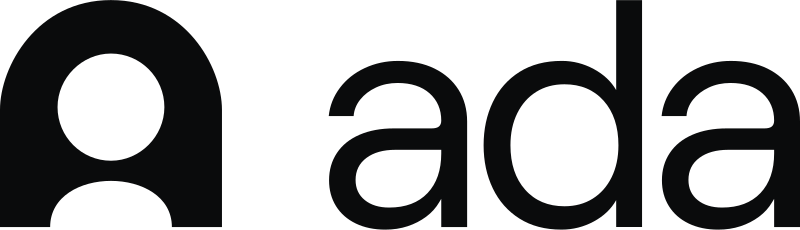Customer Support on Discord: How to Set It Up, Benefits, & Drawbacks
We go over how you can support your customers through Discord, including how to set it up, best practices, benefits, and important drawbacks to consider.
Discord has long been popular with gamers and online communities, but it’s rapidly becoming a go-to platform for B2B customer support as well.
With more than 150 million monthly active users, Discord offers real-time communication, mobile accessibility, and an open, collaborative environment that businesses are beginning to harness for client engagement and issue resolution.
Customers today expect fast, accessible, and friendly support, especially in SaaS, where product complexity often requires nuanced conversations. Discord meets those expectations by enabling rapid response times, seamless collaboration, and strong customer relationships built through shared channels and informal messaging.
For B2B companies, using Discord for customer support can mean creating a #support channel, setting up private client threads, or integrating conversations directly into your customer support stack with platforms like Pylon. With Pylon’s Discord integration, support teams can unify conversations, route issues automatically, and maintain SLA compliance without leaving their inbox.
Let’s break down exactly how to use Discord to support your customers effectively.
How to Use Discord for Customer Support
Supporting customers over Discord requires more than simply opening a channel; it takes planning, process, and the right tools. Below are the key steps to building a scalable, efficient customer support workflow in Discord.
1) Integrate Discord with your customer support platform
To scale Discord-based support, your team needs visibility and structure. That’s where integration with a customer support platform like Pylon becomes essential.
With Pylon, Discord messages are automatically pulled into a shared support inbox alongside other channels like Slack, Microsoft Teams, email, and live chat. This ensures your agents never miss a message, no matter where it comes from.
Pylon also enables tagging, routing, SLA tracking, and reporting directly from Discord interactions, turning casual conversations into trackable support tickets.
You can connect Discord to Pylon in minutes, so your team doesn’t have to monitor Discord manually.
2) Create a plan for managing support issues over Discord
Before you invite customers to your Discord server, define how support will work.
- Who answers questions? Assign support reps, CSMs, or technical specialists to monitor channels.
- How fast should you respond? Define internal SLAs based on your customer contracts and expected norms (e.g., respond to all Discord messages within 1 hour).
- How will you organize roles? Use Discord roles to manage permissions, assign channel owners, and distinguish between staff and customers.
- When are you available? Make your support hours visible, ideally pinned or in the channel description.
Establishing expectations early prevents confusion and ensures accountability.
3) Create systems and notifications to answer promptly
Timeliness is critical in any support environment, and Discord makes it easy to fall behind if you don’t have alerts or workflows in place.
- Use Pylon’s built-in SLA tracking and reminders to notify agents when a Discord message goes unanswered past a certain threshold.
- Consider using Discord bots or webhooks to tag team members when a message has no reply after 30 to 60 minutes.
- Set up internal escalation rules, like notifying a manager if a critical customer’s question isn’t addressed.
Pylon supports both proactive notifications and routing logic, so Discord tickets don’t slip through the cracks.
Define escalation and ticketing protocol
While Discord works great for chat-based troubleshooting, some issues need more formal escalation.
Decide when a Discord conversation should be turned into a structured support ticket, especially for:
- Bugs requiring engineering involvement
- Issues that impact multiple accounts
- Situations where clear documentation or tracking is needed
Using Pylon’s AI Agents, teams can move Discord threads into their main ticketing queue, tag the right people, and continue the conversation in context.
Set expectations around who’s monitoring channels after hours. If your team isn’t available 24/7, use pinned messages or bots to communicate support hours. Pylon also allows custom SLA hours, so you stay compliant even with flexible schedules.
4) Create a dedicated #support channel
A single #support channel open to all customers can help handle general product questions or share solutions that benefit multiple users.
- Encourage clients to browse past messages for common fixes.
- Allow customers to help each other, building a community feel.
- Use threads to keep conversations organized and prevent overlap.
This setup works best when supported by moderation, message pinning, and platform integration.
5) Create a dedicated channel for each customer
For more personalized or sensitive conversations, create a private channel for each client.
- Use naming conventions like #support-acme or #client-xyz.
- Add only relevant staff and customer team members.
- Keep a running thread of updates, deliverables, and ongoing conversations.
This structure is particularly useful for high-touch B2B support or strategic enterprise clients.
6) Consider creating a support forum channel
Discord also supports “Forum Channels,” where each support request is its own post. This structure makes it easier to separate issues, reference solutions, and collaborate across multiple threads.
7) Onboard customers to Discord
Getting your customers set up in Discord smoothly sets the tone for how they’ll use the channel and how easily your support team can help them. A clear onboarding process also reduces confusion and ensures consistent communication.
Automate welcome messages for new users
First impressions matter. Use bots like MEE6, GreetBot, or a custom Discord bot to automatically send a welcome message whenever a new user joins your server or is added to a support channel. This message should include:
- A brief overview of how to request support
- Channel guidelines (e.g., “Please use threads for each issue”)
- Your support hours and expected response times
- A link to your support documentation or a “How to use Discord for support” guide
Tip: You can also pin this message or add it to the “About Channel” section so it’s easy for customers to revisit later.
Explain support expectations clearly
Customers need to know what to expect. Communicate:
- What kinds of questions should be asked in Discord (vs. email or a help desk)
- How to ask for help (e.g., include screenshots, mention their plan, describe steps to reproduce an issue)
- When they get a response, especially important if you don’t have 24/7 support
You can automate this onboarding flow using Pylon’s AI Agents. For example, when a new customer is added to a Discord-connected workspace, you can send templated onboarding messages directly through Pylon's workflow automation feature.
Encourage the use of Discord features
Teach your customers to use Discord effectively so support stays clean and manageable:
- Use threads to organize each support issue separately
- React to answers with emojis to show acknowledgment
- Mention relevant team members (when allowed) to escalate faster
- Avoid editing original posts after someone responds, as it can cause confusion
Tip: Consider creating a short guide like “How to Get Support via Discord” and pin it at the top of your #support or private customer channels.
8) Monitor metrics for Discord support
Once you’ve set up support in Discord, measuring how well it’s working is key to maintaining service quality and improving over time. There are key customer support KPIs (key performance indicators) every B2B business should track. Discord doesn’t offer deep native analytics for support, so you’ll need external tools to track performance.
At a minimum, monitor:
- First response time (FRT): How long does it take your team to reply to a customer’s first message?
- Resolution time: How long does it take to fully solve a support issue?
- SLA adherence: Are you meeting your contractual or internal support commitments?
These metrics help you identify whether customers are getting the timely, helpful support they expect or whether your team is falling behind.
Pylon makes this easy by providing full-featured support dashboards that track metrics across all channels. When Discord is connected, every thread and message is automatically logged and measurable so that you can stay on top of key indicators.
Set alerts for unattended messages
Because Discord is primarily a chat app, messages can get missed, especially in busy servers. Set up bots or integrations that flag messages that haven’t received a reply within a certain time frame (e.g., 1 hour or your SLA window).
This can be done through custom Discord bots, third-party tools, or directly within Pylon using message workflows. For example, Pylon can notify a CSM or support lead when a question in a monitored channel hasn’t received a response within the SLA.
Monitor trends and adjust
Collecting data is only useful if you use it. Review your Discord support metrics regularly to:
- Identify performance bottlenecks
- Adjust staffing during peak hours
- Update workflows or FAQs for recurring issues
- Optimize escalation rules or internal response routing
Discord can be just as powerful for support as traditional platforms, but only if you treat it with the same rigor. By combining Discord activity with Pylon’s analytics, you can create a performance feedback loop that improves both speed and satisfaction.
9) Iterate over time
Even with a solid setup, your Discord-based support process should evolve. As your customer base grows or their needs shift, you’ll need to regularly refine your workflows, update your channels, and assess how well your systems are working.
Start by collecting feedback from both your customers and internal team. Are support inquiries being missed? Are certain types of questions clogging channels that could be addressed in an FAQ or with an automated response? Use this feedback to identify patterns and opportunities for improvement.
Metrics are essential here, too. Track trends in first response time, resolution time, and escalation frequency. If performance dips or if customers are posting repeated questions, it’s a sign that something in your process may need to be reworked.
Pylon makes this iteration easier by surfacing support trends and knowledge gaps through its analytics tools, helping you optimize channel performance and content coverage over time.
Revisit your Discord setup quarterly or biannually. Archive inactive channels, refresh onboarding messages, and update response protocols based on what you’ve learned. Customer support isn’t a “set it and forget it” function, and Discord is no exception.
Best Practices for Using Discord for Customer Support
Even if you’ve set up the right channels and workflows, maximizing the effectiveness of Discord for customer service depends on thoughtful execution. These best practices help B2B support teams stay organized, responsive, and scalable as customer conversations grow.
1) Use a platform to route Discord tickets to a unified inbox
Managing Discord alongside other support channels can quickly become overwhelming. Instead of bouncing between tools, use a platform like Pylon to unify Discord conversations with the rest of your support stack.
Pylon integrates directly with Discord, allowing your team to view, manage, and reply to messages from within your primary support workspace. You can track conversations, assign owners, escalate issues, and even pull in customer context from tools like Salesforce or HubSpot, all without leaving the platform. This keeps everything centralized, measurable, and easy to manage as volume increases.
2) Integrate tools and apps you already use
Don’t isolate Discord from the rest of your support ecosystem. Connect it with tools your team already relies on, like Intercom, Zendesk, or your internal knowledge base. Many of these platforms can be integrated through Pylon, custom bots, or Discord apps.
For example:
- Use Zapier or Pylon to log Discord conversations into your CRM.
- Push knowledge base articles directly into threads via Discord bots.
- Automatically create tickets in your help desk when issues escalate beyond Discord.
This kind of integration helps streamline workflows and ensures your team doesn’t lose valuable data.
3) Come up with a channel naming convention
As your customer base grows, a consistent naming structure helps your team stay organized. Use clear, predictable names like:
- #support-clientname
- #customer-acme-corp
- #onboarding-cohort-march
Prefixing channels by type (e.g., support-, sales-, internal-) also helps filter them quickly. For large servers, consider grouping channels by category to reduce clutter.
4) Assign channel owners
Designate a point person for each customer channel, usually a Customer Success Manager or lead support agent. Their job is to monitor the channel, respond promptly, and loop in the right internal teams when necessary.
To ensure nothing slips through the cracks:
- Use role mentions (like @support-team) for urgent issues.
- Assign backup owners to cover weekends or PTO.
- Document owner responsibilities in your internal playbook.
Having clear ownership makes accountability easier and gives customers a consistent point of contact.
5) Set response time goals & track performance
If you’ve promised SLAs, tracking response times is critical. Even if you haven’t, customers still expect timely replies. Use Discord bots or Pylon alerts to flag messages that go unanswered past a certain threshold (e.g., one hour).
If your team struggles to meet goals, investigate where the bottlenecks are:
- Too few agents monitoring channels?
- No escalation plan in place?
- Inconsistent use of threads leading to lost questions?
Once identified, you can revise workflows or redistribute workload to improve.
6) Keep conversations structured with threads
Discord threads are your friend. Encourage both customers and your support team to start a new thread for each distinct issue or question. This prevents cross-talk, keeps timelines clean, and makes follow-ups easier to manage.
Best practices:
- Start a thread for each new request, even if it seems minor.
- Title threads clearly, like “Billing issue - April invoice.”
- Use emojis or tags to mark statuses (e.g., ✅ resolved, 🔁 in progress).
Threads improve clarity and ensure nothing important gets buried in the chat scroll.
7) Set up automated workflows
Automation is essential when you’re juggling multiple customer channels on Discord. With the right tools and planning, your team can resolve simple issues faster, reduce manual work, and ensure nothing slips through the cracks.
Start with low-effort, high-impact automations like:
- Auto-replies for common questions (“How do I reset my password?”).
- Bot-triggered messages are sent when a ticket is created, escalated, or resolved.
- Knowledge base suggestions surfaced in response to keywords or questions.
- Reminders for unanswered messages (e.g., no reply after 1 hour).
- Routing rules that forward issues to the right channel or teammate.
Tools like Pylon can power much of this. Pylon lets you automate repetitive support workflows while keeping everything integrated. For example, its AI Agents can suggest help articles in response to messages, reducing your team’s workload and speeding up replies.
Some companies also use Discord bots to manage service-level reminders or to confirm receipt of customer requests. These can prompt customers for the information your agents need upfront (e.g., product version, error codes), improving first-response effectiveness.
Automated workflows are especially valuable for scaling support. As you grow, they keep communication consistent, regardless of who’s online.
8) Create a knowledge base & other self-service tools
A well-maintained knowledge base is a critical asset for scaling Discord-based customer support. It allows customers to find answers quickly without waiting for a human response, and reduces your team’s ticket volume over time.
Start by building a searchable FAQ or help center that addresses common questions and product how-tos. Then, integrate it into your Discord workflow:
- Use Discord bots or apps that respond to keywords with article links.
- Pin frequently used help docs in relevant channels.
- Set up a searchable slash command (e.g., /help password reset) that returns matching articles.
Pylon makes this easy with its AI-powered knowledge base, which learns from previous tickets and conversations. Pylon’s AI Copilot can suggest relevant help articles in real time based on what the customer types, saving your team time and accelerating resolutions.
Even without a full bot integration, support agents can manually link helpful resources from platforms like Confluence, Guru, or HelpScout. The key is making it fast and seamless to surface the right answer.
If your team handles a high volume of repetitive questions, consider building a simple self-service bot. For example, a customer types “reset password,” and the bot instantly replies with instructions and a link to the relevant doc.
Self-service isn’t about replacing your team; it’s about giving customers options to help themselves and allowing your agents to focus on higher-value interactions.
9) Channel hygiene and organization
As your Discord support server grows, maintaining a clean and structured environment becomes essential. Without proper organization, it’s easy for channels to become cluttered, messages to get lost, and conversations to scatter across threads.
Start by routinely auditing your server:
- Archive inactive channels when a customer is offboarded or a project wraps up.
- Consolidate duplicates, make sure there's a single source of truth for each client or topic.
- Standardize naming conventions (e.g., #support-acmeco) to make channels easy to find and sort.
Assign roles or user tags like @support-team or @engineering-lead so that team members can quickly loop in the right experts when needed. This also enables smart notifications, especially useful when high-priority issues arise.
Encourage the use of message threads for every new support question. Threads prevent main channels from becoming overwhelmed and help keep discussions focused and searchable.
Lastly, use Discord’s “About Channel” section to describe the channel’s purpose, response expectations, and any pinned guides or resources.
Security & Access Management When Supporting Customers Over Discord
When using Discord for customer support, maintaining proper security and access controls is critical, especially for B2B teams handling sensitive client data or proprietary information.
Start by using Discord’s built-in roles and permission settings. Limit access to customer-specific channels so that only relevant internal team members and the appropriate customer contacts can view or participate. This not only protects privacy but also keeps conversations streamlined.
For internal users, implement Single Sign-On (SSO) if your organization uses identity providers like Okta or Azure AD. This ensures that access to Discord aligns with company-wide authentication policies and can be centrally managed.
When a project ends or an employee leaves, be sure to revoke access immediately. Stale user access is a common vulnerability in any support environment.
Also, establish clear internal guidelines around what information can and cannot be shared in Discord. For example:
- Never share passwords or sensitive personal data in a channel.
- Use secure portals (like encrypted file-sharing platforms) for confidential documents.
- Avoid posting API keys, licensing details, or financial information in public threads.
Discord’s native security features, like two-factor authentication (2FA), audit logs, and server verification levels, can help reduce spam, prevent unauthorized access, and provide accountability if issues arise.
Scaling Discord Support Without Losing Quality
As your customer base grows, so does the complexity of supporting them, especially if you’re managing dozens or even hundreds of Discord channels. Without the right structure, things can quickly become chaotic. But with the right tools and processes in place, scaling your Discord support doesn’t have to mean sacrificing quality.
One of the most effective strategies is to assign a Discord coordinator or support lead to oversee customer engagement within the platform. This person ensures messages don’t fall through the cracks, coordinates responses across internal teams, and monitors high-priority channels.
Platforms like Pylon can make this much easier. Pylon allows you to route Discord conversations into a centralized inbox, helping you prioritize urgent messages, assign ownership, and ensure consistent responses across every customer interaction. It supports integrations with tools like Slack and Microsoft Teams, so your support team doesn’t have to live inside Discord to stay on top of issues.
As your customer list grows, use standard naming conventions and tagging systems to keep channels searchable and organized. Group channels by customer type, region, or tier. Set expectations for thread usage and archive inactive channels regularly to avoid clutter.
By combining human oversight with tools like Pylon, you can maintain fast, personal, and scalable support on Discord, even as your customer base expands.
Limitations of Discord for Customer Support
While Discord offers flexibility and real-time interaction, it’s not without its drawbacks, especially for structured B2B support environments.
- Not all users want to join Discord. Some customers prefer traditional channels like email or live chat. Forcing them to use Discord may hinder adoption or satisfaction.
- Searchability is limited. Discord’s search tools aren’t as powerful or organized as those in formal ticketing platforms. Important messages can get buried over time, making historical context harder to retrieve.
- Harder to structure and export support data. Unlike purpose-built CRMs or help desk tools, Discord doesn't natively support robust analytics, SLA tracking, or exportable reports, making it tough to assess support trends or performance over time.
- Potential for chaos. Without disciplined use of threads, channel naming conventions, or assigned owners, conversations can quickly become cluttered, overlapping, or missed entirely.
- Data privacy and compliance. While Discord has security features, it’s not tailored for storing sensitive customer data or complying with certain enterprise-level privacy standards. Sensitive information should be handled through secure platforms.
That’s why many growing support teams pair Discord with a centralized platform like Pylon, which helps structure incoming messages, apply workflows, and tie Discord communication into broader support operations.