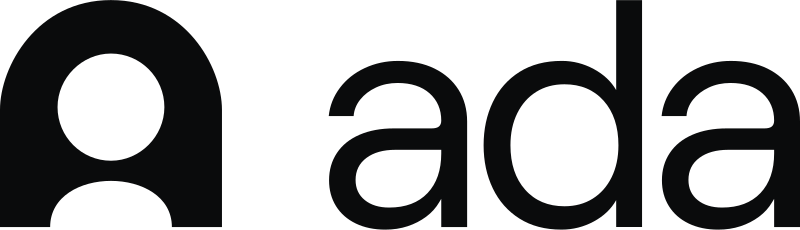Key Features of Pylon's AI Knowledge Base Software
We go over key features of Pylon's AI knowledge base software, like Knowledge Gaps & Copilot that can automatically uncover missing topics & generate articles based on customer conversations.
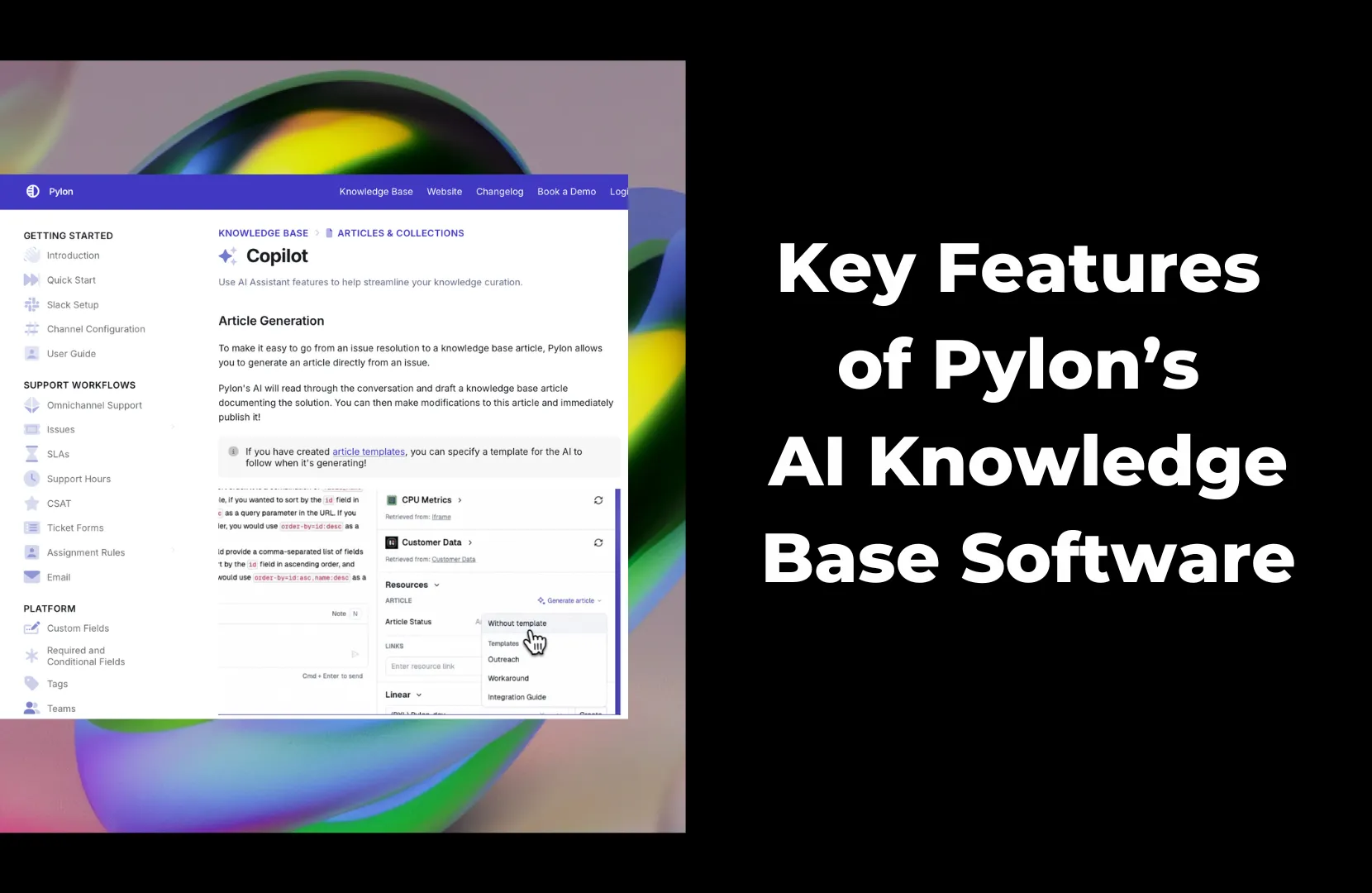
A knowledge base (KB) is a centralized resource where your team and customers can find answers quickly and self-serve. A well-built KB improves customer satisfaction, speeds up onboarding, empowers internal teams, and reduces ticket volume. It’s an essential tool for modern businesses looking to scale support operations without sacrificing quality.
Not every knowledge base software offers the same tools. When evaluating options, it’s critical to consider which features are essential for your team and your workflows. Picking the right option can save you countless hours and ensure your KB grows with your business.
Here at Pylon, we've created an AI-powered knowledge base that's built for B2B customer support. From finding missing topics to generating articles based on customer conversations, Pylon's AI doesn't just automate tasks; it makes your knowledge base more innovative, dynamic, and easier to manage.
In this guide, we’ll walk you through the key features of Pylon’s AI-powered knowledge base software, highlighting the tools that can help your business move faster and serve customers better.
Copilot: AI Knowledge Base Tool for Generating Content
One of the biggest challenges in managing a knowledge base is creating new content fast enough to meet customer needs. Traditional documentation workflows are often slow, fragmented, and resource-heavy. Pylon’s AI-powered knowledge base tools directly address this problem by making content generation faster, smarter, and more consistent.
Pylon’s AI Copilot is one of the most advanced and unique features of any modern knowledge base software. It transforms how B2B teams create, update, and maintain documentation by intelligently generating content based on real support interactions.
Instead of starting from a blank page, teams can use AI to draft helpful, structured articles faster, making it easier to grow your knowledge base without overloading your support or content teams.
One of Copilot’s most powerful capabilities is its ability to generate new articles directly from resolved issues or Slack threads. When an agent resolves a customer problem or provides an answer in Slack, Copilot can convert that conversation into a draft article.
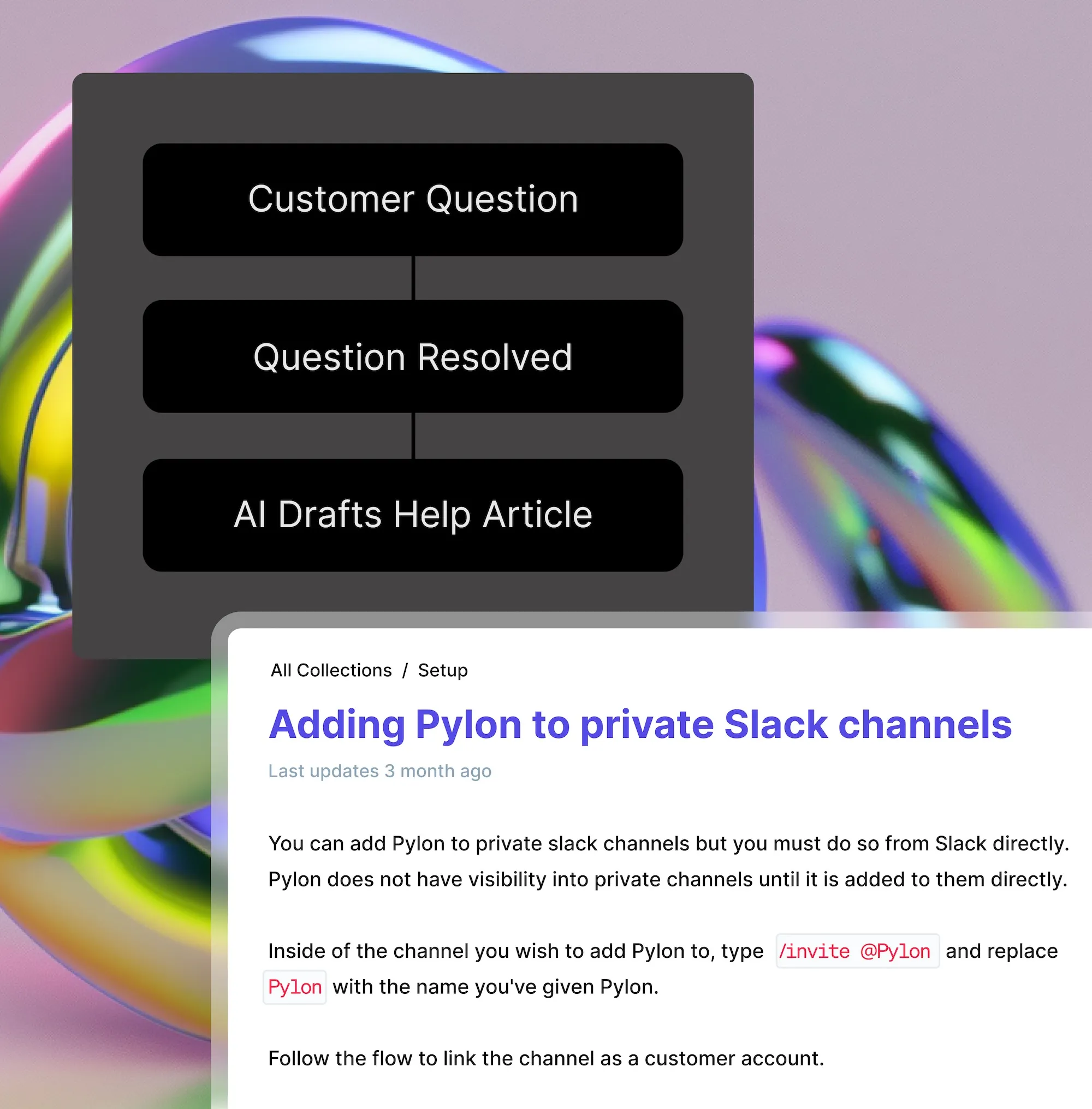
The article reflects the information provided in the chat but also adds the context and structure needed for adequate documentation. This feature dramatically speeds up article creation and ensures that your knowledge base reflects the issues your users encounter.
To provide consistency, Copilot allows you to apply predefined templates during article generation. Knowledge base templates provide uniformity across your documentation, making articles easier to read and ensuring they meet your team's brand standards.
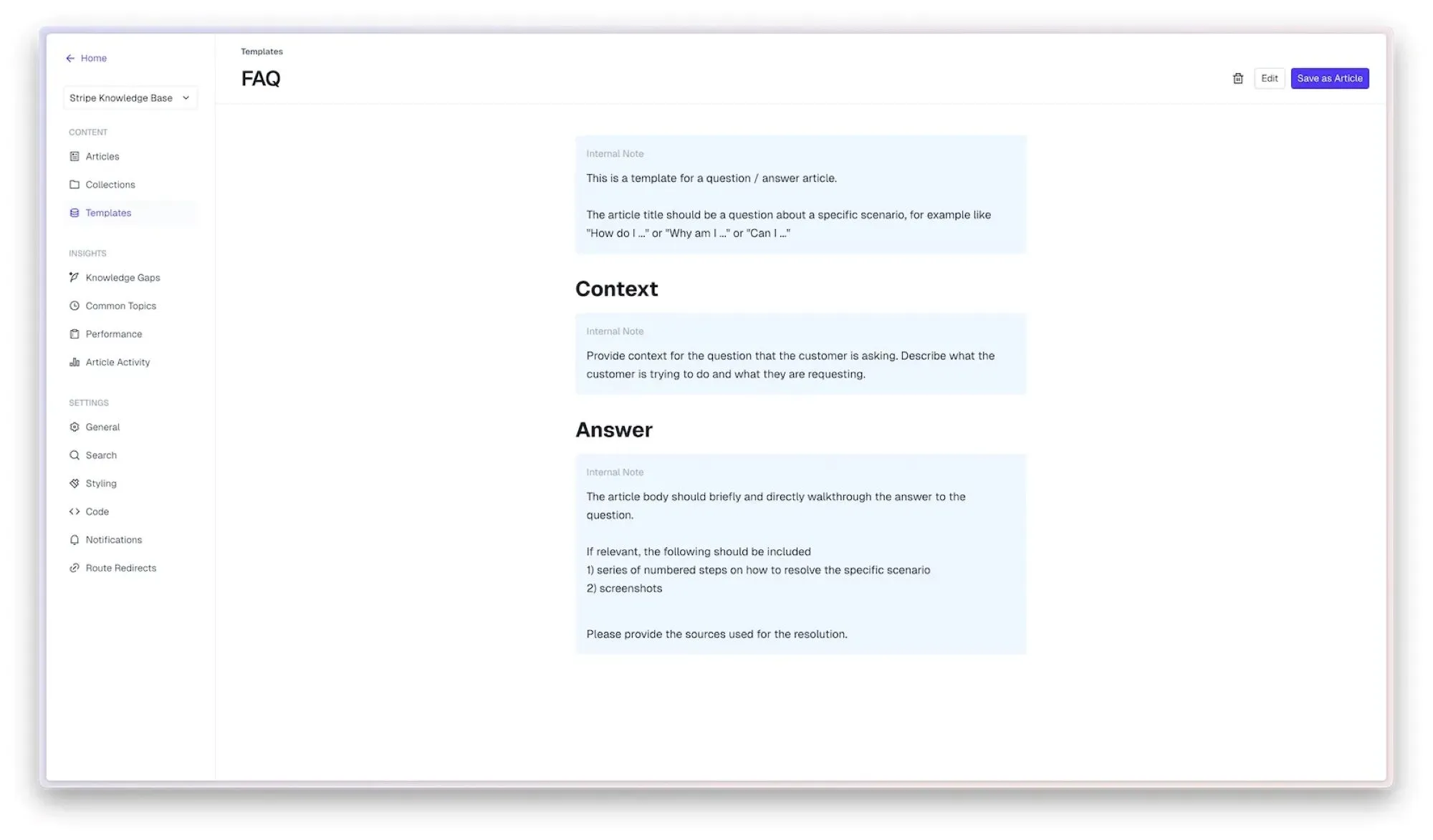
Whether you’re drafting troubleshooting guides, FAQs, or onboarding checklists, templates can be inserted automatically to streamline the publishing process.
Another key innovation: Copilot alerts you when you are about to create content similar to existing articles. As you draft, the AI checks your knowledge base to prevent duplication and surface relevant existing resources. This minimizes clutter, maintains better organization, and improves findability for end users.
Inside the rich text editor, Copilot also provides in-line AI assistance through the "Ask AI" feature. Authors can highlight any text portion and instantly get AI-generated suggestions for rewording, tone adjustments, grammar corrections, or simplifications.
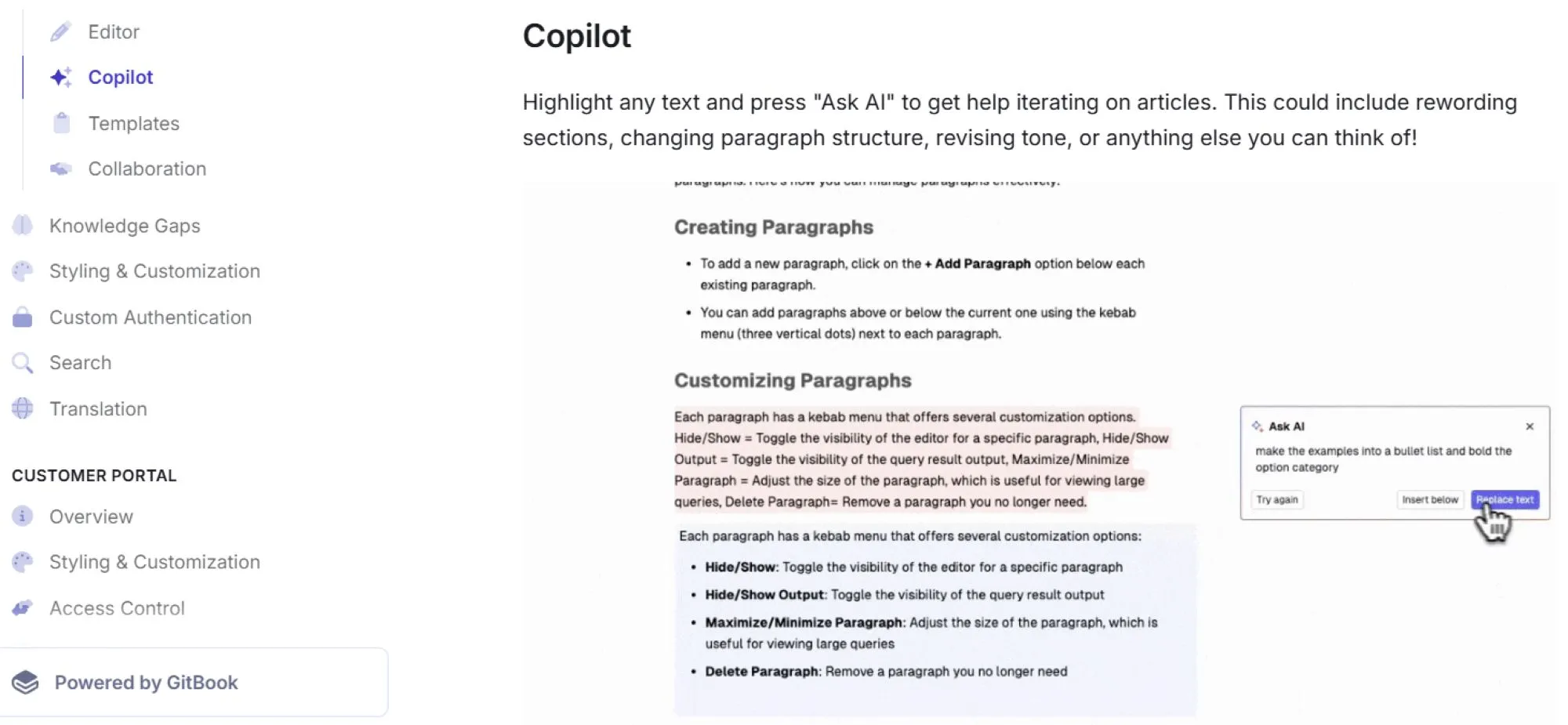
This enables faster, more polished writing without jumping between tools or external editors.
And Copilot isn't limited to creating new articles; it also assists with improving existing ones. You can use AI prompts to rewrite sections, add clarifications, or adjust the tone of existing content, keeping documentation fresh and aligned with changing customer needs.
Knowledge Gaps: AI Tool for Finding Missing Articles
Even a well-maintained knowledge base can miss critical topics if you only react to support tickets. Proactively identifying gaps ensures your content library grows in the right direction, reducing repetitive tickets and improving customer satisfaction.
Pylon’s knowledge management software leverages AI to surface knowledge gaps automatically, helping your team stay ahead of customer needs.
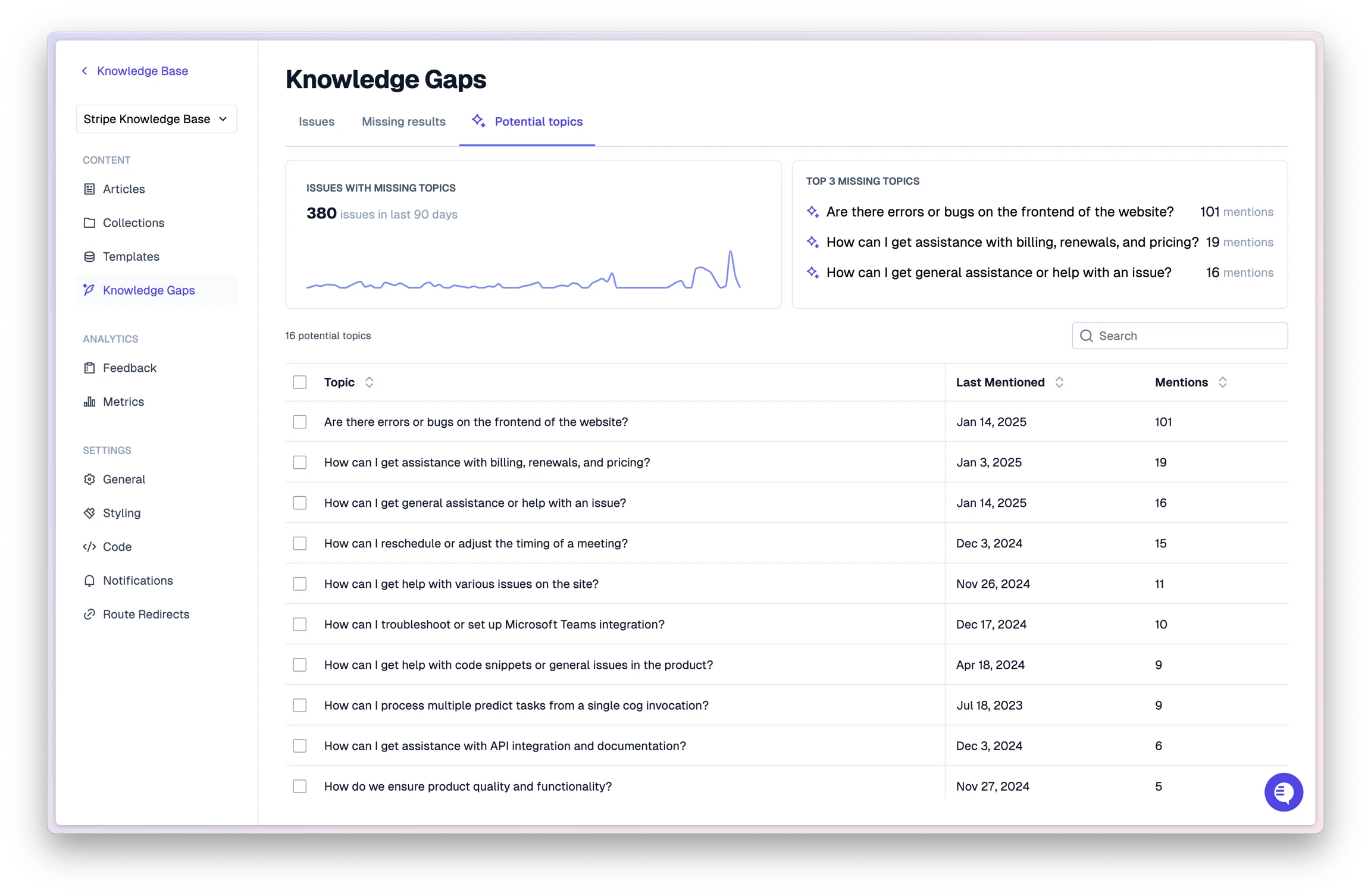
Issue marking
Pylon allows agents and admins to mark support issues that lack corresponding documentation. Team members can flag it directly within Pylon when a ticket reveals a question or workflow not covered in the existing knowledge base.
These flagged issues appear in a dedicated queue for content creation, helping content managers prioritize new articles based on real-world customer needs.
This simple but powerful feature ensures that frontline insights don't get lost and helps close knowledge gaps systematically over time.
Potential topics
Beyond manual marking, Pylon’s AI continuously scans support conversations and issue trends to identify potential topics. If the AI notices frequent questions or patterns not covered in existing articles, it automatically suggests new topics to document.
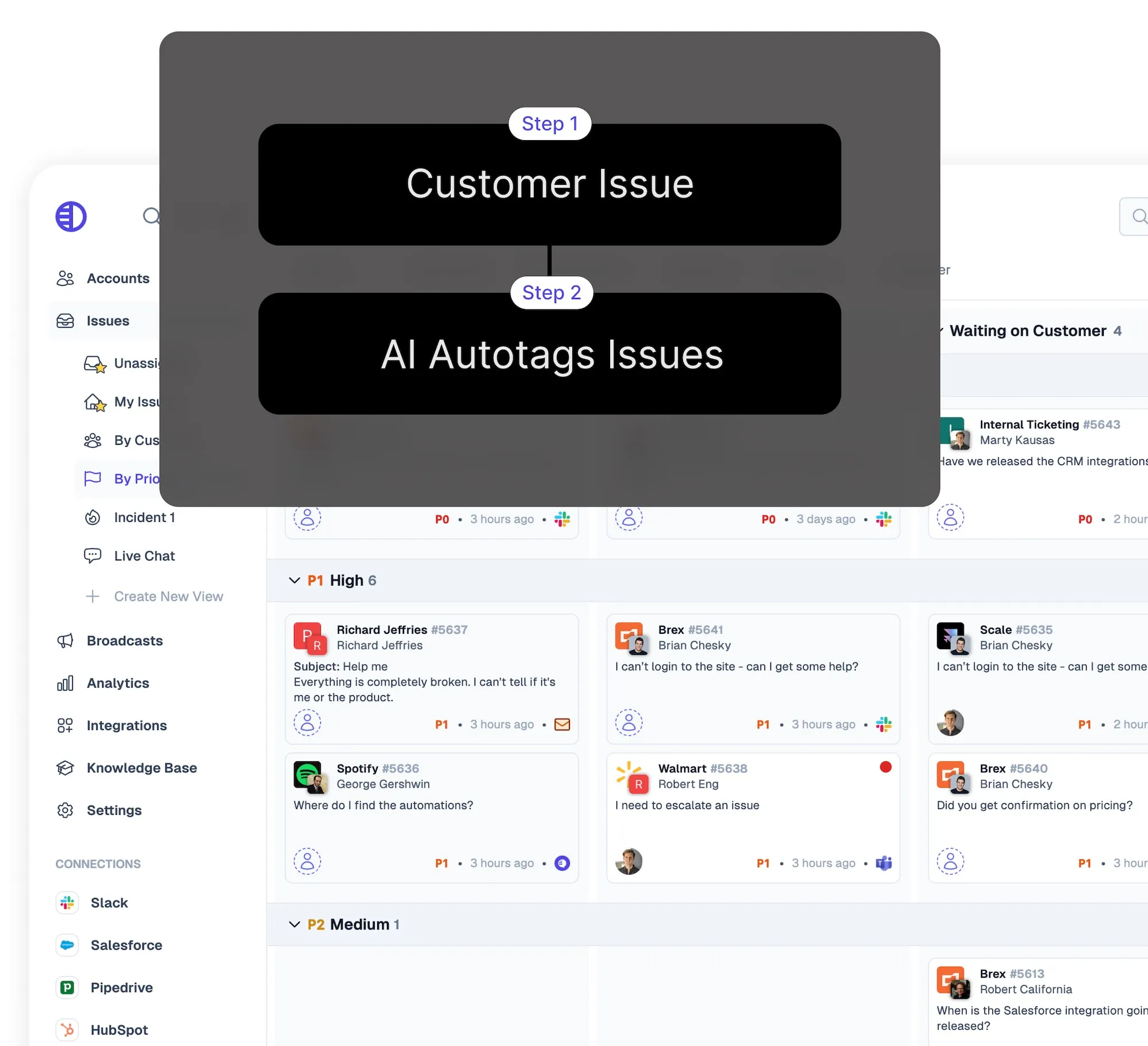
The platform provides a list of recommended article ideas, giving your team a proactive roadmap for future content.
You can even launch article drafts directly from these suggestions, saving time and ensuring you stay focused on the issues your users actually care about.
More About Pylon's Knowledge Base Software
A strong knowledge base isn't just about the articles; it’s about how everything is organized. When you are creating a B2B knowledge base, a clear structure is crucial. It makes it easier for users to find what they need and for teams to maintain and scale content over time.
Pylon’s knowledge base software is designed with flexible, intuitive organization tools that fit modern B2B support needs.
Articles
In Pylon, each article serves as a self-contained unit of knowledge. Articles are assigned a unique URL with a customizable slug, making linking directly to specific resources easy. This helps create clean, branded documentation that's easily referenced across Slack, Teams, or email.
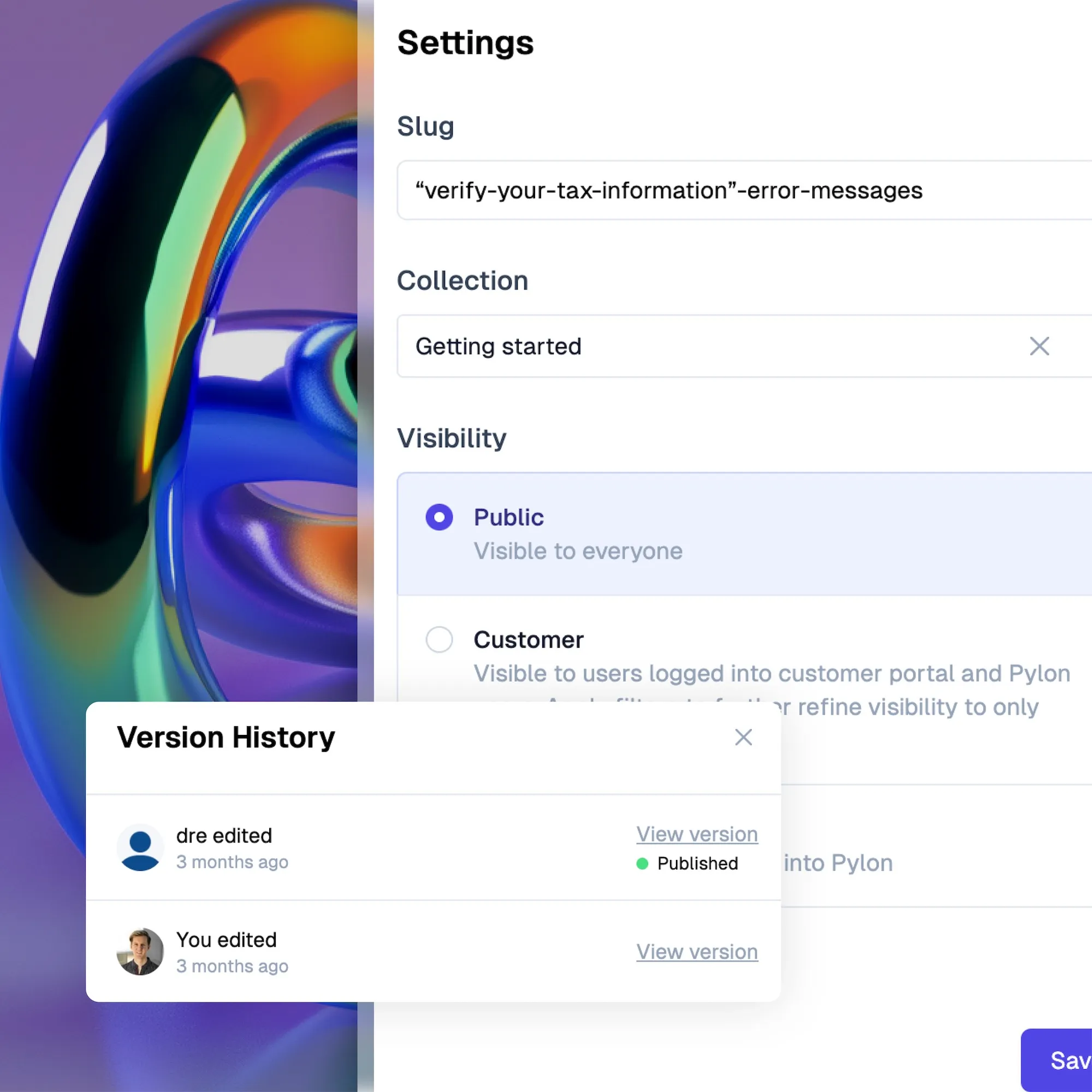
Articles offer granular visibility settings, so you can decide whether content is public, internal, or restricted to specific user groups. Version history tracks every edit, allowing teams to roll back changes or audit content evolution over time.
There’s also built-in feedback functionality, letting users suggest improvements or flag outdated information from the article view.
Collections
Collections are how Pylon organizes groups of related articles. Each collection acts like a folder, containing articles or even sub-collections for deeper categorization.
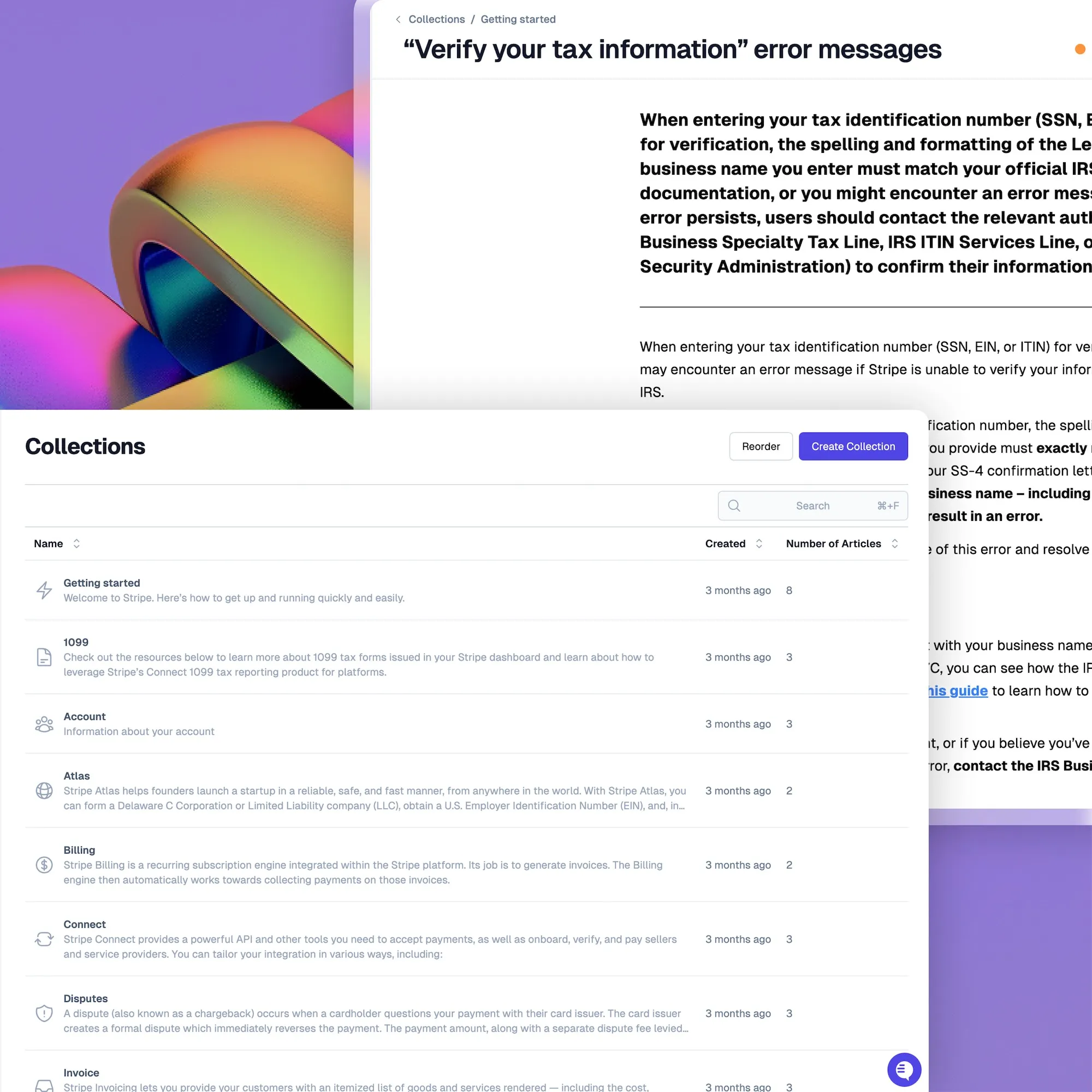
This structure helps teams create logical flows, such as separate collections for onboarding, troubleshooting, or FAQs. Visibility settings can also be applied at the collection level, ensuring that all articles in the collection inherit the same access rules automatically.
Additionally, Pylon supports multiple knowledge bases within the same account, enabling businesses to tailor documentation for different products, customer segments, or internal teams.
Editor
Pylon’s editor provides a rich text editing experience tailored for knowledge management. You can easily create structured articles with headings, lists, and links, and embed images, code blocks, videos, or other media. The editor ensures that your documentation looks professional and is easy for users to scan and navigate.
This streamlined authoring environment helps maintain consistency while allowing flexibility for technical or multimedia-heavy content. Even better, AI tools are accessible directly inside the editor, enabling faster collaboration between humans and machine suggestions.
Templates
A complete knowledge base should include a range of articles to support different use cases and stages of the user journey. Templates are a critical tool to help maintain a consistent voice and structure across these different articles.
Having several core knowledge base article templates, like setup guides and FAQs, ensures articles follow best practices and stay reader-friendly.
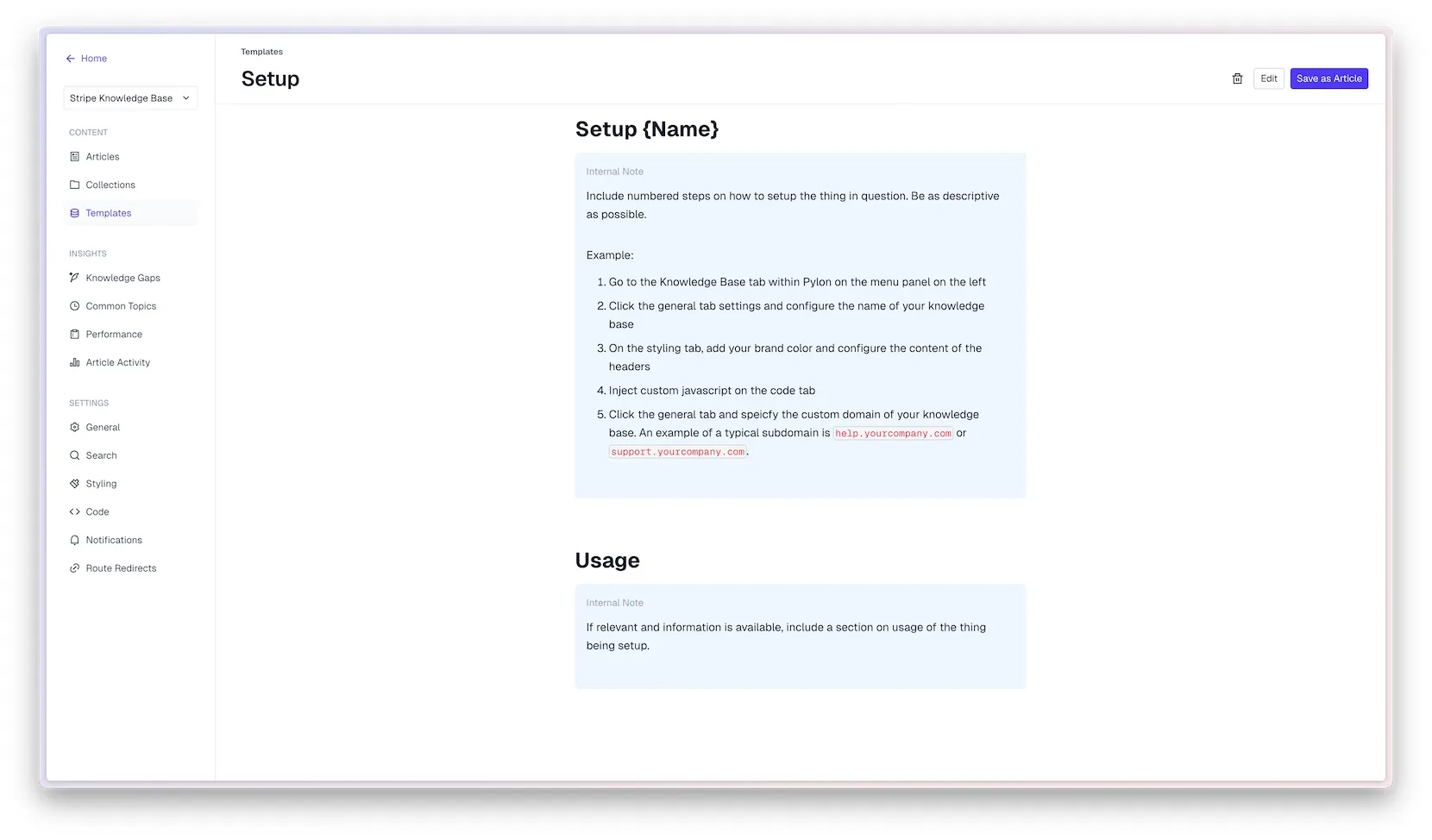
Templates can be customized to match your brand tone, content goals, or documentation standards.
By embedding templates into the article creation process, Pylon reduces guesswork for authors and shortens the time it takes to publish new articles without sacrificing quality.
Collaboration
Knowledge base success is a team effort, and Pylon makes collaboration seamless. Authors can co-edit articles in real time, comment on suggested changes, and assign ownership for approvals or revisions.
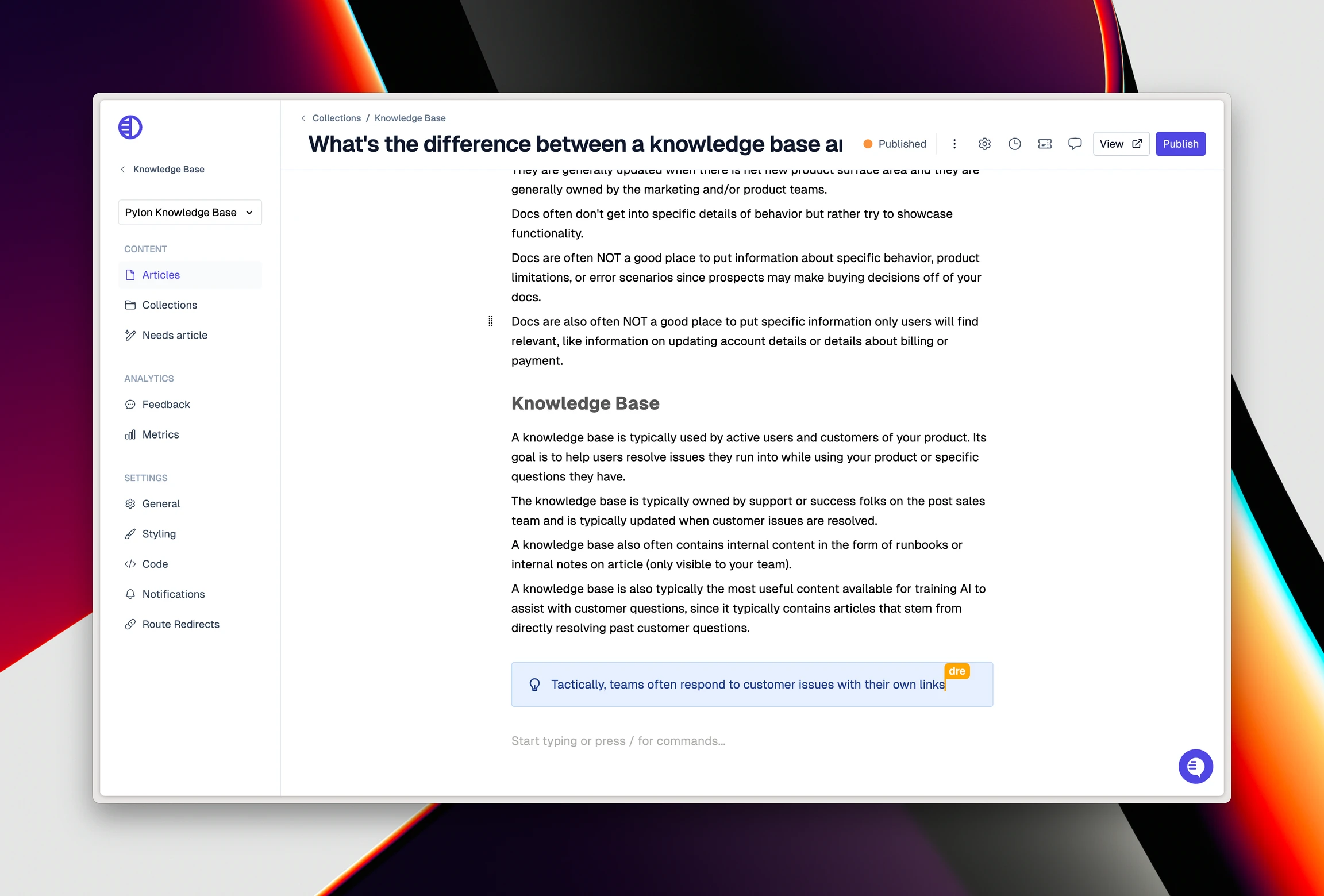
These tools enable smooth teamwork between support, product, and success teams working together to build better documentation.
Built-in workflows around drafting, reviewing, and publishing ensure that knowledge base content remains current and accurate, without bottlenecks or confusion about responsibilities.
Tools for styling & customization
When you look at examples of the best B2B knowledge bases, you’ll see that they aren’t just about information. Branding, navigation, and customization ensure that a knowledge base aligns with a company’s identity and offers a seamless experience for users.
Pylon’s knowledge base software provides flexible styling and customization features to help you create a polished, branded knowledge environment.
Landing pages
With Pylon, you can create a custom landing page to welcome users to your knowledge base. A landing page makes your knowledge base feel more curated and helps direct users to content without overwhelming them with search or navigation menus.
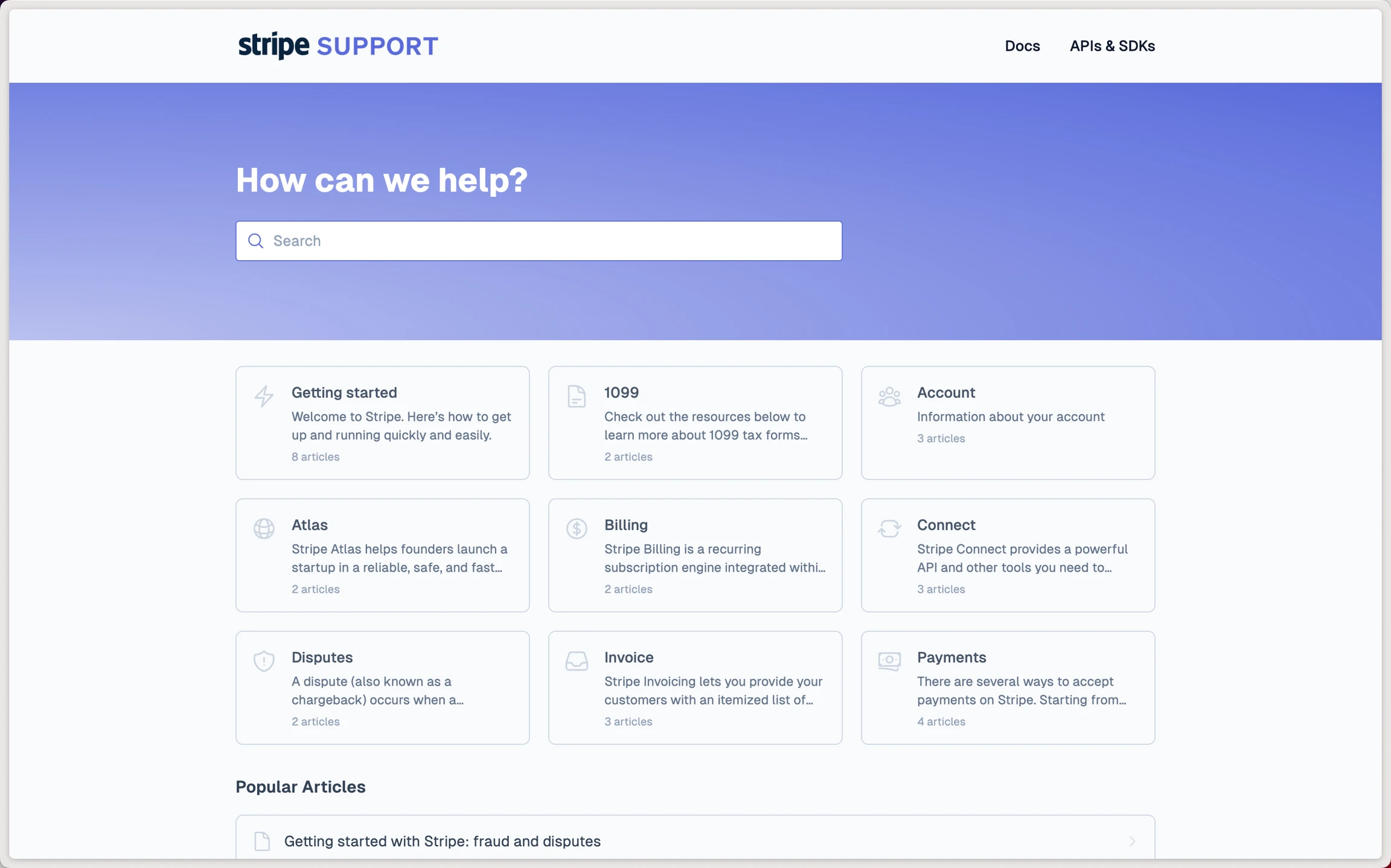
Custom landing pages are handy for segmenting audiences, such as creating a different landing page for customers versus internal users.
Custom domains
To maintain brand consistency, Pylon allows you to host your knowledge base on a custom domain or subdomain (e.g., help.yourcompany.com). Custom domains make your knowledge base look more professional and trustworthy while strengthening your brand’s presence across support channels.
Custom code
Pylon provides the ability to inject custom code into your articles. For example, you might add a script for Google Analytics to collect page views or a tracking pixel to collect intent data from visitors.
These tools can give you insights into what users are interested in and how your articles are performing. You could also use them for marketing automation, such as identifying high-intent visitors.
SEO-friendly
A good knowledge base doesn’t just help existing users, it attracts new ones through organic search. Pylon includes built-in SEO tools that allow you to customize meta titles, descriptions, and structured data for articles and collections.
This ensures your documentation is not only accessible inside your app but also discoverable through Google and other search engines.
Well-optimized knowledge base articles can also deflect support requests before customers reach out.
Search tool
Even the best-organized knowledge base needs powerful search functionality to help users find information fast. A robust search engine dramatically improves user experience by surfacing relevant answers without forcing people to dig through menus or collections.
Pylon’s knowledge management software includes advanced search features tailored to both internal teams and external customers.
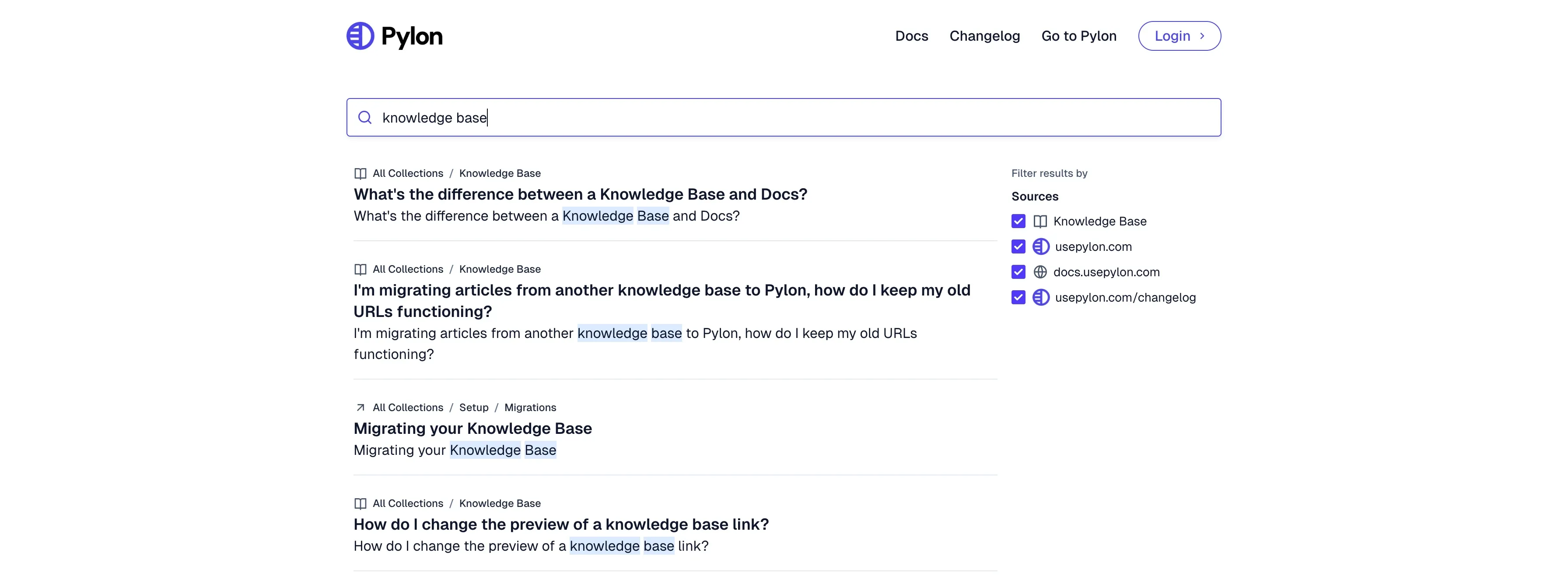
Functionality
Pylon’s search bar lets users quickly find articles within the knowledge base by typing keywords, phrases, or specific queries. The search results are dynamically filtered based on the user's authentication status and article visibility settings, meaning internal-only articles won't appear for external users. This ensures that sensitive content stays protected while still offering an efficient, tailored experience for every user type.
Additionally, search relevance is boosted by matching against article titles, body content, tags, and metadata, helping users find answers even if their query doesn’t perfectly match an article’s title.
Federated search
Beyond internal articles, Pylon’s federated search feature extends queries across connected external sources. This means users can get comprehensive results from your Pylon knowledge base and linked third-party documentation platforms, internal wikis, or legacy content systems.

Federated search ensures that even if knowledge is distributed across multiple repositories, users only need to search once to find what they need. It’s a significant time-saver for B2B teams managing complex product documentation ecosystems.
Analytics
Pylon can track detailed analytics around search behavior, giving you actionable insights into how your knowledge base is performing. You can view which search queries are most common, which searches yield no results, and how users interact with suggested content. This data helps you spot gaps, optimize articles, and continuously improve your knowledge base.
Security
Controlling access to your knowledge base is just as important as the information it contains, especially for B2B organizations handling customer data, internal processes, or sensitive product information.
Pylon’s knowledge management software allows you to manage access at the article and collection levels based on user roles, attributes, or authentication status.
For example, you can publish specific articles publicly while restricting internal troubleshooting guides to only logged-in team members. Visibility settings create fine-grained access control across different knowledge bases or customer segments.
Pylon’s custom authentication also supports a unified login across the knowledge base and your web application. There are two authentication methods provided for portal and knowledge base login for your customers—passwordless and JWT Single Sign On (SSO).
The security features reduce manual work and help maintain a secure, scalable documentation environment.