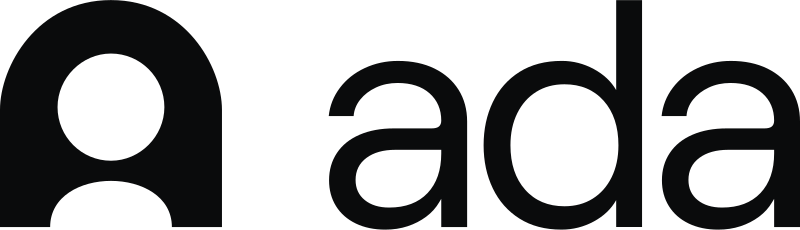13 Customer Support KPIs B2B Businesses Need to Track
Learn what customer support KPIs your B2B business needs to track to ensure success.
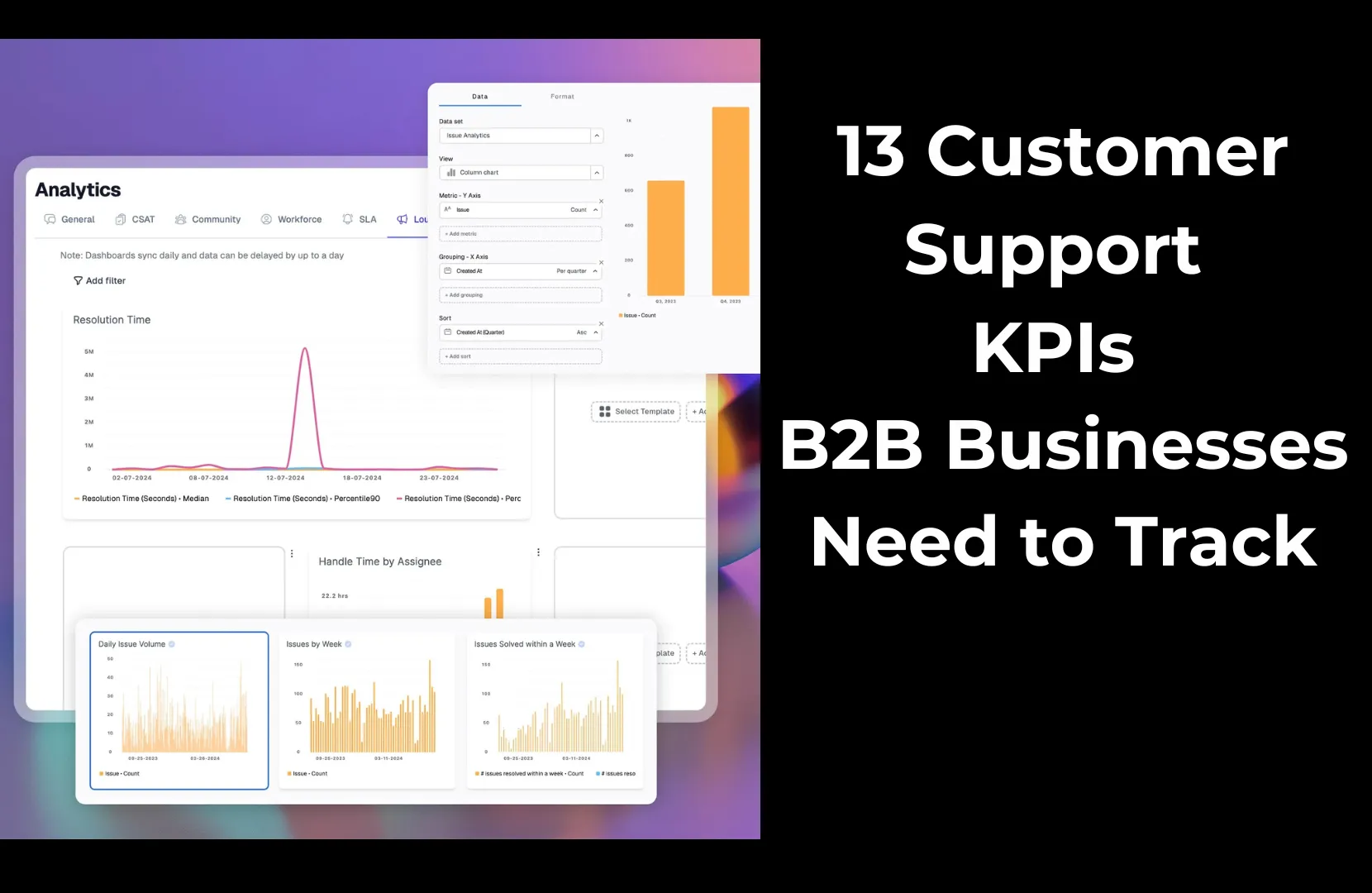
Strong B2B customer support isn’t just about solving problems; it’s about maintaining high-value relationships. Business clients expect personalized, efficient service that reflects the complexity of their needs. To meet those expectations consistently, B2B teams must go beyond anecdotal success and measure performance using the right metrics.
Customer support KPIs (key performance indicators) give businesses a clear, structured way to understand how well their support teams are performing. These metrics track everything from how quickly issues are resolved to how satisfied customers are with the experience.
In this article, we’ll define what customer support KPIs are, highlight the most essential ones for B2B teams, offer best practices for improvement, and show how Pylon helps support teams track and optimize these critical performance metrics.
What Are Customer Support KPIs?
Customer support KPIs, or key performance indicators, are quantifiable metrics that reflect how well a support team is performing against defined objectives.
These indicators provide a structured way to evaluate team efficiency, customer satisfaction, and operational effectiveness. Rather than relying on anecdotal feedback or intuition, KPIs allow businesses to make informed decisions grounded in real-time performance data.
In B2B customer service, KPIs play an even more critical role. Support interactions often involve high-value contracts, technical troubleshooting, and multiple decision-makers, so expectations are higher, and stakes are greater. Measuring success requires more than ticket volume or handle time; it requires visibility into whether your support model is building trust, reducing churn, and strengthening customer relationships over time.
Effective KPIs give leaders and support agents a shared language for evaluating success. They also enable proactive support management, highlighting what’s working, what needs attention, and where to allocate resources for maximum impact.
In a B2B context, good customer support KPIs typically reflect:
- Customer satisfaction and loyalty. Are your clients consistently satisfied with your service? Are they likely to renew or recommend your business?
- Speed and quality of responses. How quickly does your team respond to issues, and are the resolutions correct and complete?
- Ease of resolving problems. Do your support processes minimize friction for customers? Can they get help through their preferred channels without unnecessary effort?
- Long-term relationship health. Are your support efforts contributing to account stability, upsells, and long-term customer value?
Ultimately, tracking KPIs allows B2B organizations to diagnose problems early, improve internal processes, and ensure that the support function aligns with broader business objectives, like retention, expansion, and brand reputation.
By consistently measuring and improving these indicators, companies can evolve their support strategies in step with customer needs and organizational growth.
Essential Customer Support KPIs for B2B Businesses
Every B2B organization has unique workflows, customer tiers, and service models, but certain KPIs are consistently useful across industries. These metrics offer insights into the performance, efficiency, and value of your support operations. They’re critical not just for day-to-day management but also for strategic planning around customer experience, team performance, and business growth.
Below are the most important customer support KPIs B2B businesses should track to drive long-term satisfaction, loyalty, and retention.
1. Customer Satisfaction Score (CSAT)
CSAT measures how satisfied customers are with a specific support interaction. It’s typically gathered immediately after a case is resolved, using a simple survey format.
- Common question: “How satisfied were you with the support you received?”
- Responses are usually on a scale (e.g., 1–5), then averaged.
- Useful for tracking performance trends over time or identifying pain points in specific workflows.
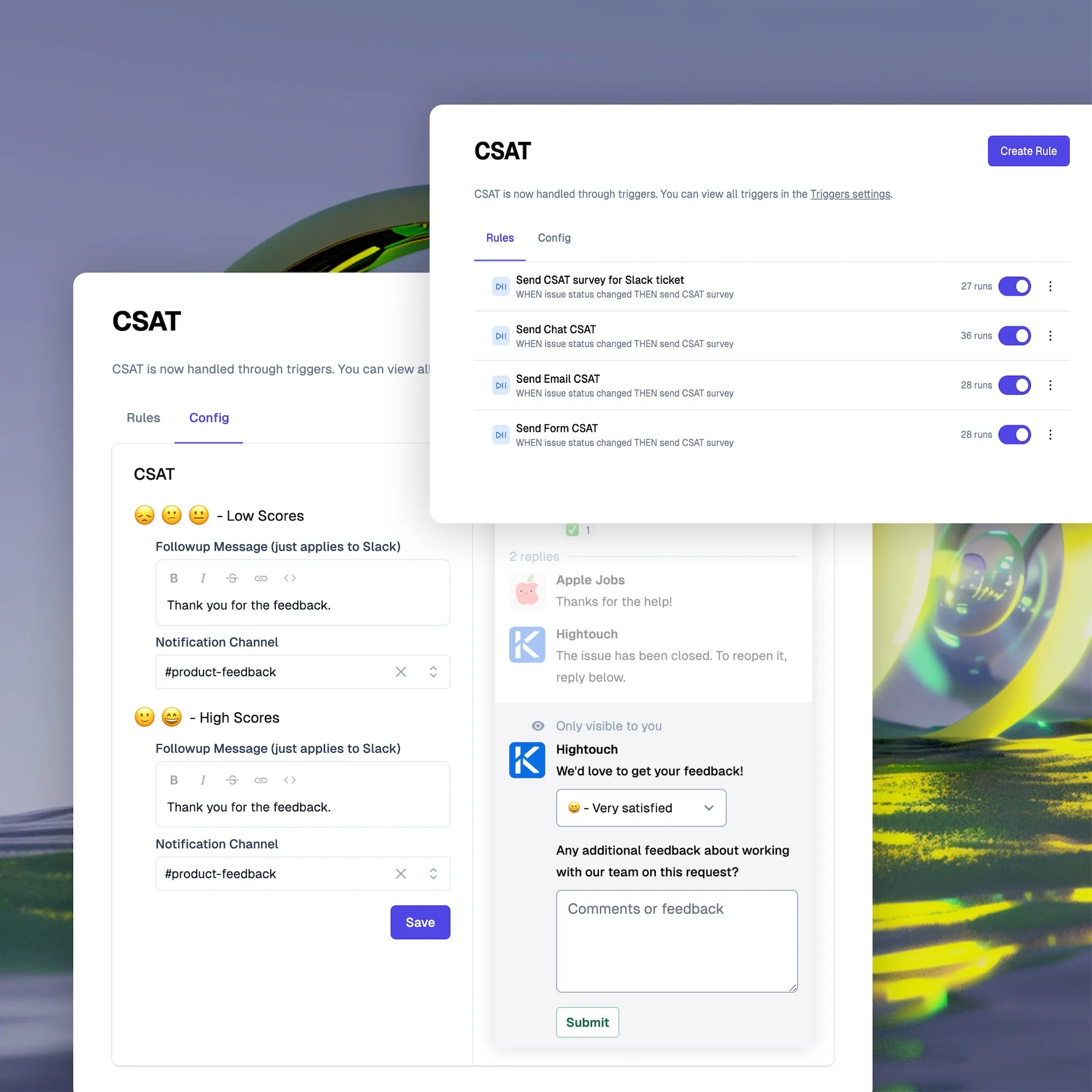
Pylon’s CSAT analytics allow teams to filter CSAT scores by topic, team member, or timeframe, helping pinpoint training needs or product issues.
2. Net Promoter Score (NPS)
NPS reflects a customer’s likelihood to recommend your company, product, or service. While broader than CSAT, it’s a valuable proxy for overall brand sentiment and customer loyalty.
- Prompt: “How likely are you to recommend us to a colleague or friend?”
- Score: 0–6 = detractors, 7–8 = passives, 9–10 = promoters.
- High NPS suggests not just satisfaction but advocacy, a critical signal for long-term B2B growth.
Track NPS alongside CSAT to see how individual support experiences shape overall loyalty.
3. Customer Effort Score (CES)
CES focuses on how easy it is for a customer to get their issue resolved. It’s a strong predictor of retention, especially in B2B, where efficiency is often tied to contract renewals.
- Question: “How easy was it to get the support you needed today?”
- High-effort scores signal process friction, even when the final result is satisfactory.
Used alongside CSAT, CES reveals where teams can streamline resolution steps, improve documentation, or rework workflows.
4. First Response Time (FRT)
FRT tracks how quickly your team responds to new inbound tickets or messages. In B2B, even a short delay can have ripple effects, particularly when SLAs or mission-critical issues are involved.
- Fast FRT reassures customers that their issue is being addressed.
- It’s a key metric for operational awareness and customer confidence.
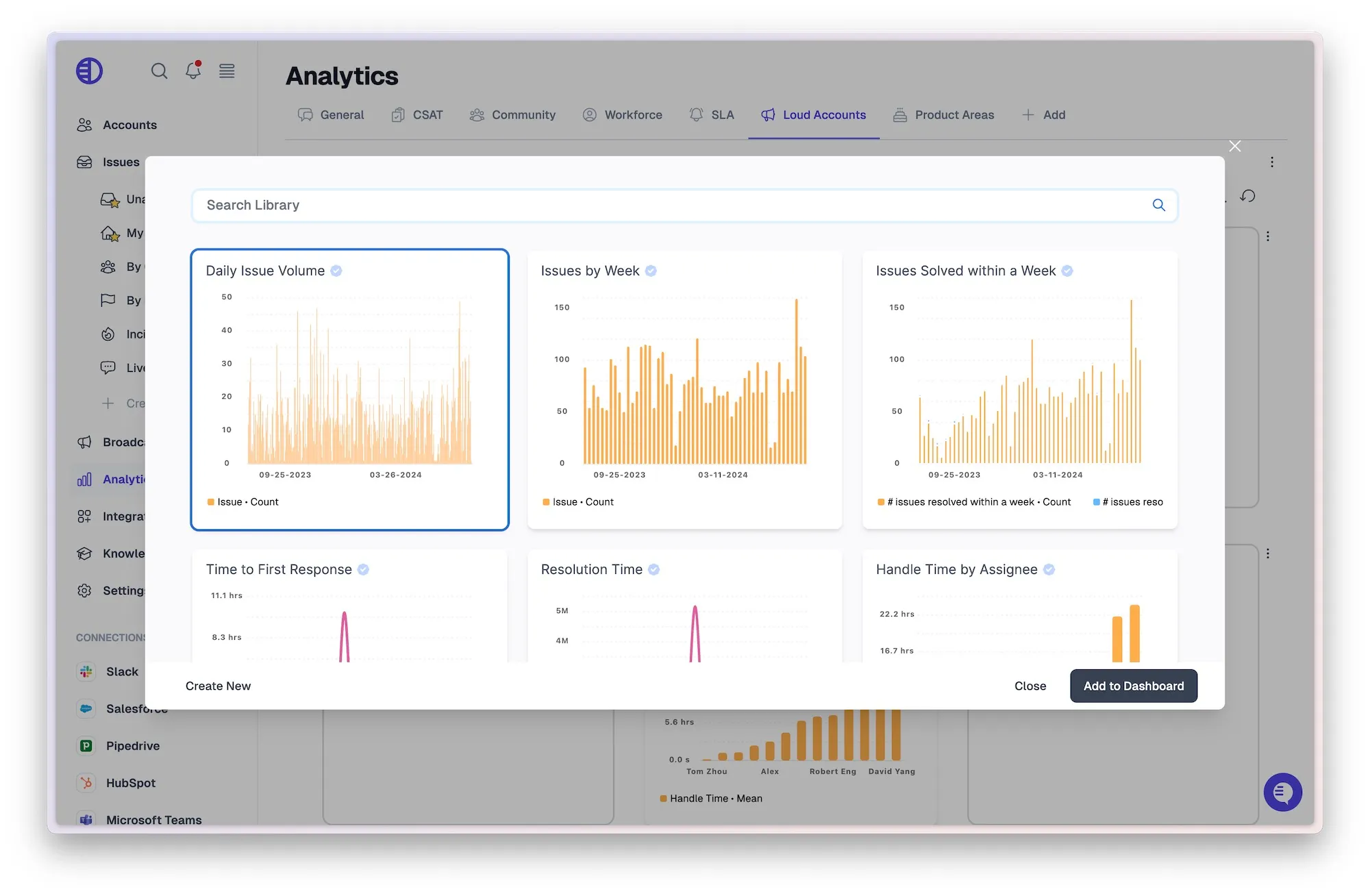
Pylon’s FRT analytics provide breakdowns by assignee, team, and priority level.
5. Average Resolution Time (ART)
ART measures the total time taken to resolve a support issue from first touch to close fully. It provides insight into workflow efficiency and helps forecast staffing needs.
- Long resolution times often reveal tool limitations, unclear escalation paths, or knowledge gaps.
- Shorter ART improves customer experience and boosts CSAT.
Benchmark ART by issue type or channel (chat vs. email) to surface optimization opportunities.
6. First Contact Resolution (FCR)
FCR evaluates the percentage of support issues resolved in a single interaction, without the need for follow-ups, transfers, or escalations.
- High FCR means your agents are empowered and informed.
- It reduces ticket backlog and increases efficiency.
FCR is especially important in B2B, where minimizing back-and-forth is critical to client trust and operational continuity.
7. SLA Compliance Rate
This KPI measures how well your team meets its defined SLAs (Service-Level Agreements), such as responding within 1 hour or resolving within 24 hours.
- Critical for enterprise contracts with strict service expectations.
- Missed SLAs can hurt trust and renewal potential.
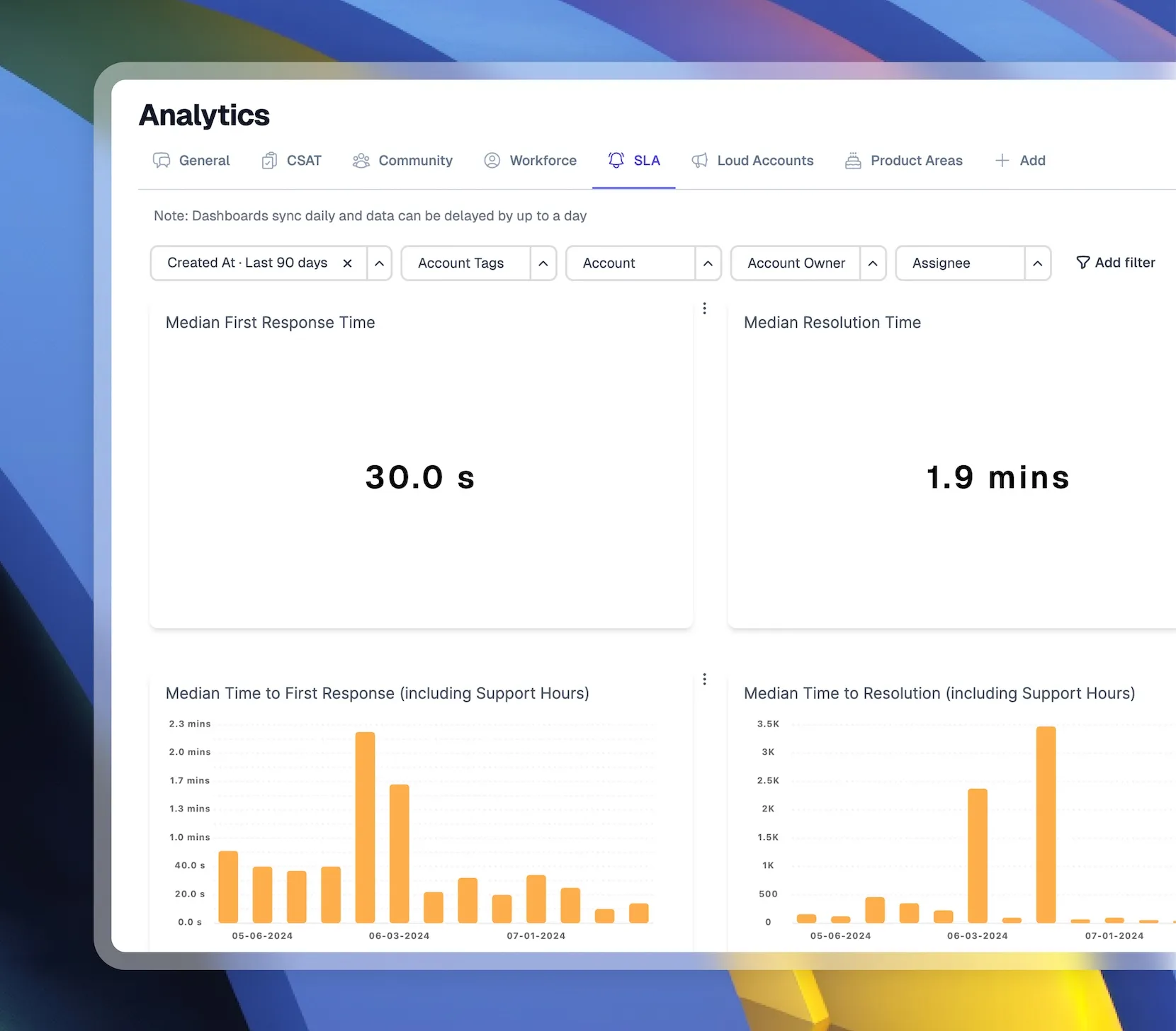
Pylon’s SLA dashboards track performance by issue, priority, and team, and alert you to violations in real time.
8. Customer Retention and Churn Rate
Retention reflects how many customers stay with your business over a given period, while churn tracks how many leave. In B2B, both metrics are direct reflections of your product and support experience.
- High churn often indicates deeper issues, such as recurring support friction, unclear onboarding, or unmet needs.
- Segment by account tier to spot where support changes could reduce churn risk.
Use retention analytics to identify accounts with declining engagement, then proactively offer support or strategic check-ins.
9. Ticket Volume
Ticket volume shows how many support requests are being submitted over time. It’s a foundational KPI for staffing, load balancing, and trend detection.
- Helps forecast hiring needs and optimize support hours.
- Break down by product, feature, or customer type to uncover root causes of spikes.
Pylon’s general analytics include volume by customer, channel, and issue type.
10. Agent Utilization Rate
This metric reflects how much of an agent’s available time is spent actively resolving support tickets. It helps ensure balanced workloads and avoid burnout.
- Low utilization may mean underused resources or inefficient routing.
- High utilization without relief can signal burnout and reduced quality.
Combine with handle time and satisfaction metrics to evaluate team efficiency and well-being.
11. Cost Per Resolution
Cost per resolution is a financial KPI that calculates how much it costs your business to resolve a single support ticket. It’s critical for budgeting and evaluating the ROI of support initiatives.
- Formula: Total support costs ÷ Number of resolved tickets.
- Helps determine the financial impact of automation, documentation, or tiered support models.
Track this over time to measure the effectiveness of support investments like AI, self-service, or onboarding improvements.
12. Average Handle Time (AHT)
AHT measures the average time an agent spends actively working on a ticket, excluding idle or queue time. It’s a granular measure of time-on-task.
- Can highlight training gaps or overly complex workflows.
- In B2B, low AHT isn’t always better; sometimes, quality takes longer.
Used best when paired with CSAT and FCR to ensure fast service doesn’t come at the cost of completeness.
13. Agent Satisfaction (eNPS)
Also known as employee Net Promoter Score, this KPI reflects how likely support team members are to recommend their job to others.
- Happy agents = better service. Low eNPS can lead to high turnover, missed SLAs, and poor CSAT.
- Survey your team periodically and tie results to tool adoption, process changes, or workload shifts.
Strong internal support, clear documentation, and growth opportunities improve both eNPS and service delivery.
Best Practices for Hitting Customer Support KPIs
Tracking KPIs is only half the battle; hitting and exceeding them takes more than monitoring numbers. For B2B support teams, improving performance across metrics like CSAT, FCR, or SLA compliance means designing processes that serve both internal goals and real customer needs.
These customer support best practices offer a strategic foundation for optimizing support delivery and ensuring your KPIs reflect meaningful progress, not just activity.
Set clear, customer-centric goals
Effective KPIs start with thoughtful, customer-driven goal setting. Rather than defining success based on internal efficiency alone, it’s important to align metrics with external outcomes, such as customer satisfaction, loyalty, and retention. Metrics should measure what matters to the client, not just what’s easy to quantify.
The most successful teams define KPIs in partnership with stakeholders across support, product, and customer success. By incorporating customer feedback and historical benchmarks, you can set goals that are realistic yet ambitious. When you approach KPIs through the customer’s lens, they become tools for continuous improvement, not just vanity metrics.
Train and empower your team
Your support team is the engine behind every KPI you’re trying to improve. That’s why training and empowerment are critical. Beyond product knowledge, agents in B2B environments need communication skills, technical fluency, and the confidence to manage high-stakes conversations with enterprise clients.
Robust onboarding should cover tools, workflows, expectations, and common issue types. Giving agents access to KPI dashboards helps them see how their actions influence broader outcomes.
Empowerment also means granting autonomy to resolve issues without unnecessary escalation. When agents feel supported and trusted, they deliver faster, more effective resolutions, leading to stronger metrics across the board.
Use omnichannel support
B2B customers expect support to meet them where they already work, whether that’s email, Slack, Microsoft Teams, live chat, or embedded tools. Offering omnichannel support ensures accessibility and reduces friction throughout the support process.
But managing multiple channels can be complex without the right infrastructure. A unified inbox, like the one Pylon offers, helps centralize communications, providing agents with a full view of each customer’s context.
With proper tracking in place, you can monitor KPIs across channels, identify gaps, and deliver a consistent experience. Omnichannel support ultimately improves response times, resolution rates, and customer satisfaction.
Invest in self-service options
Many customers prefer to solve problems themselves, especially when the answers are straightforward. A well-maintained knowledge base gives users fast access to solutions and reduces the need to open tickets. It also lightens the load for your agents by deflecting repetitive inquiries.
Start by creating content around your most common support questions and product usage challenges. Use analytics to understand what users are searching for and identify gaps in documentation.
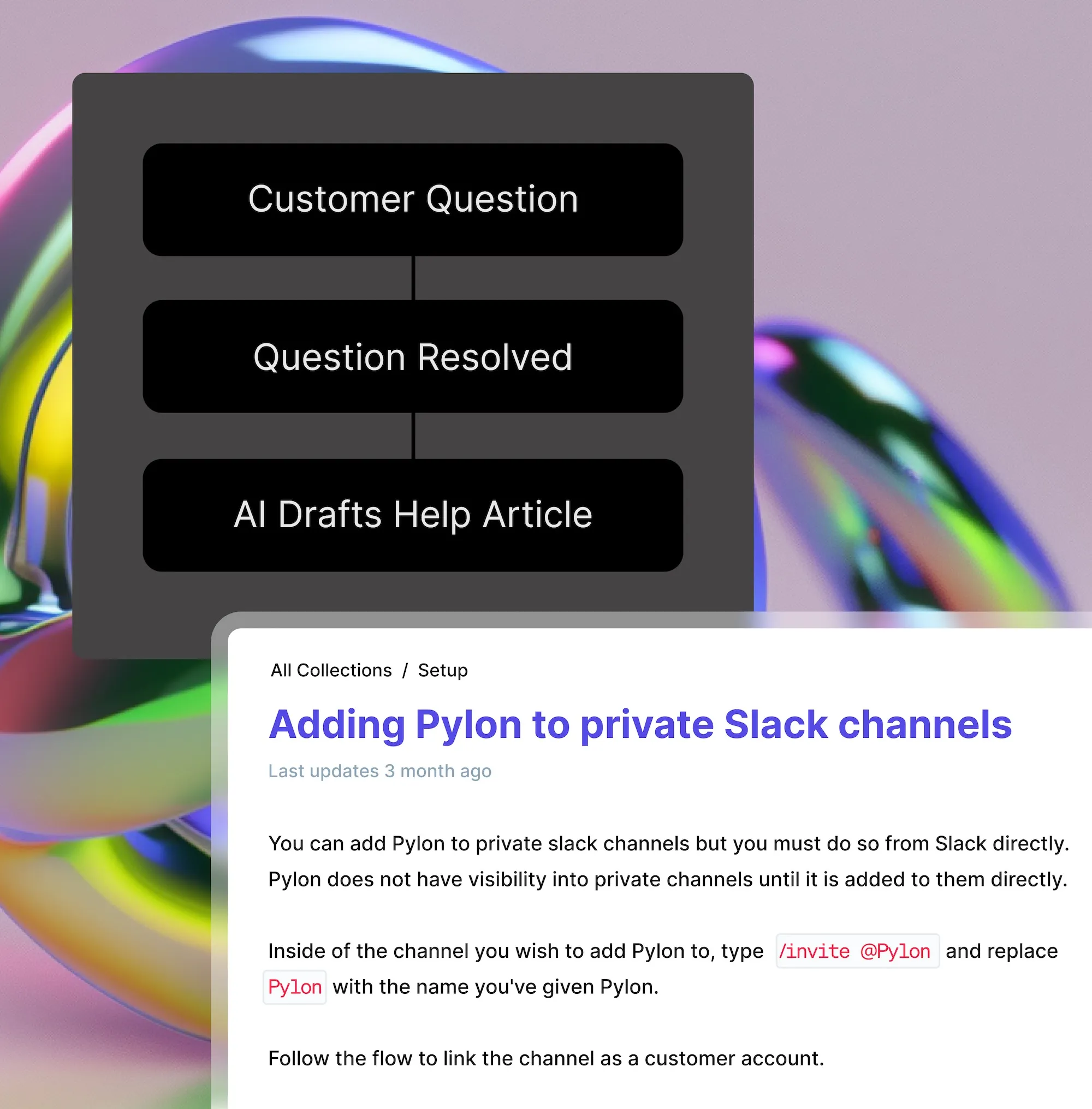
Tools like Pylon’s AI Copilot can simplify the publishing and maintenance process. Over time, your knowledge base becomes a key asset in improving CSAT, reducing average resolution time, and enabling scalable support.
Automate where it makes sense
Automation plays a vital role in scaling B2B support operations without sacrificing quality. It can speed up triage, improve consistency, and free agents from low-value, repetitive tasks. Whether it’s routing tickets by priority or tagging issues based on content, automation helps reduce friction on both sides of the support exchange.
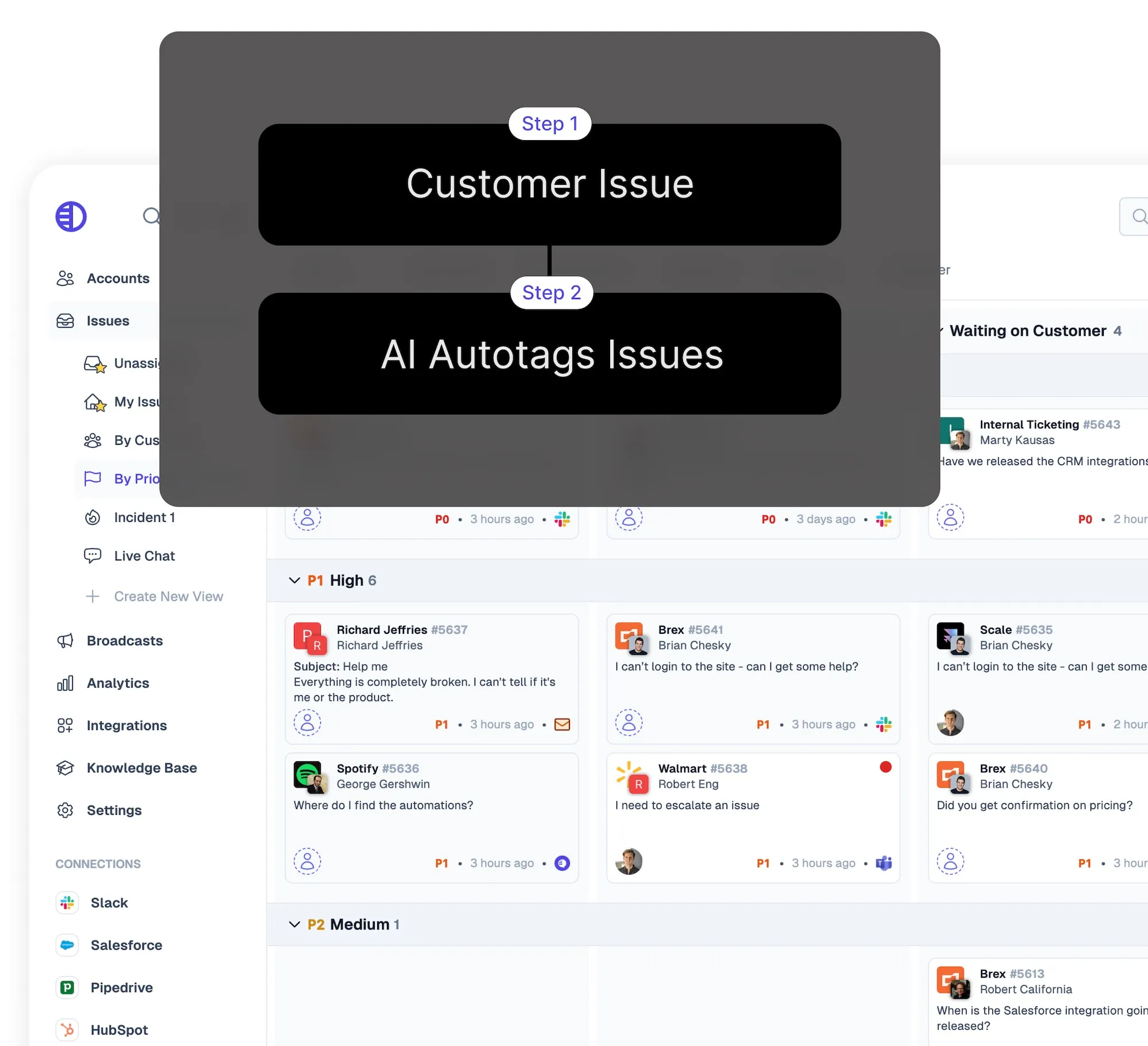
You can also use AI to suggest help articles during ticket submission, flag urgent messages, or trigger follow-ups after resolution. SLA reminders and CSAT survey workflows are great examples of automation that directly impact KPIs.
Pylon’s automation tools integrate with platforms like Slack and Salesforce, enabling seamless execution across your existing tech stack.
Monitor trends and act on data
Data only drives impact when it’s used to inform decisions. Monitoring KPI trends allows you to catch dips in performance early and take corrective action before they affect customer relationships. Whether it’s a drop in CSAT, a spike in ticket volume, or rising resolution times, early insight is key to proactive support management.
Reviewing KPIs by team member, product area, or customer segment can surface patterns that might not be obvious from the ticket queue alone. Pair metric trends with customer feedback to identify root causes and build action plans. With Pylon’s analytics dashboards, you can dig into macro trends or individual tickets, helping teams move quickly from insight to improvement.
How Pylon Helps B2B Businesses Track and Improve KPIs
Pylon makes it easy for B2B support teams to track, understand, and improve their customer service KPIs. Its reporting and analytics tools give you real-time visibility across all support activity, so you can monitor trends, dig into specific issues, and make data-driven decisions.
Custom KPI dashboards
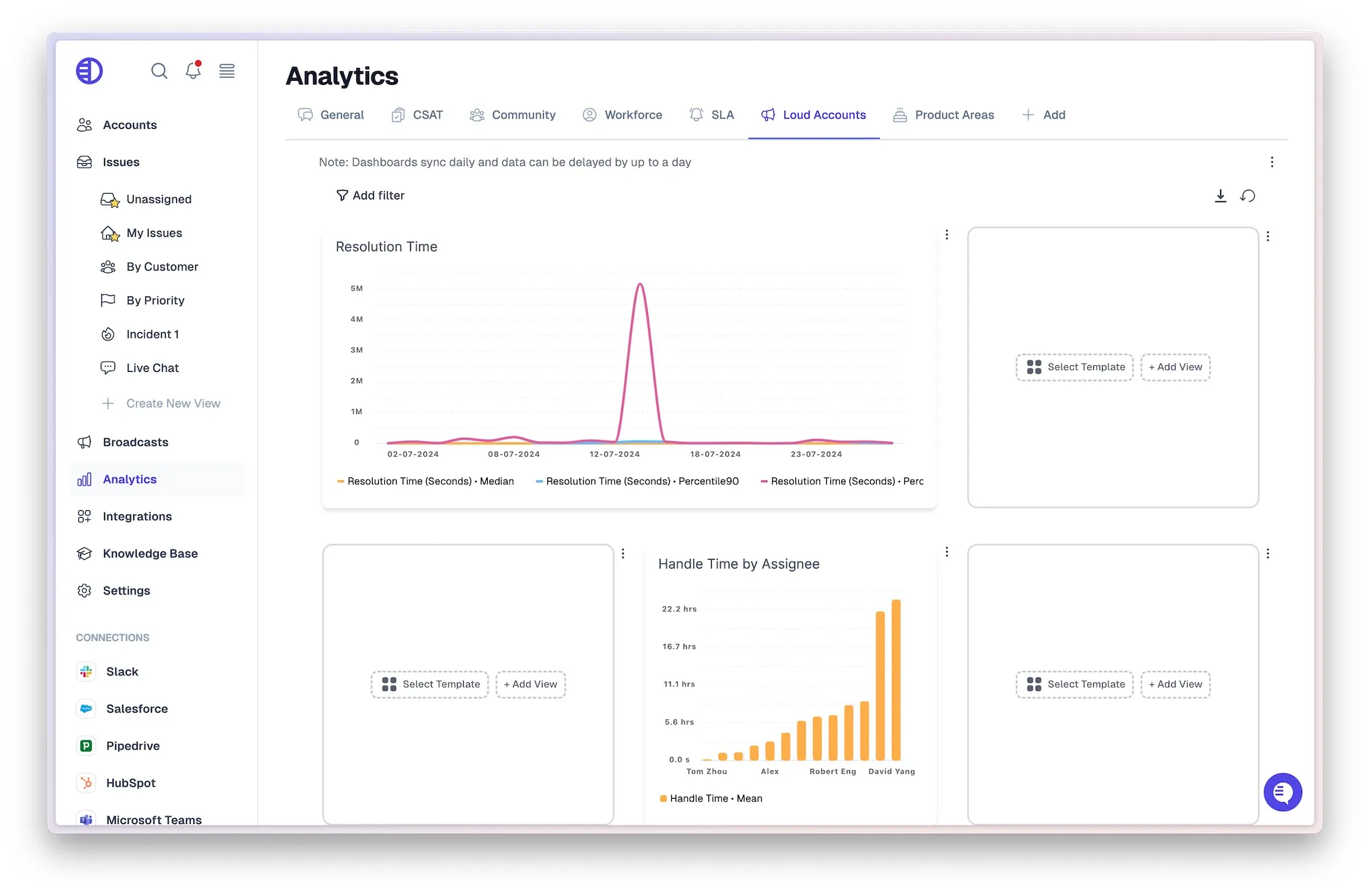
Track key performance indicators like CSAT, FRT, SLA compliance, resolution time, and more, all from a single view. Pylon’s custom dashboards are filterable by account, product area, tag, team member, or source. You can even build with AI by describing what you are looking for and letting AI Copilot guide you.
This allows support leads to see what’s working, what’s slipping, and how metrics vary across different customer segments.
CSAT analytics
Pylon gives you detailed insight into customer satisfaction scores, including average CSAT by assignee, score distributions, and response rates. You can drill into raw CSAT data to understand the reasons behind low scores and take targeted action.
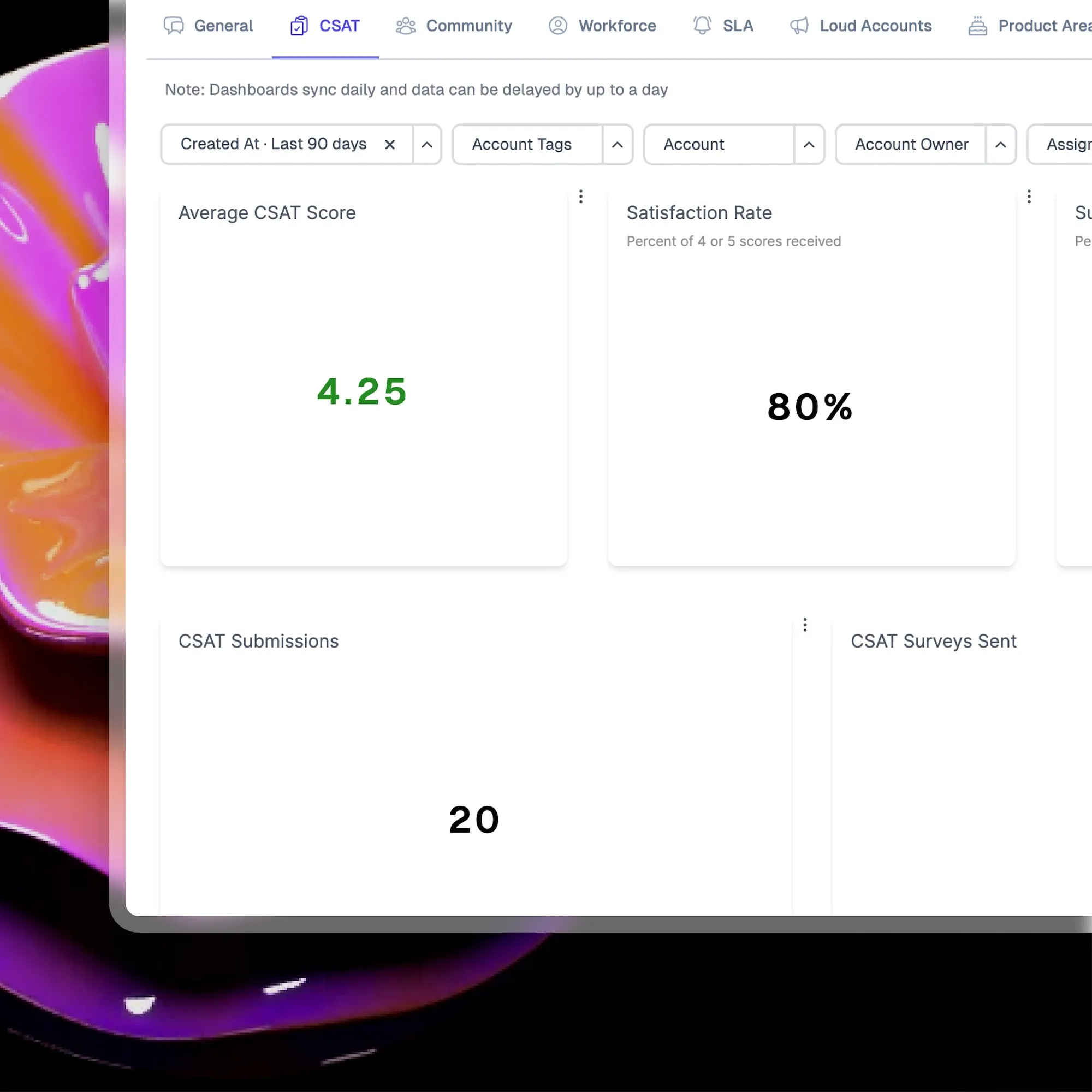
Whether you're tracking satisfaction trends or evaluating performance at the team level, the CSAT analytics tab gives you a full picture.
SLA reporting
For teams managing service-level agreements, Pylon’s SLA dashboard shows compliance rates, median first response and resolution times, and individual SLA violations.
Set internal targets by issue type or customer priority, then monitor adherence in real time to prevent breaches.
Account-level metrics
View support performance per customer account to assess relationship health, support usage, and satisfaction. These insights are especially valuable during renewals, QBRs, or when identifying at-risk customers.
Track resolution rates, FRT, ticket volume, and CSAT at the account level to get ahead of problems before they escalate.
Custom workflows and integrations
Pylon enables teams to automate reports and send KPI data into the platforms they already use, like Salesforce, Looker, or custom dashboards.
Use custom workflows to trigger alerts, flag unusual activity, or enrich CRM records with support metrics. This ensures your KPIs align with broader business goals and are actionable across teams.