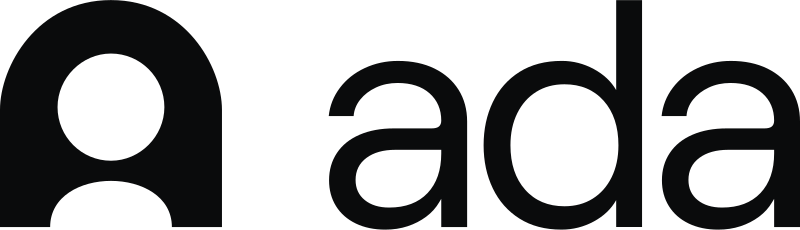How to Create a SaaS Knowledge Base
We take you through the steps to set up your knowledge base & share best practices for creating one that keeps your customers—and your support team—happy.
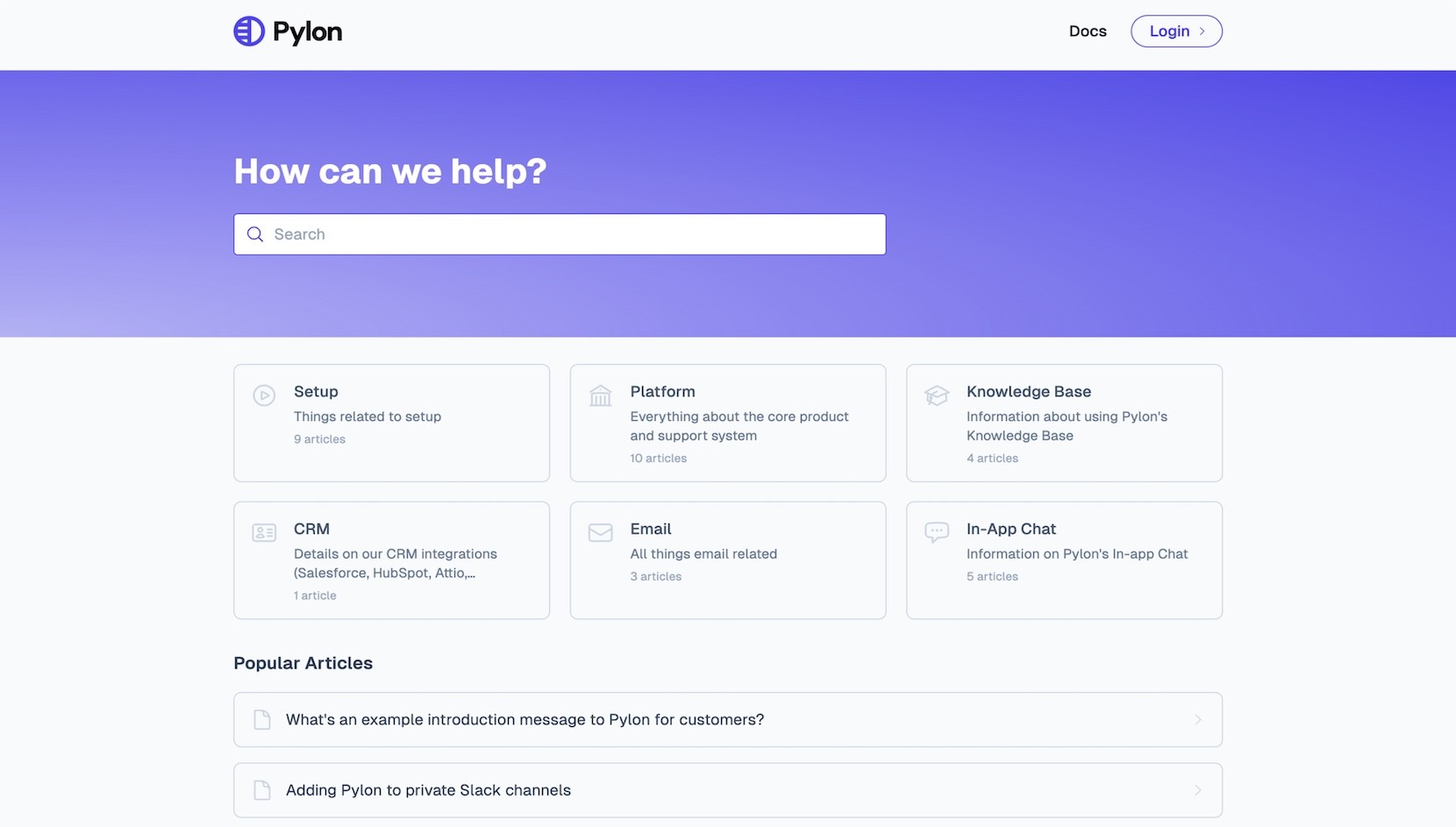
A knowledge base is a centralized library of content that helps customers find answers on their own. For SaaS companies, a well-organized knowledge base reduces support tickets, boosts customer satisfaction, and speeds up onboarding.
Having a centralized, searchable library of help articles empowers users to troubleshoot and learn without contacting support. Done well, it becomes a key part of your customer success strategy.
So, how do you create an effective SaaS knowledge base? Start by choosing the right software platform, planning your content structure, and publishing clear, helpful articles that your customers can easily find.
In this guide, we take you through the steps to set up your knowledge base and share best practices for creating one that keeps your customers—and your support team—happy.
Steps to Creating a SaaS Knowledge Base
Creating a high-performing knowledge base for SaaS customers starts with the right foundation. From selecting the best platform to maintaining content long-term, each step contributes to a more useful, accessible, and scalable resource.
Whether you're building from scratch or overhauling an existing system, the following steps will guide you through how to set up, structure, and grow your knowledge base to meet the needs of both users and your support team.
Here are the steps to set up your SaaS knowledge base:
1) Select a SaaS knowledge base platform
The first step is choosing the right SaaS knowledge base software. Look for tools that let you create and manage articles without requiring engineering resources.
The ideal platform also supports permissions, styling, search, SEO, and integrates with your current support stack. Many of these features aren't possible in free knowledge base software, so we recommend using a premium solution like we offer here at Pylon to create the best base possible.
A good platform enables customer-facing teams, such as support, success, and product marketing, to own documentation without relying on technical assistance.
Also consider scalability and analytics. As your content grows, your platform should support versioning, feedback collection, performance tracking, and AI features. You want a solution that allows you to improve articles based on usage data and reader behavior, especially as your team and customer base expand.
Here at Pylon, we take knowledge base software a step further. Here are just some of the unique features we offer:
- Automatically uncover missing knowledge base articles
- Generate those articles based on real customer interactions
- Comment-based collaboration, including tagging others and notifications
- Advanced search including federated search, permissions, and Command Search
- Custom domain so you can host your knowledge base at something like support.yourcompany.com.
2) Identify FAQs and common issues
Review your customer support tickets, onboarding questions, and sales conversations to identify recurring themes. These are the topics your users are searching for. Understanding the most common roadblocks can help you prioritize content that has immediate value.
Start with your top 10 support questions. You can expand over time, but building content around common issues ensures early traction.
Be sure to include your support team in this process will help surface real-world pain points. Ask them: What questions are you answering repeatedly? What topics frustrate users the most?
Don't forget pre-sales and onboarding. Prospective customers often ask many of the same questions as new users. Including these in your product knowledge base helps reduce sales friction and makes onboarding smoother, giving your team more time to focus on strategic tasks.
3) Outline your content structure
Next, define how your content will be grouped. Most SaaS companies organize knowledge bases by feature area, use case, or user type (e.g., admins vs. end users). The goal is to help readers find information as quickly as possible, ideally without needing to search.
Map out categories and subcategories before writing. A clear content hierarchy helps users scan and browse without relying only on search. You can visualize your structure in a spreadsheet or use mind mapping tools. Pay attention to how much content each section will hold, and try to avoid having one massive category that becomes hard to navigate.
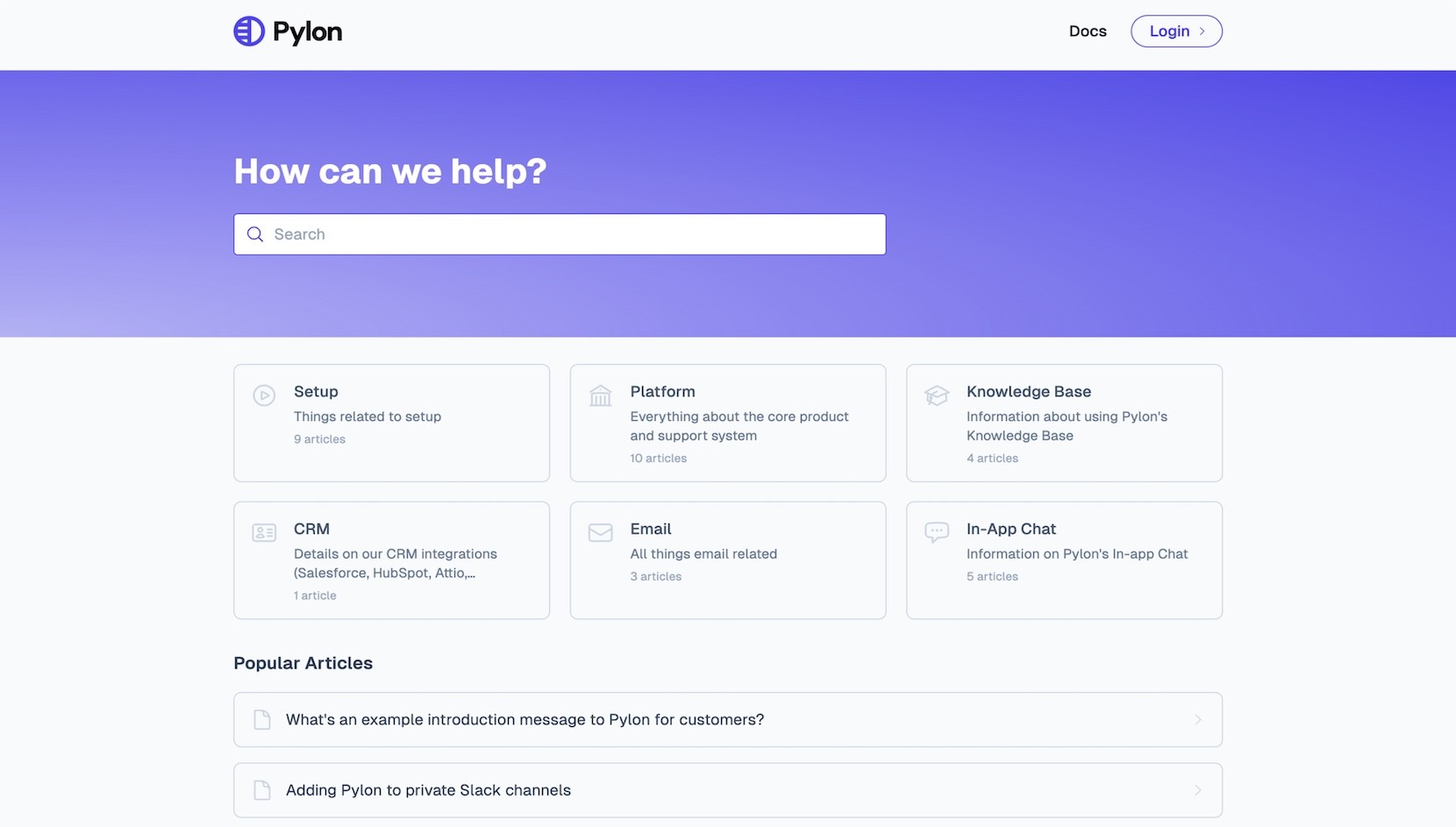
If you're wondering how to organize a knowledge base, think about how users naturally move through your product. Align your structure to that journey. For example, start with setup and onboarding, then cover key features, followed by troubleshooting. A logical progression ensures users get the answers they need at the right moment in their workflow.
Need some inspiration? Check out our knowledge here at Pylon and examples of other great B2B knowledge bases here.
4) Draft clear, helpful articles
Each knowledge base article should answer a specific question or explain a single concept. Use plain language, short paragraphs, and visuals (like screenshots, GIFs, or videos) where helpful. Your tone should match your brand voice while remaining instructional and supportive.
Avoid jargon and break content into steps for how-to guides. Use bullet points and headings to make scanning easier, especially for users skimming for quick answers. If you're not sure where to start, use a knowledge base article template to guide your structure and formatting.
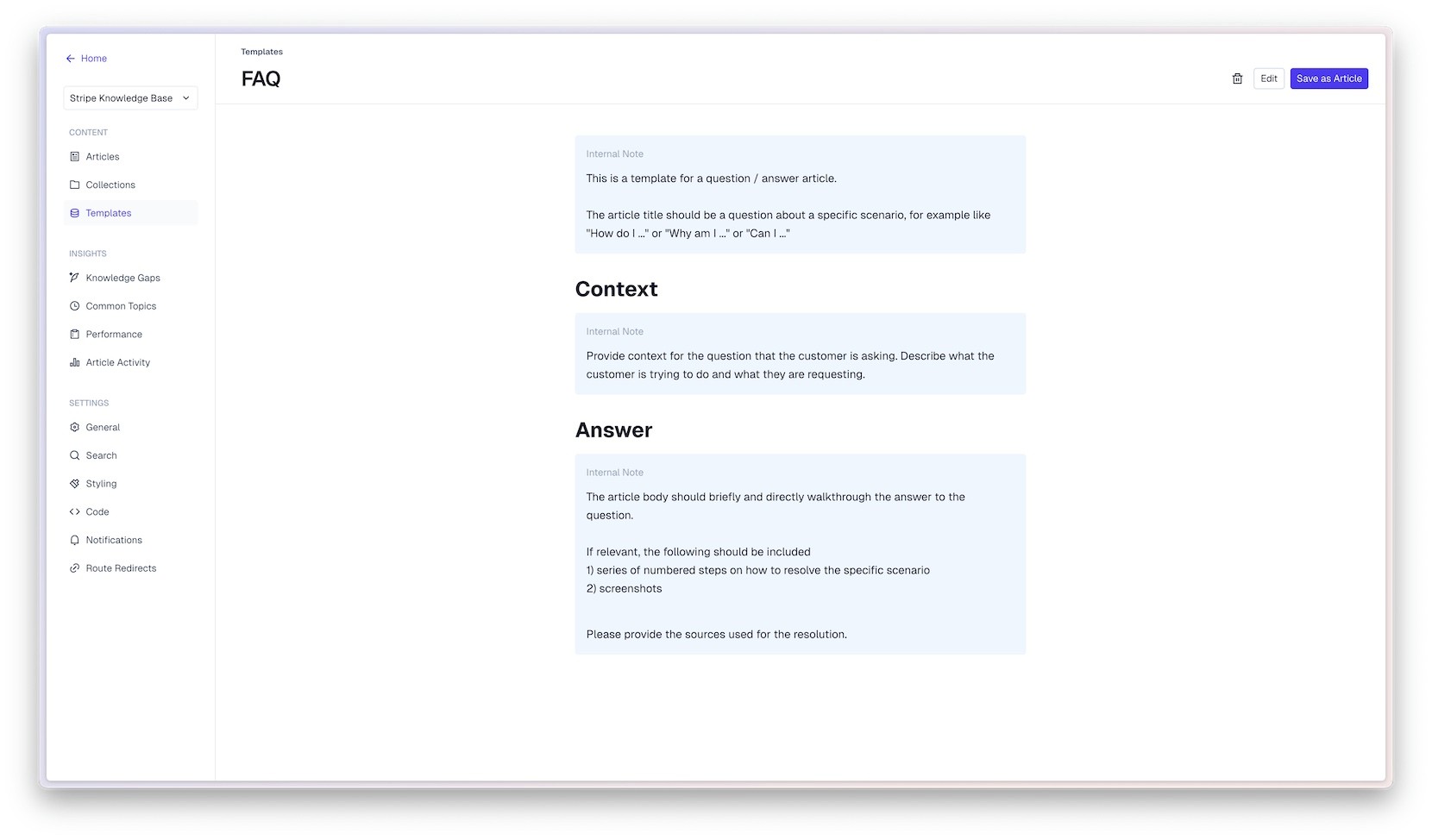
Consistency matters. Every product knowledge base should use a standardized layout, writing style, and image format. This makes it easier for readers to navigate and reduces confusion.
Create internal guidelines or a style guide so that everyone contributing content follows the same approach.
5) Implement navigation and search
Even the best content won’t help if users can’t find it. Your knowledge base needs intuitive navigation and strong search functionality. Good structure supports browsing, but many users will rely on the search bar to locate answers directly.
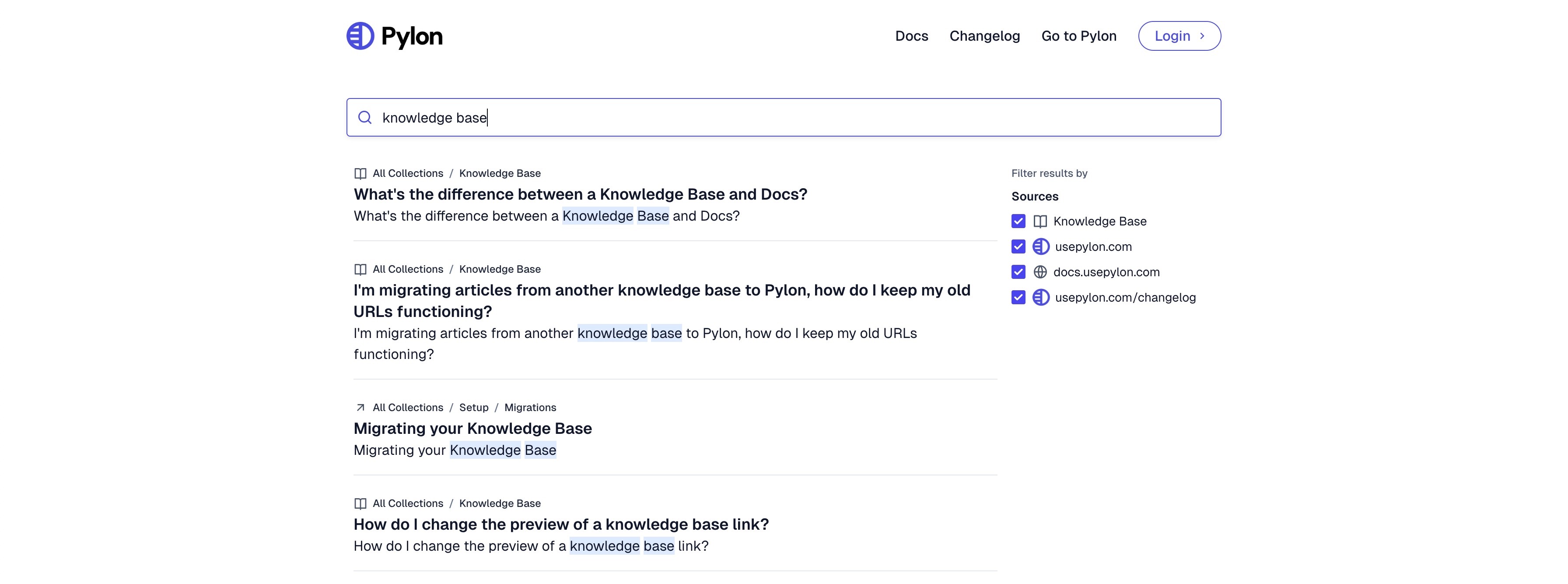
Use categories, breadcrumbs, and related article suggestions to guide users. Make sure the search supports synonyms and ranks results based on relevance and popularity. Consider search logs as a valuable source of insight into what users are looking for and where they may be getting stuck.
Advanced platforms offer AI-powered search or keyword tagging that surfaces content dynamically based on user input. If you're using a SaaS knowledge base software that includes these features, make full use of them to streamline discovery and reduce user effort.
6) Publish and promote your knowledge base
Once your initial content is ready, publish your knowledge base and link to it in key places. Add it to your app’s help menu, onboarding emails, and support workflows. Visibility is critical; if users don’t know it exists, they won’t use it.
Encourage your support team to share article links in tickets and live chats. This not only helps users but trains them to self-serve next time. It also gives your support reps more time to focus on complex cases that require more human touch.
You can also incorporate knowledge base content into product tours, release notes, and even marketing materials. A proactive approach to promotion reinforces your company’s investment in customer success and drives more traffic to the knowledge base over time.
7) Monitor, update, and expand
A knowledge base for SaaS is never "done." Track which articles are being viewed, how long users stay, and what search terms lead to dead ends. Your analytics should tell you what’s working and what isn’t.
Regularly update content based on product changes, support trends, and analytics. Schedule quarterly reviews and collect feedback from your team and users to refine your library.
Tools like our Knowledge Gaps here at Pylon make it easy to uncover common support requests and automatically generate articles based on customer interactions.
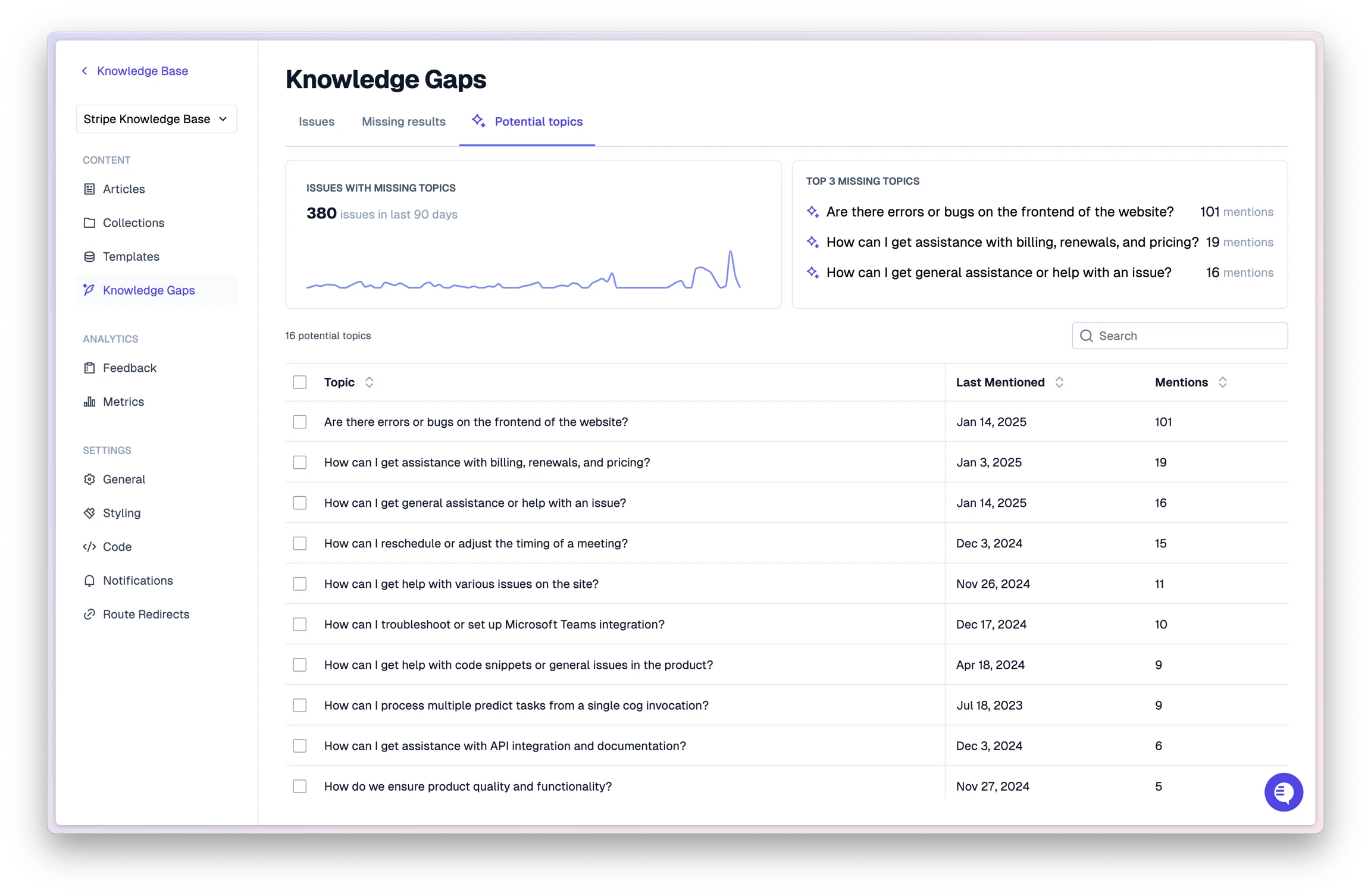
Make someone responsible for owning the knowledge base content so they can ensure updates don’t fall through the cracks.
As your product grows, so should your knowledge base. Add new topics that reflect updated features, expanded integrations, and fresh use cases. Continual investment in documentation keeps it relevant, reliable, and impactful for your users.
Best Practices for Building an Effective Knowledge Base
Building a knowledge base is more than just publishing articles; it’s about creating a system that actively supports your users and scales with your product.
Without thoughtful planning, even well-written content can become disorganized, hard to find, or outdated. That’s why investing time up front to develop a clear strategy will pay off in both customer satisfaction and reduced support load.
The following knowledge base best practices will help you create one that is reliable, scalable, and easy for both customers and your team to use and manage.
1) Choose the right knowledge base platform
Pick a solution that fits your SaaS customer support team's needs and scales with you as your product and team grow.
To start, prioritize integrations with your support tools and help desk/ticketing software. You also want to ensure that your team can create, edit, and organize content without relying on developers.
Look for platforms that offer permissions, analytics, and search optimization features to keep content accessible and relevant.
2) Determine key topics and content
Start with high-impact articles like FAQs, onboarding walkthroughs, and troubleshooting guides that address your most common user questions.
Use support ticket data, user interviews, and internal feedback to prioritize what content should be created first.
This ensures your knowledge base delivers value from day one and evolves based on user demand.
3) Organize with a clear structure
Group related content together under logical categories that reflect how users interact with your product.
Use consistent naming conventions, labels, and subcategories to help users quickly understand where to go.
Your structure should prioritize user intuition, not internal team preferences.
4) Write in a user-friendly, concise style
Use clear, conversational language and short paragraphs that are easy to scan. Break down complex steps with numbered lists, bullets, and images so users can follow along without getting lost.
The goal is to make your SaaS knowledge base feel approachable and helpful, not overwhelming or technical.
5) Provide easy navigation and search
Ensure users can browse articles by category or topic and quickly locate answers using a well-functioning search bar.
Choose a platform with intelligent search features like auto-suggestions, filters, and relevance-based rankings.
Monitor search behavior and failed queries to continuously improve discoverability.
6) Regularly update and improve content
Don’t let content go stale, establish a review process, and set timelines for revisiting articles. Encourage team members to submit edits when product changes occur or new insights emerge.
Keeping content fresh builds trust with your users and keeps your knowledge base aligned with your evolving platform.
7) Optimize for SEO and self-service discovery
If users are searching for something about your product, you want them to land on your site. Not only is this a positive signal to them, but it also prevents them from landing on another site that may try to sell them on a different product.
The easiest thing you can do is write titles and headings that mirror real search queries, using natural language that your users are likely to type.
Linking to related articles within your content (other knowledge base articles, blog posts, etc.) also supports exploration and helps with SEO.
8) Make the knowledge base easy to access
Place knowledge base links prominently within your app, website, onboarding flows, and support communications.
The goal is to reduce the number of steps it takes for a user to find help when they need it. The more seamlessly your content is integrated into the user experience, the more value it delivers.
How Pylon Supports SaaS Knowledge Bases
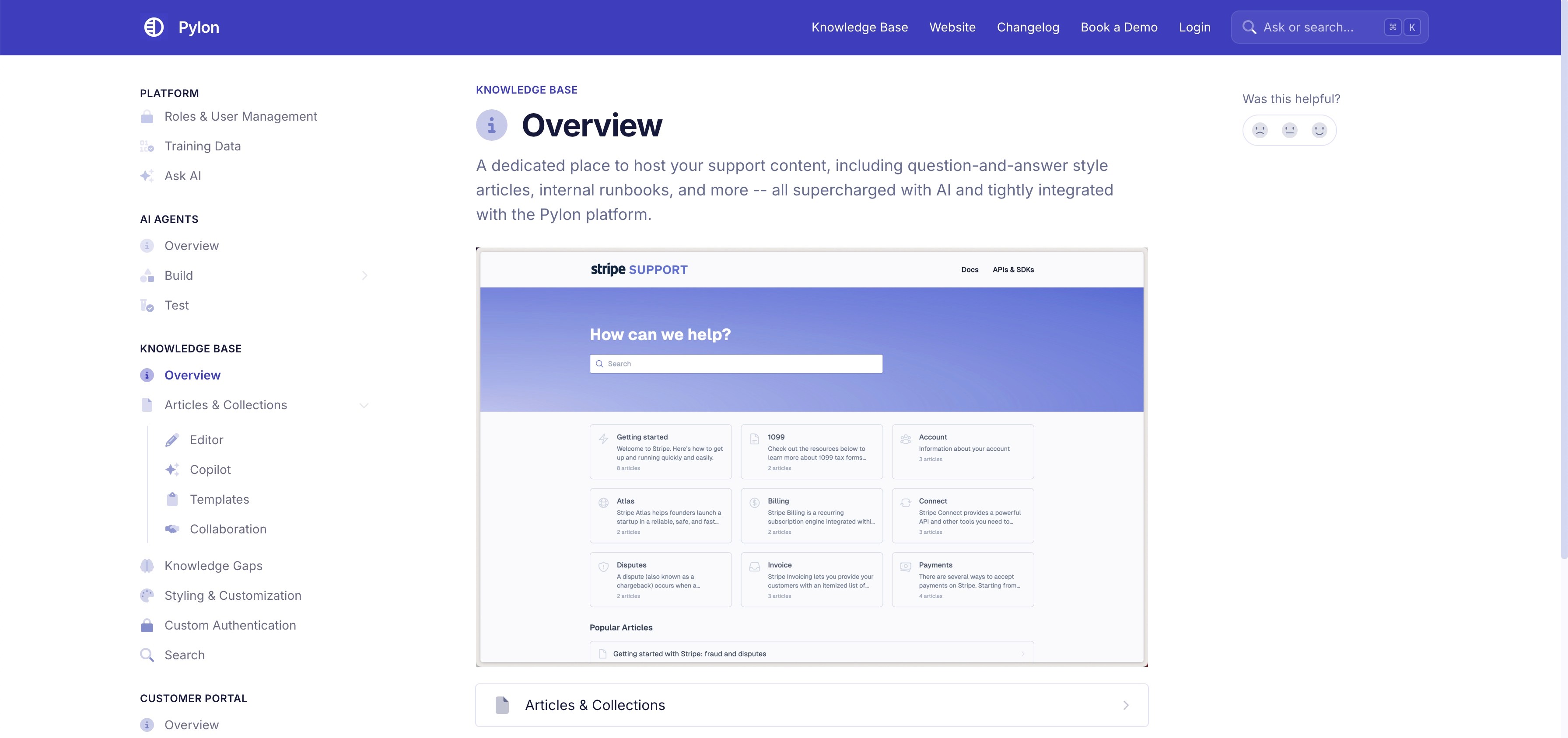
Here at Pylon, we help SaaS teams build smarter, more connected knowledge bases by meeting teams where they already work, especially in Slack.
Unlike traditional documentation tools that exist in silos, Pylon integrates seamlessly into your daily workflows, making it easier to create, manage, and share knowledge without disrupting your existing tools or habits.
With a clean, no-code interface and robust automation features, Pylon empowers both technical and non-technical users to contribute documentation.
It’s built for growing B2B SaaS companies that need real-time collaboration, instant access to knowledge, and visibility into what’s working. From editing to surfacing insights, Pylon turns your SaaS knowledge base software into a dynamic support engine.
Key features include:
- Create and organize articles without code: Use a clean, intuitive editor to build helpful documentation, structure it with tags and categories, and publish instantly, no dev work required.
- Automatically identify knowledge base gaps: Our Knowledge Gaps feature automatically finds common customer issues that you don’t have knowledge base articles for.
- One-click article generation based on real customer issues: Copilot, your AI sidekick at Pylon, can automatically generate knowledge base articles based on your real interactions with customers. This drastically cuts down the time required to publish an article, allowing you to publish even more helpful content for your customers.
- Surface answers in Slack and email: Teams can pull up relevant articles directly inside Slack threads or email conversations, speeding up responses and keeping support aligned.
- Analyze article performance: Track views, user feedback, and search trends to understand which articles are helping and which need work.
- Comment-based collaboration: Tag other members of your team to give or request feedback, and they’ll receive a notification.
- Advanced search: Control what customers and non-customers can see, allow for federated search results, and give your team access to our Command Search feature that makes it easy to navigate and use Pylon.
- Custom domain: Host your knowledge base on a subdomain of your website, such as support.yourcompany.com.
Pylon gives you the tools to build a SaaS knowledge base that evolves alongside your product and customer needs, without the overhead. If you're ready to empower your team with faster answers and fewer tickets, get started here.