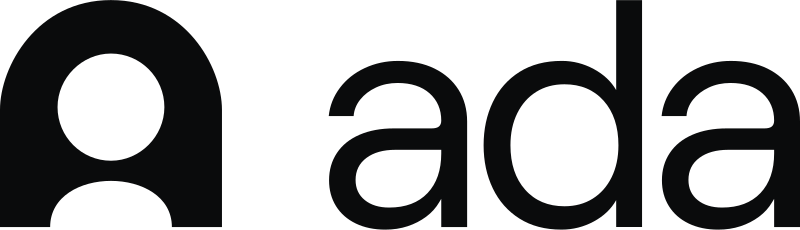Integrating Your Chatbot & Knowledge Base: Benefits & How to Do It
Learn how to integrate your chatbot & knowledge base & how doing so can save your customer support team time.
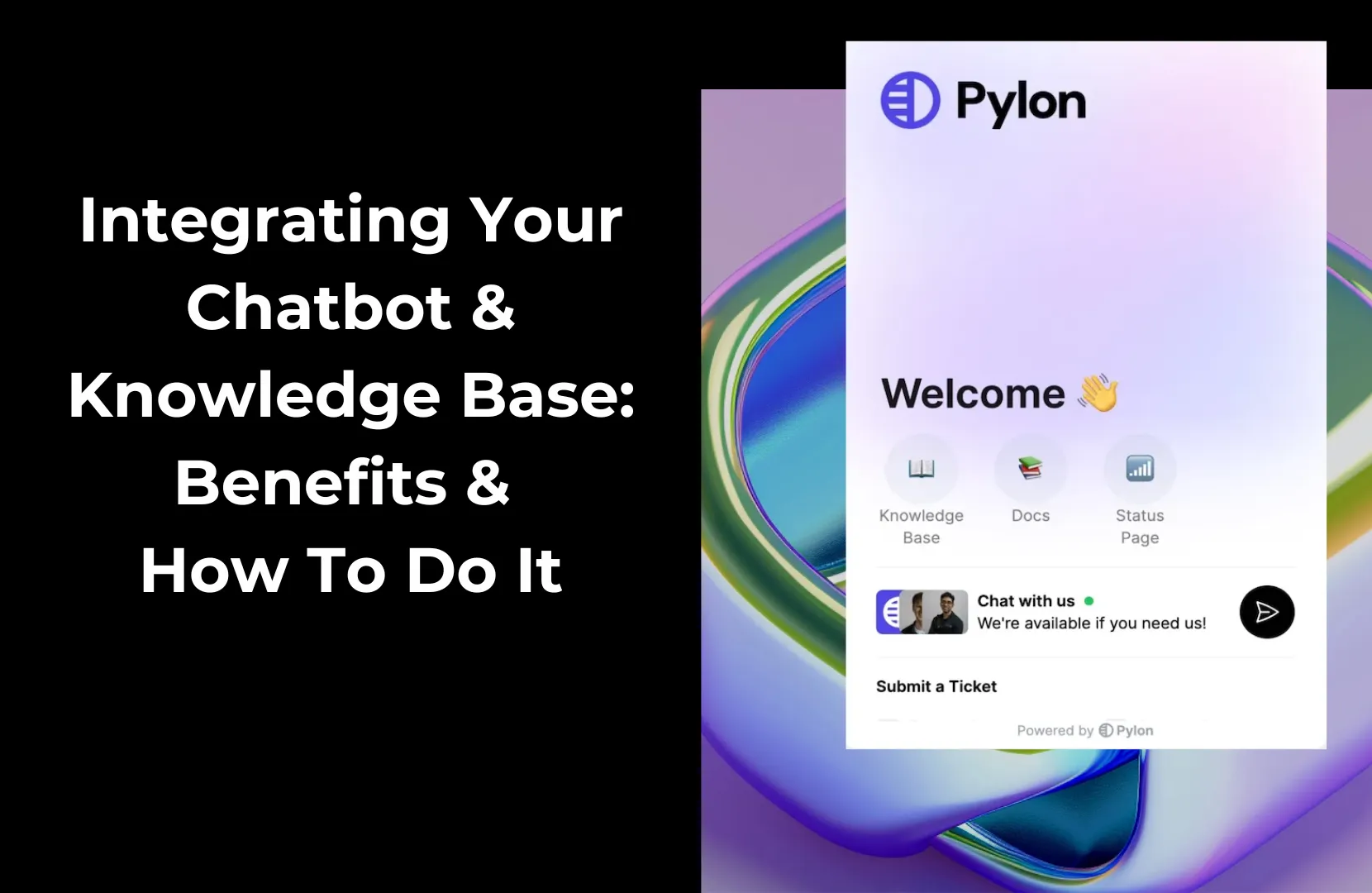
Today’s customers expect answers immediately, often within seconds.
That expectation extends beyond simple product pages to real support experiences. Whether it’s a lead browsing your pricing page or a customer trying to troubleshoot an issue, they want fast, accurate help without needing to submit a form or wait for an agent.
Most businesses already have a wealth of knowledge stored in help centers, documentation libraries, and internal wikis. But that information only adds value if people can access it quickly.
Integrating your chatbot and knowledge base solves this by letting bots pull directly from your content, surfacing relevant answers instantly for both customers and employees.
Done well, this setup improves satisfaction, reduces support load, and increases efficiency across your team.
In this guide, we’ll cover what chatbot-knowledge base integration really means, explore its benefits, walk through a step-by-step setup, and outline best practices to make your knowledge base chatbot truly effective.
What Does It Mean to Integrate a Chatbot with Your Knowledge Base?
Integrating a chatbot with your knowledge base means connecting the bot to your documentation system so it can automatically reference and deliver relevant answers to users. Instead of hard-coding responses or relying solely on keywords, the knowledge bot draws from your actual help content, articles, FAQs, and how-to guides to answer user questions in real time.
Behind the scenes, the chatbot uses APIs or native integrations to index your content and parse it in response to user input. Some tools use AI to improve how questions are interpreted and which articles are served.
For example, Pylon’s in-app chat integration allows you to embed a knowledge base chatbot directly into your product or website, so users can get contextual help without ever leaving the page.
This kind of integration serves both external users and internal teams. Customers get fast, reliable self-service, which reduces friction and support volume. Internally, sales, support, and success teams can utilize the same chatbot to access product specifications, internal documentation, or escalation steps, without needing to switch between tools or bother teammates.
Benefits of Integrating Your Chatbot with a Knowledge Base
Connecting your chatbot and knowledge base unlocks major efficiency gains for both customers and internal teams. Instead of relying on human agents for every inquiry, your chatbot can instantly surface the most relevant help articles and guide users toward resolution.
Here are some of the benefits B2B support teams see with chatbot integration:
- 24/7 instant support. A chatbot never sleeps. Whether it’s 2 a.m. or a holiday weekend, your customers can get real-time answers without waiting for a rep or submitting a ticket.
- Reduced support volume. By handling routine questions automatically, the chatbot deflects tickets that would otherwise go to your support team. This frees up agents to focus on more complex, high-value conversations.
- Faster resolution times. When users access the right article or resource immediately, they can solve problems on their own, often within seconds. This shortens the time to resolution and increases satisfaction.
- Consistency and accuracy. Chatbots draw directly from your knowledge base, ensuring that every user receives the same approved answer. This minimizes the risk of miscommunication or outdated advice being shared.
- Cost savings. Automating repetitive support saves money by reducing the need for additional headcount, especially as your business scales.
- Scalability. As your user base grows, the chatbot keeps pace, serving more users without additional strain on your team.
- Internal knowledge sharing. A knowledge base chatbot isn’t just for customers; it also helps internal teams search for HR policies, sales playbooks, and IT instructions. This reduces shoulder taps and Slack messages while enhancing onboarding and productivity.
How to Integrate a Chatbot with Your Knowledge Base Step by Step
Integrating your knowledge bot with a help center might sound complex, but modern tools have made it surprisingly straightforward, especially for B2B teams using platforms like Pylon. Here is a step-by-step guide to help you get started:
Step 1) Assess and organize your knowledge base
Before connecting a chatbot to your knowledge base, conduct a thorough content audit. Review all existing articles for accuracy, relevance, and completeness. Outdated or poorly written entries can lead to incorrect chatbot responses and frustrated users, so prioritize cleaning up the content before proceeding.
Ensure article titles are clear, specific, and searchable, as chatbots rely heavily on keyword matching to find relevant content. Group similar topics into collections or folders, and apply consistent tagging to improve discoverability.
A well-structured knowledge base ensures your chatbot can efficiently surface the right content, boosting its ability to resolve issues without human intervention.
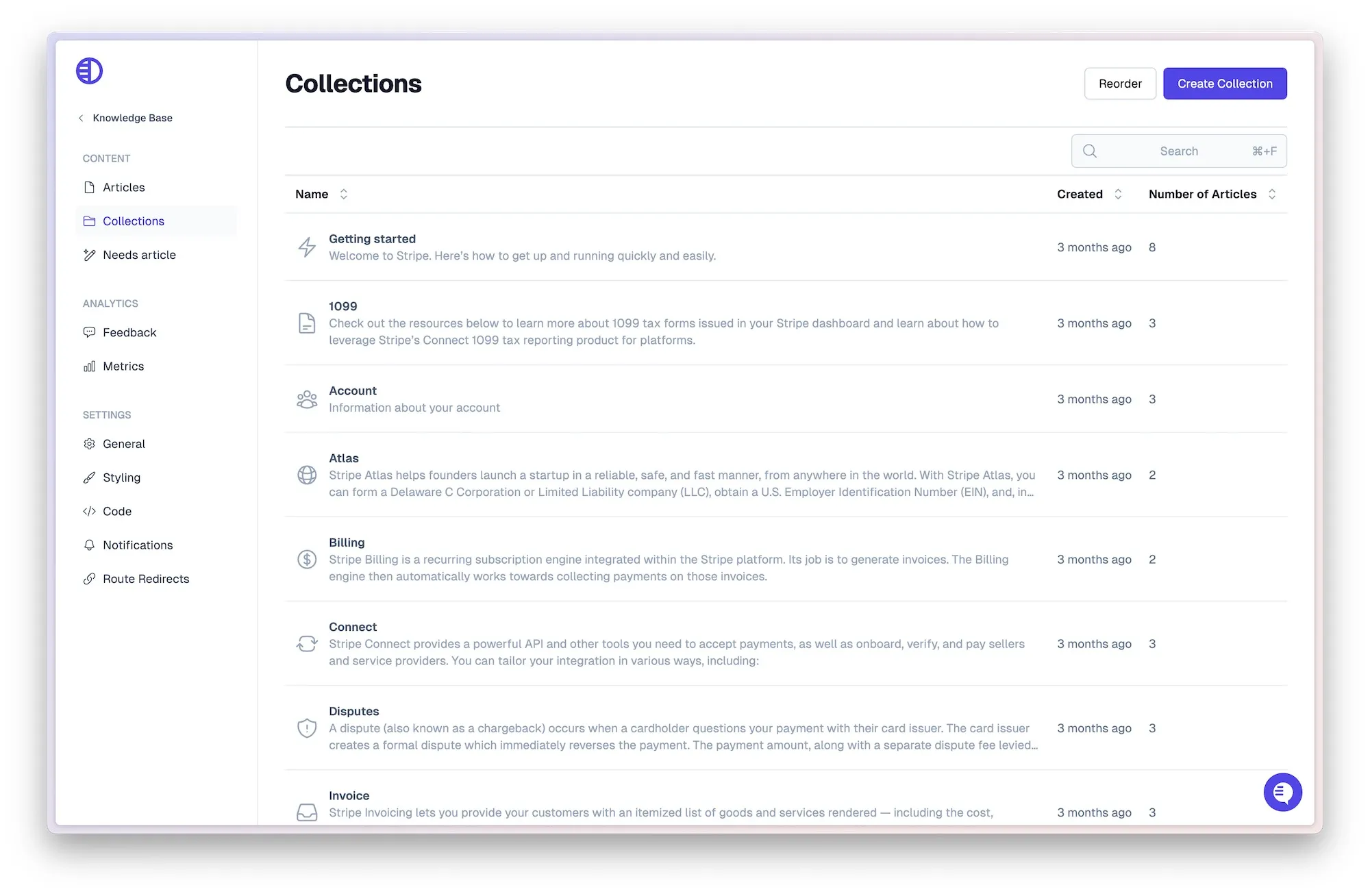
Step 2) Choose the right chatbot platform
Your chatbot should integrate seamlessly with your knowledge base software, not just sit beside it. Look for platforms with native connections to your existing tools, such as Pylon, which offers a built-in chatbot that works directly with its AI-powered knowledge base. This eliminates the need for middleware or API juggling and shortens implementation time.
You’ll also want to consider where and how your chatbot will operate. Can it handle queries via Slack, Teams, your website widget, or in-app chat? Does it support automation features like AI-suggested replies or intent detection?
The right chatbot platform should fit naturally into your communication stack and scale as your business grows.
Step 3) Connect the knowledge base
Once you’ve selected a chatbot tool, it’s time to integrate it with your knowledge base. Some tools require API access and custom configuration, while others, such as Pylon’s in-app chat, offer plug-and-play connections.
Check that article visibility rules are properly configured so your chatbot can only pull content appropriate for the user’s role or access level. This step is especially important for companies with multiple knowledge bases or segmented customer portals.
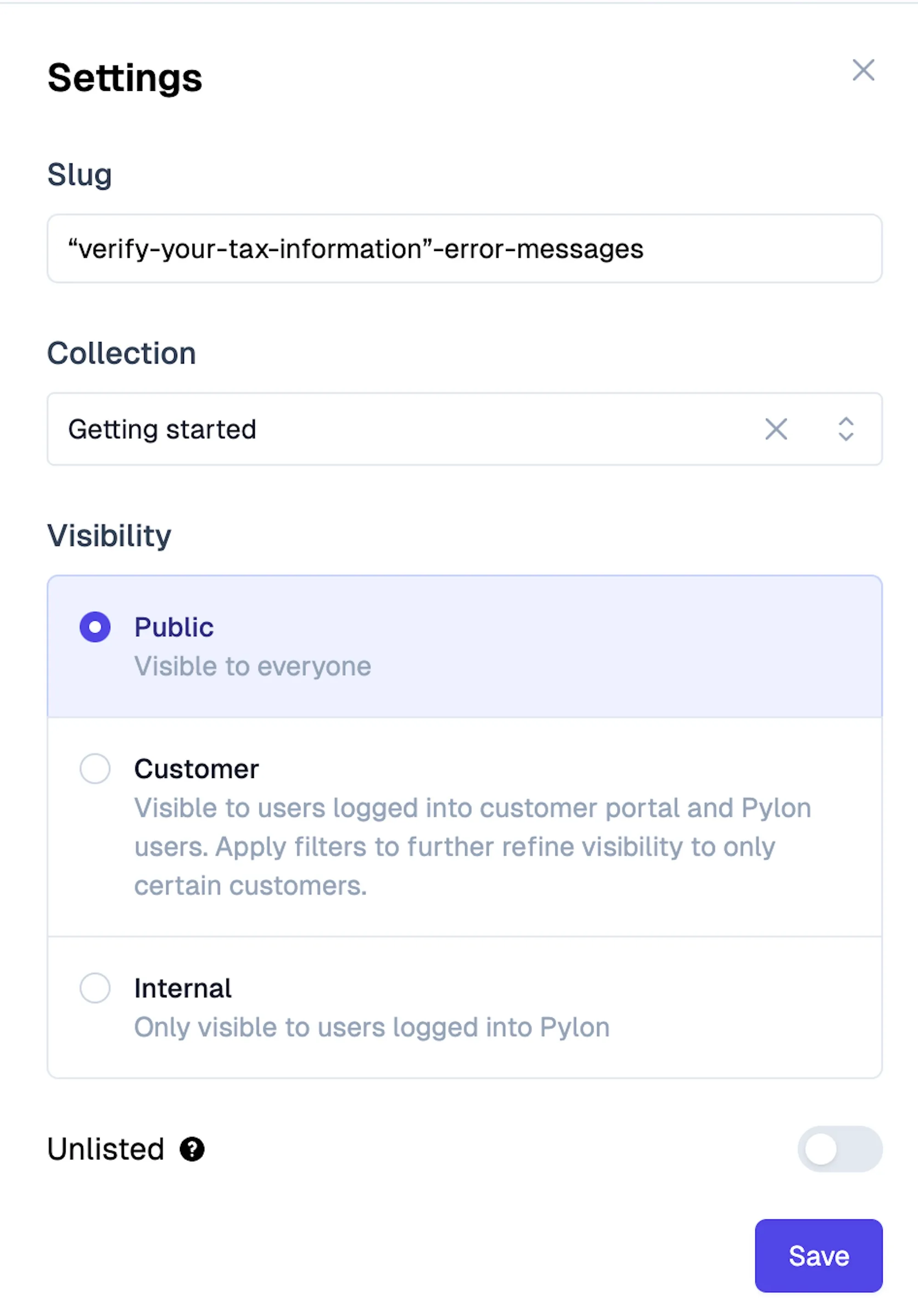
You should also test if internal and external KBs are connected correctly for both employee and customer use cases.
Step 4) Configure and train the chatbot
Next, fine-tune your chatbot’s behavior to match your brand and support goals. Set up basic flows to guide users through common paths, like troubleshooting a failed login or finding a pricing plan. Decide when the chatbot should escalate a conversation to a live agent or route it to another channel.
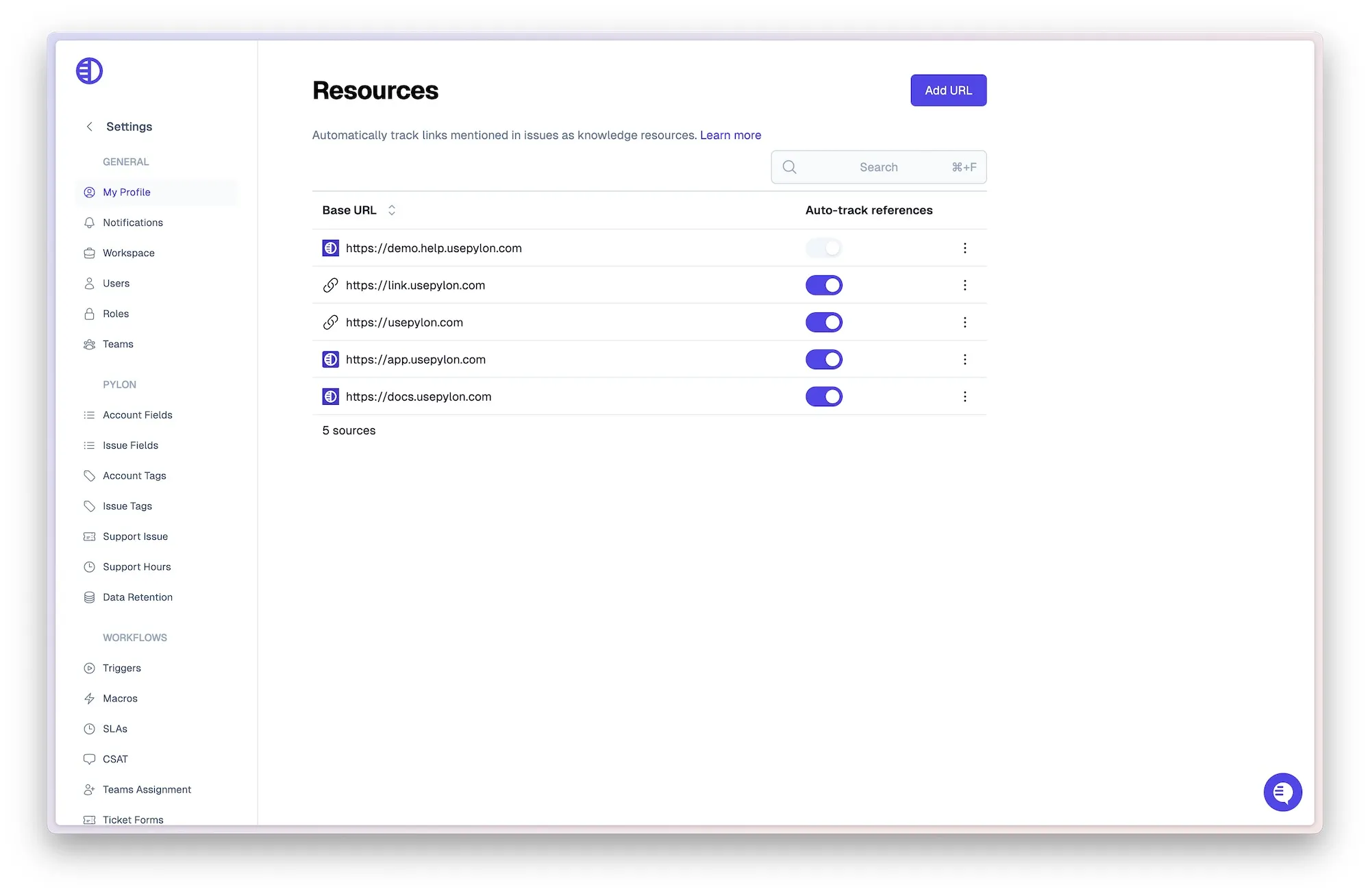
Many tools now use AI to handle most of this automatically, but a little manual input goes a long way. For example, Pylon’s chatbot uses your article structure and tags to improve answer matching over time.
Step 5) Test with real questions
Before deploying your knowledge base chatbot, simulate real-world use. Ask common support questions as well as tricky or ambiguous ones to gauge how well the chatbot retrieves and presents information. If users are getting the wrong answers, revisit article titles, adjust your chatbot’s fallback responses, or restructure content for clarity.
Invite both internal team members and a few trusted users to try the system. They’ll often uncover edge cases you didn’t anticipate. Use their feedback to make improvements before rolling the bot out widely, and document what works for future training or onboarding materials.
Step 6) Deploy and monitor performance
Once you're confident the chatbot is functioning properly, deploy it across your primary customer support channels. That might include your help center, in-app widget, or Slack channels for VIP accounts. Announce the launch internally so your team knows what to expect and how to step in if needed.
From there, monitor performance using built-in analytics tools. Pylon’s dashboards let you track metrics like resolution rates, fallback triggers, and most-clicked articles.
Use this data to fine-tune chatbot behavior, improve article quality, and identify where human intervention is still needed. An integrated chatbot is never a one-and-done; it should evolve alongside your product and customer base.
Best Practices for a Successful Knowledge Base Chatbot
A well-integrated chatbot and knowledge base can drastically improve your support quality, but only if set up correctly. Following best practices ensures your chatbot is accurate, efficient, and genuinely helpful to both customers and internal teams.
- Keep content fresh. Outdated articles can confuse your chatbot and frustrate users. Regularly review your knowledge base to update, retire, or expand articles based on usage and support trends.
- Use titles that are descriptive and searchable. Chatbots rely on matching questions to article titles and keywords. Use clear, question-based titles like “How do I update my billing info?” to improve discoverability and help the bot serve accurate results.
- Organize by topic and intent. Group your content by function, product area, or customer need. This helps the chatbot narrow its search and surface the most relevant answers quickly.
- Leverage AI search. If you use an AI-powered knowledge base like Pylon, your chatbot can go beyond keyword matching and understand context. This improves the quality of responses and reduces missed matches.
- Provide a human escape hatch. Not every issue can be resolved by a bot. Make it easy for users to escalate to a live agent or submit a ticket when needed, ideally without starting over.
- Monitor and refine. Track metrics like unresolved queries, fallback rates, and article click-throughs. Use this data to refine your chatbot’s behavior and identify gaps in your content.
- Educate users and agents. Let customers know what the chatbot can and can’t do. Internally, train your agents on how to flag poor responses, suggest improvements, or escalate tickets from the chatbot interface.
How Pylon’s Knowledge Base Chatbot Improves Customer Support
Integrating a chatbot with your knowledge base can be technically complex, but that’s precisely where Pylonexcels. Built specifically for modern B2B workflows, Pylon unifies chatbot functionality with advanced knowledge management tools to deliver faster, more efficient support across teams and channels.
It's all about integration
Pylon is built from the ground up to unify customer support tools, and that’s especially clear in how its chatbot works. Rather than bolting a bot onto an existing system, Pylon offers a tightly integrated experience that connects in-app chat, its AI-powered knowledge base, and full support ticketing in one seamless workflow.
This means users can start with a simple question and escalate naturally without hitting a wall. The chatbot can suggest relevant articles, open a ticket, and route the issue to a human agent, all within the same thread.
For agents, everything is visible from a single shared inbox, so there’s no context lost between tools, no toggling tabs, and no fragmented histories to reconcile.
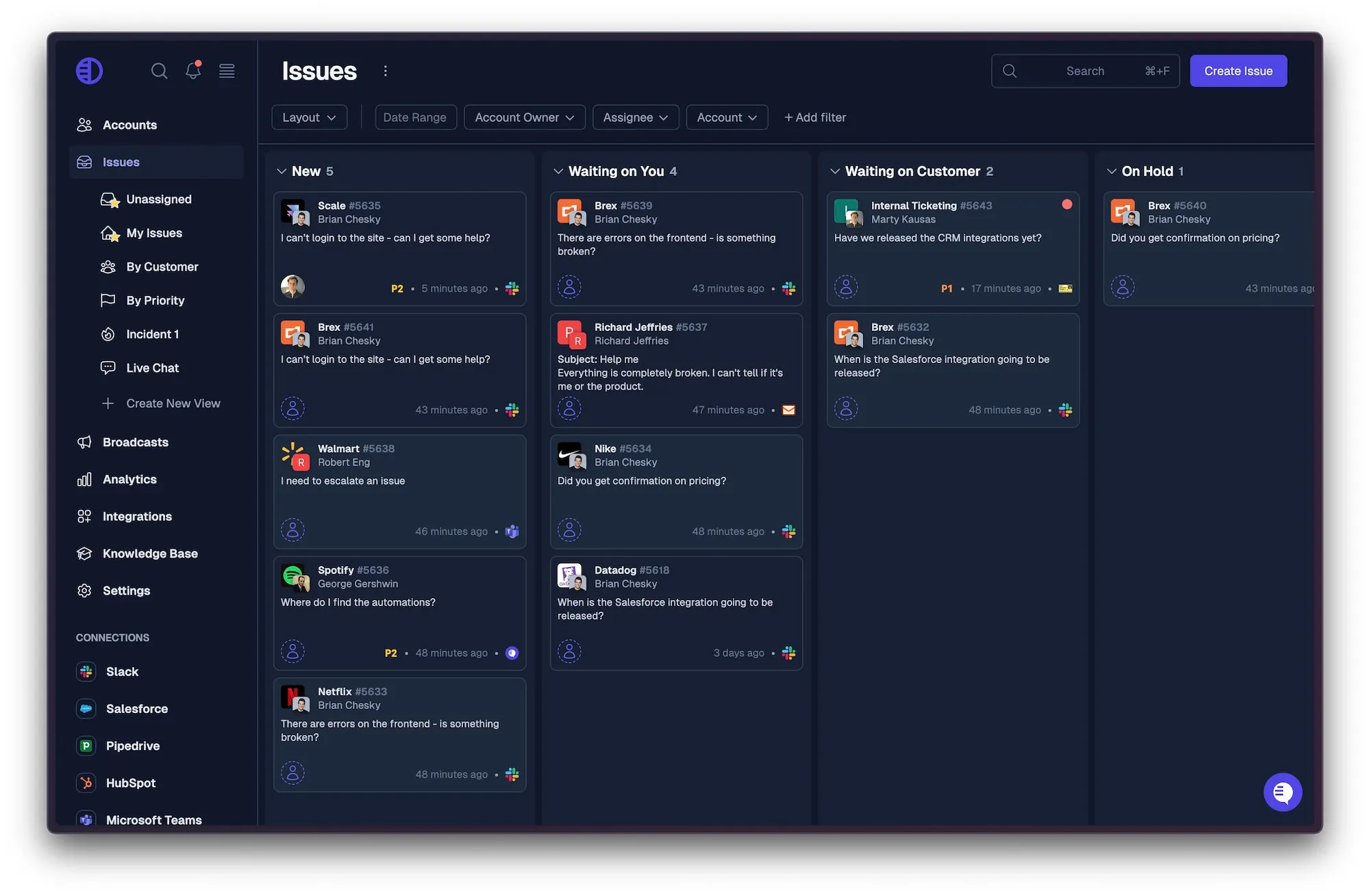
This level of integration also benefits reporting and optimization. Because the chatbot, KB, and ticketing are all part of the same system, you can trace how support issues evolve, which articles deflect tickets, and where your workflow might break down, all without stitching together reports from separate platforms.
AI-powered bot capabilities
Pylon's AI Agents move beyond the simple keyword detection of most chatbots. They’re designed to understand the meaning behind customer questions. By leveraging natural language processing, these agents can interpret user queries and surface the most relevant content from the knowledge base.
What’s even better, they continuously improve by learning from past interactions, agent interventions, and updates to your support content. That means fewer repetitive tickets over time and a faster path to resolution for customers.
If they cannot confidently address a question, they can escalate the issue to a human team member, ensuring that customers receive the support they need.
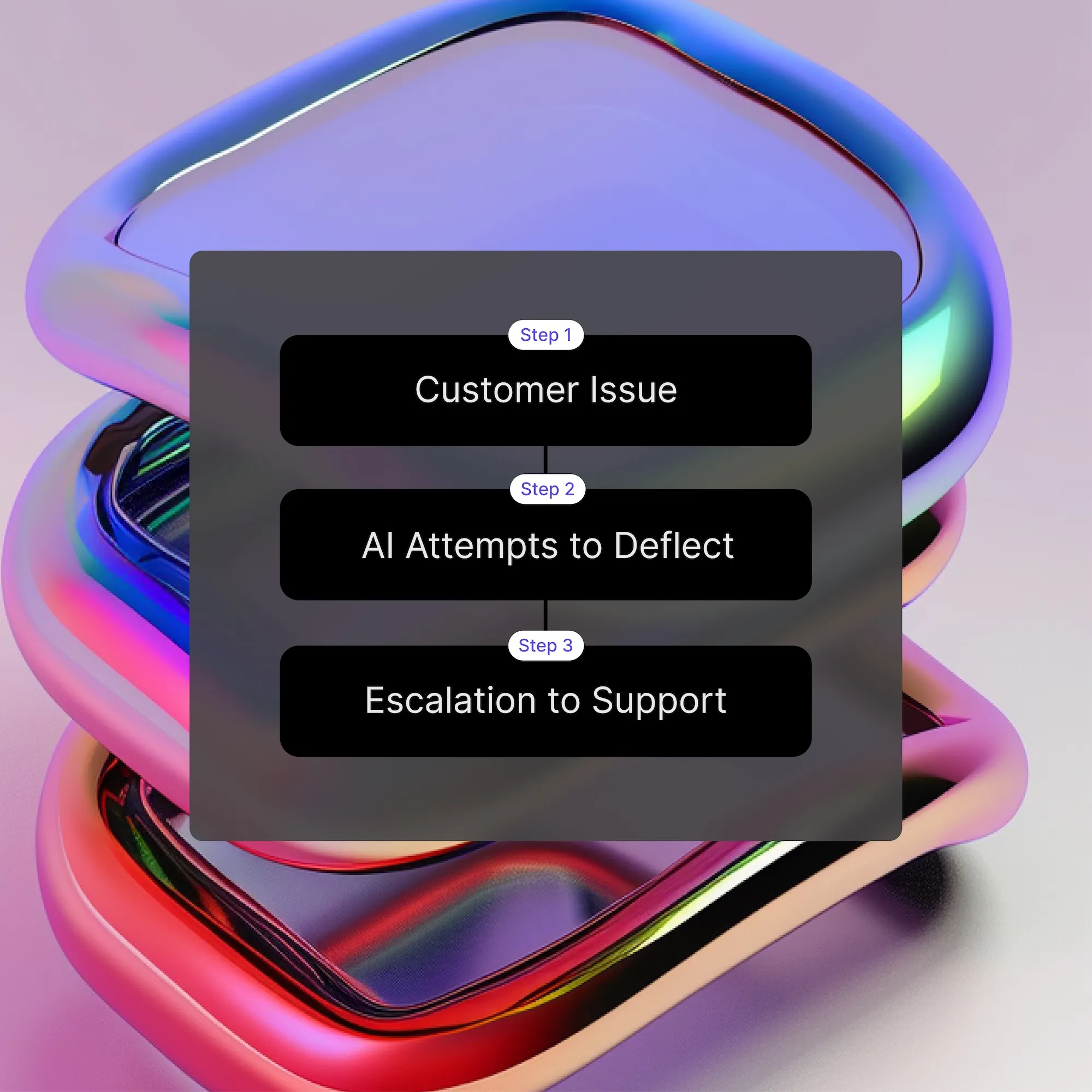
Additionally, Pylon's AI Copilot feature allows support agents to customize responses, including adjusting tone and formatting, to better match the context of the customer's inquiry. This ensures that communication remains empathetic and appropriate, even when automated tools are involved.
Built to handle complexity
Pylon’s chatbot isn’t just designed for basic FAQs; it’s built for B2B companies dealing with complex workflows, detailed accounts, and high-value customers. That means it supports things like authenticated content access, which allows it to answer questions specific to the user’s role, plan, or permissions.
It can also walk users through multi-step workflows. For example, it might start by confirming an account ID, then gather relevant details, and finally create a support ticket tagged and routed correctly based on that data. This is particularly valuable for teams managing tiered support or internal service-level agreements (SLAs).
In addition, the chatbot can collaborate across departments. If a question needs to go from support to success or legal, the conversation can continue seamlessly, with context preserved. That flexibility is essential when support involves more than just fixing bugs; it’s about maintaining long-term customer relationships.
Improved support efficiency
By automatically answering routine questions and surfacing relevant knowledge base articles, Pylon’s chatbot lightens the load on your support team. That means agents can focus on more strategic work, high-value accounts, or escalations that truly require human judgment.
This efficiency extends beyond tickets. The bot collects data on what customers ask, how they interact with content, and where their needs aren’t being met. Pylon’s analytics dashboard presents this in a digestible way, helping support leaders prioritize new articles, training opportunities, or product improvements.
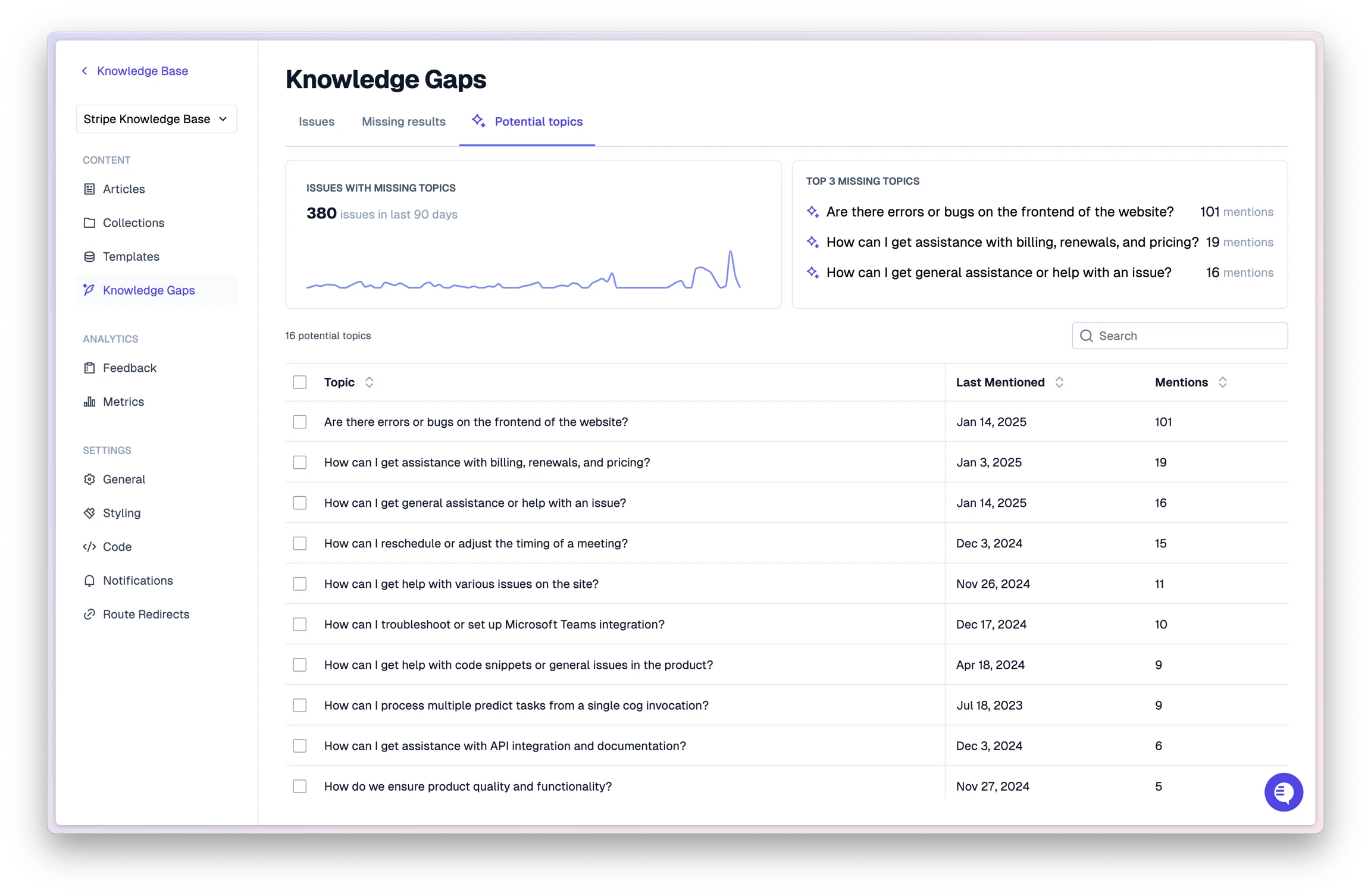
Over time, this makes your entire support operation more agile. Instead of reacting to volume spikes, you can proactively reduce them by filling knowledge gaps or adjusting how the bot responds to standard queries.
Improved internal knowledge base use
Pylon’s chatbot isn’t just for your customers; it’s also a powerful tool for your internal teams. When connected to your internal knowledge base, the bot becomes a self-service resource for HR policies, IT troubleshooting, and onboarding documentation.
This is especially helpful for growing teams or companies with a distributed workforce. Instead of pinging a colleague or digging through files, employees can ask the chatbot and get an instant, accurate response, just like a customer would.
This consistency enhances onboarding, minimizes distractions, and ensures that institutional knowledge is shared effectively.