How to Scale Your Support Operations in Slack | A Guide to Modern B2B Platforms
Modern B2B customers expect support where they already work: in Slack. This guide shows you how to build scalable support operations using Slack-native platforms that provide full ticketing capabilities, intelligent routing, and omnichannel capabilities while eliminating context=switching for customers and your team.
Updated October 27, 2025 | 14 min read
TL;DR
- Scaling support operations in Slack requires the right infrastructure.
- Modern B2B companies are turning Slack into a full-featured support hub by implementing ticketing systems, automation workflows, and integrations that enable teams to manage thousands of conversations without leaving their primary communication platform.
- This guide covers modern platforms, strategies, and best practices for building scalable, Slack-based support operations.
Why B2B Companies Are Choosing Slack for Customer Support
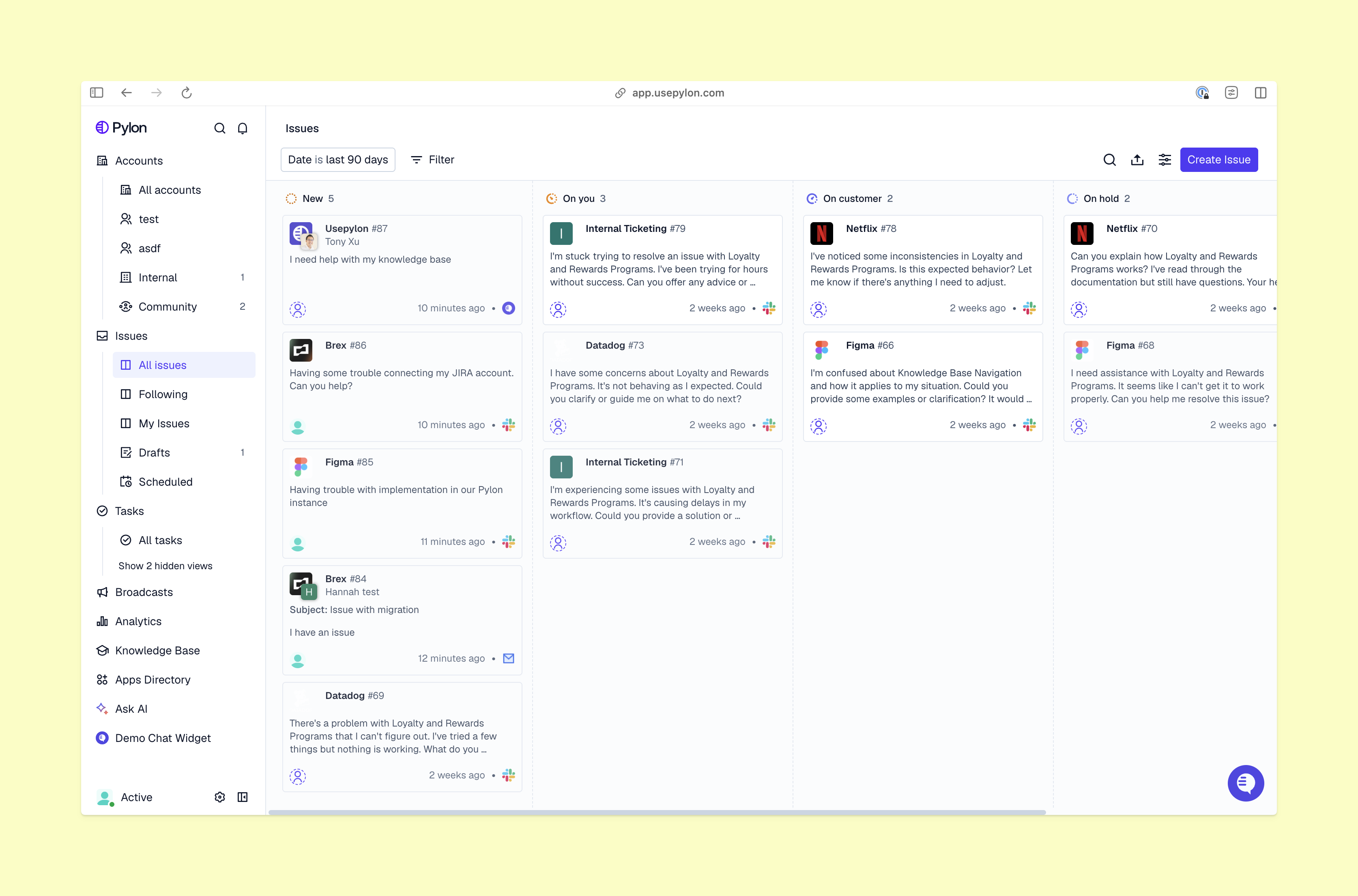
B2B customer support has fundamentally changed. Your customers already live in Slack—they use it for internal communications, project management, and cross-functional collaboration. When they encounter issues with your product, opening a separate help desk portal feels like an unnecessary friction point.
According to Slack's own data, companies using Slack for customer support see faster response times and higher customer satisfaction scores compared to traditional ticketing systems. The reason is simple: real-time communication removes the delays inherent in email-based support.
But there's a catch. Slack is great for facilitating conversations, but it wasn't designed as a support platform. Without the right infrastructure, scaling support operations in Slack quickly becomes chaotic. Messages get lost, accountability disappears, and response times suffer.
The solution? Transform Slack into a proper support hub by using specialized platforms that add ticketing, automation, and workflow management capabilities.
The Core Challenge: Scaling Beyond Ad-Hoc Support
When you first start offering support through Slack Connect channels, everything feels manageable. A handful of customers, a small support team, and direct conversations work perfectly fine.
Then you hit an inflection point. More customers join your Slack channels. Support volume doubles, then triples. Your team struggles with:
Lack of visibility: Who's working on which customer issue? Are any conversations falling through the cracks?
No accountability: Without formal ticket assignment, questions go unanswered or multiple team members duplicate effort on the same issue.
Missing context: Your team wastes time searching through message history to understand a customer's previous interactions or account details.
Reporting blindspots: You can't measure first response time, resolution time, or other critical support metrics without a proper ticketing system.
Collaboration bottlenecks: When complex issues require input from engineering or product teams, there's no structured way to loop them in and track progress.
This is where purpose-built customer support software becomes essential. The right platform turns your Slack channels into a scalable support operation without forcing customers to leave Slack.
What Makes a Slack-Native Support Platform Scalable?
Not all Slack support tools are created equal. To truly scale your operations, you need a platform that provides these core capabilities:
1. Native Ticket Creation from Slack Messages
Every customer conversation in Slack should automatically become a trackable ticket. The best platforms detect when a message requires support action and convert it into a ticket without manual intervention. This ensures nothing slips through even during high-volume periods.
Pylon does this by automatically identifying support requests from Slack, then creating tickets where replies sync bidirectionally between Pylon and Slack.
2. Assignment and Routing Workflows
Scalable support requires intelligent ticket distribution. Look for platforms that offer:
- Round-robin assignment to distribute workload evenly across your team
- Skills-based routing to match technical questions with engineers and billing questions with customer success
- Priority-based queues to ensure high-value customers or urgent issues get immediate attention
- Escalation workflows that automatically notify senior team members when tickets breach SLA thresholds
3. Full Resolution Within Slack
Your support team should be able to handle tickets from creation to resolution without switching contexts. This means the platform should support:
- Replying to customers directly in Slack
- Adding internal notes and collaboration on tickets
- Attaching files and screenshots
- Accessing customer context and history
When you can resolve 100% of Slack tickets without leaving the platform, you eliminate the context-switching tax that slows down your team and increases response times.
4. Integration with Your Tech Stack
Your support platform needs to connect with the rest of your business systems. Critical integrations include:
- CRM systems (Salesforce, HubSpot) to pull customer data and account information
- Development tools (GitHub, Jira) to escalate bugs and feature requests
Pylon's comprehensive integrations ecosystem connects support operations with your entire tech stack, giving teams the context they need all in one place.
5. Automation and AI Capabilities
As volume increases, automation becomes essential. Modern platforms leverage AI to:
- Suggest responses based on similar past conversations and your knowledge base
- Automatically categorize tickets by topic, urgency, and customer segment
- Route conversations to the appropriate team or individual
- Deflect common questions by suggesting relevant documentation
- Summarize lengthy conversations for team members who join mid-thread
The right AI-powered customer support features can reduce your team’s workload by 30-40% while improving response consistency.
Top Modern Platforms for Scaling Slack Support Operations
Let's examine the leading platforms that enable full-featured support operations with Slack:
1. Pylon: The All-in-One, Omnichannel Platform
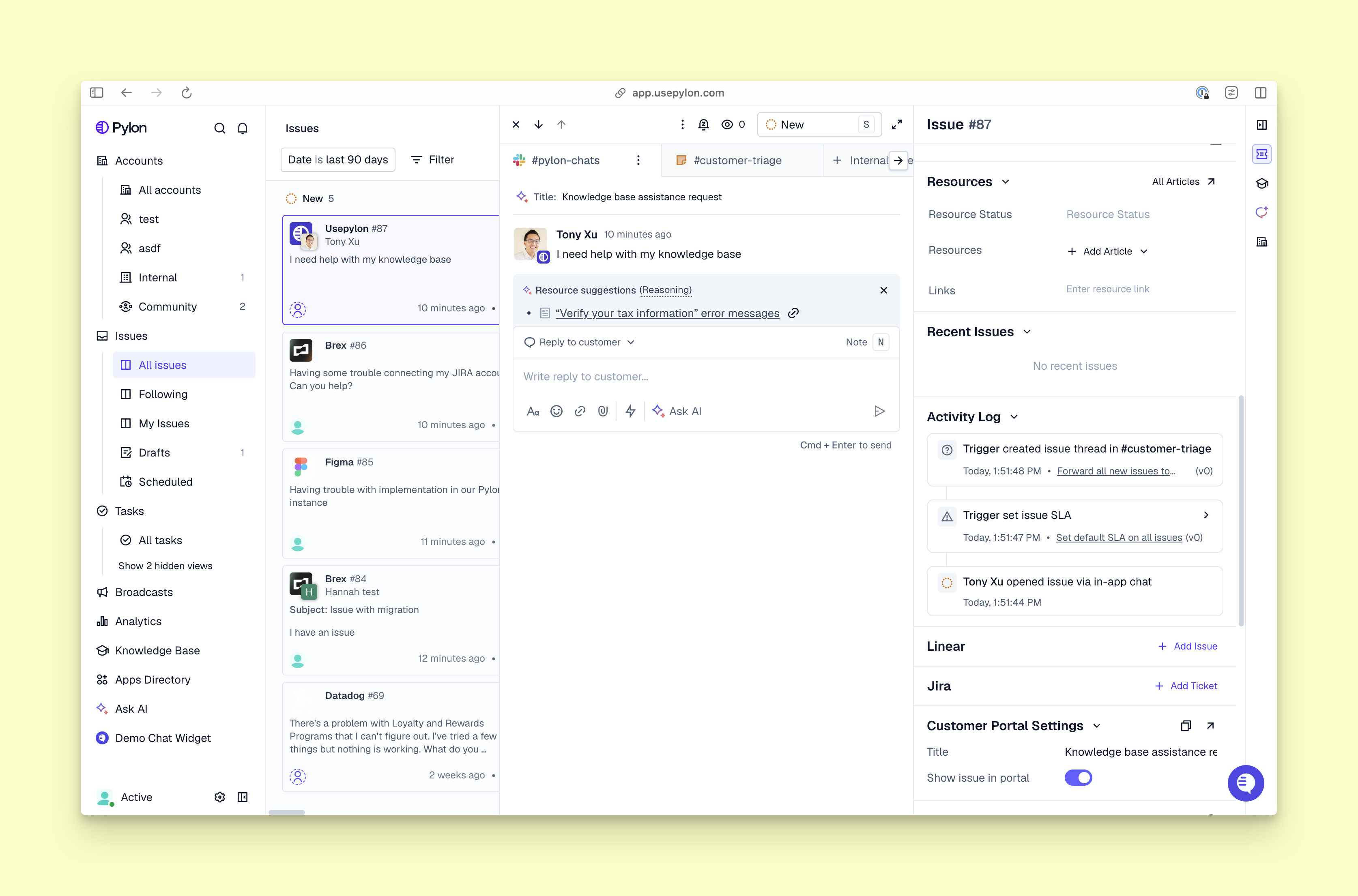
Pylon stands out as a comprehensive platform built specifically for modern B2B support teams. What makes Pylon unique is its true omnichannel approach—while many platforms focus exclusively on Slack, Pylon natively enables you to manage support across Slack, Discord, email, and other channels from a unified interface.
Key differentiators:
Slack-first design: Teams can handle the entire ticket resolution workflow in one place, using slash commands and interactive components to manage tickets, add internal notes, and collaborate with teammates.
Intelligent routing: Pylon's AI analyzes message content, customer attributes, and team availability to automatically assign conversations to the right person.
Deep integrations: Connect Pylon with your CRM, call recorder, data warehouse, or project management software to give your team complete customer context.
Advanced reporting: Track response times, resolution rates, customer satisfaction, and team performance across all support channels with Analytics and AI Issue QA.
Flexible workflows: Build custom automation rules that trigger based on keywords, customer segments, time of day, or ticket attributes.
For teams serious about scaling B2B support operations, Pylon offers the most comprehensive set of features and a native Slack integration. Learn more about how Pylon integrates with Slack.
2. Plain: Built for Technical Support
Plain focuses on technical support teams who need customization and developer-friendly features. The platform offers APIs and webhooks that allow engineering teams to build custom workflows and integrations.
3. Thena: Automation Focus
Thena emphasizes support automation for Slack and Microsoft Teams. The platform's machine learning models analyze conversation patterns to predict ticket urgency, suggest responses, and identify opportunities for proactive outreach.
4. Clearfeed: Streamlined External Support
Clearfeed specializes in managing external support channels, particularly Slack Connect conversations with customers. The platform provides a clean interface for turning Slack messages into tickets and managing support queues.
Clearfeed offers fewer advanced features than Pylon or Thena, so it’s a good choice for smaller teams that are just starting to scale their Slack support operations.
Building Your Scalable Slack Support Stack
Choosing the right platform is just the first step. Here's how to build a complete support infrastructure:
Step 1: Set Up Your Slack Architecture
Organize your Slack workspace for scalable support:
Dedicated support channels: Create separate channels for different customer segments, products, or support tiers. This enables specialized routing and prevents information overload.
Internal triage channels: Set up internal channels where your team can discuss complex cases, share knowledge, and collaborate on difficult problems without customers seeing the back-and-forth.
Escalation channels: Establish channels that connect support with engineering, product, and leadership teams for quick escalations and cross-functional collaboration.
Knowledge-sharing channels: Maintain a channel where team members share solutions to common problems, building institutional knowledge over time.
Step 2: Implement Slack Connect Strategically
Slack Connect enables direct channels between your workspace and customer workspaces. Use it strategically:
High-touch customers: Offer Slack Connect to enterprise customers or those in onboarding who need white-glove support.
Named channels: Use a consistent naming convention like #support-[company-name] to keep customer channels organized.
Clear expectations: Set response time SLAs and communicate them clearly in the channel description and onboarding materials.
Dedicated coverage: Consider assigning specific team members to high-value customer channels to build relationships and deep product knowledge.
Step 3: Configure Automation Rules
Modern support platforms enable sophisticated automation. Start with these workflows:
Auto-routing by keyword: Route conversations containing words like "billing," "technical," or "urgent" to specialized team members.
Business hours responses: Automatically acknowledge messages received outside business hours and set expectations for response time.
Escalation triggers: Automatically notify support managers when tickets remain unresolved after a threshold period or when customers express frustration.
Follow-up reminders: Trigger notifications when customers haven't responded in several days, so your support team can check in.
CSAT surveys: Automatically send customer satisfaction surveys after ticket resolution to measure support quality.
Step 4: Connect Your Knowledge Base
A well-integrated knowledge base dramatically improves support efficiency. Your platform should allow the team to:
Search documentation using slash commands or quick shortcuts.
Share articles directly in customer conversations with properly formatted previews.
Suggest articles automatically when customers ask common questions, deflecting simple issues without support team intervention.
Create articles from resolved conversations, continuously expanding your knowledge base with real support interactions.
Pylon's AI Knowledge Management automatically helps you identify knowledge gaps and draft articles based on your team’s responses. If you’re looking for a platform with comprehensive documentation support, explore knowledge base software options.
Step 5: Establish Reporting Cadences
Scalable support requires data-driven decision making. Track these key metrics:
First response time: How quickly do support team members respond to new conversations? Aim for under 1 hour during business hours for B2B support.
Resolution time: How long does it take to fully resolve customer issues? Look for trends by issue type, customer segment, and agent.
Customer satisfaction (CSAT): What percentage of customers rate their support experience positively? Industry benchmarks suggest aiming for 90%+ satisfaction.
Ticket volume trends: Is support volume growing faster than your team? Identify patterns by day, week, or product release cycle.
Team distribution: Are tickets assigned evenly? Are some team members consistently handling more volume or complex issues?
Use these insights to identify training needs, optimize routing rules, and justify headcount increases as you scale.
Advanced Strategies for Slack Support at Scale
Once you've established the foundation, these advanced tactics help teams manage growing support volume:
Implement Tiered Support
Not every conversation requires your most experienced engineer. Implement a tiered system:
Tier 1: General support handles common questions, account issues, and basic troubleshooting. These team members typically resolve 60-70% of incoming requests.
Tier 2: Technical specialists tackle complex technical issues, integration problems, and product-specific questions that require deep expertise.
Tier 3: Engineering escalations involve your product development team only when issues require code-level investigation or represent actual bugs.
Use your support platform's routing capabilities to automatically escalate conversations between tiers based on complexity and resolution status.
Build a Self-Service Layer
Reduce your team’s workload by empowering customers to help themselves:
Interactive FAQs: Use Slack's Block Kit to create interactive messages that let customers navigate common questions without team intervention.
Documentation bots: Implement chatbots that surface relevant articles to your customers’ questions, so they get instant answers to common issues.
Status pages: Integrate your status page (like Statuspage or Better Uptime) to automatically inform customers about ongoing incidents and maintenance windows.
Onboarding guides: Share resources proactively when new customers join your Slack channels to reduce preventable questions.
Leverage Omnichannel Capabilities
While Slack might be your primary channel, truly scalable support embraces multiple touchpoints. Omnichannel support ensures you meet customers wherever they are:
Email integration: Some customers still prefer email. Route email support requests into your Slack-based ticketing system for unified management.
Discord support: If you serve developer or gaming communities, Discord for customer support provides an alternative real-time channel.
Microsoft Teams: For enterprise customers using Microsoft's ecosystem, consider Microsoft Teams helpdesk capabilities.
In-app messaging: Embed support chat directly in your product interface, routing conversations to your Slack-based team.
Pylon's omnichannel platform unifies all these channels into one place, so your team can manage conversations from Slack, Discord, email, and more without context-switching.
Proactive Support at Scale
The most sophisticated support teams don't just react to problems—they prevent them:
Product usage monitoring: Identify customers struggling with key features and proactively offer help before they reach out.
Onboarding check-ins: Automatically schedule touchpoints during the first 30, 60, and 90 days to ensure successful adoption.
Release communications: When you ship new features or bug fixes, proactively inform affected customers in their Slack channels.
Health score alerts: Use signals like declining usage, support ticket frequency, or low NPS scores to trigger proactive outreach.
Common Mistakes When You’re Scaling Slack Support
Avoid these mistakes that trip up growing support teams:
No Clear Ownership
Every message should have a clear owner who's accountable for resolution. Implement assignment rules from day one, even when your team is small.
Inconsistent Coverage
Customers expect consistent response times. If your team provides instant responses during US business hours but goes dark for 12 hours overnight, international customers suffer. Either set clear expectations about availability or expand coverage with follow-the-sun support.
Over-Reliance on Senior Team Members
Your most experienced engineers can answer any question, but they shouldn't. Protect your team members’ time by building knowledge bases, training junior team members, and implementing effective tier 1 support. Senior team members should focus on complex escalations.
Insufficient Documentation
Every resolved ticket is a potential knowledge base article. Teams that fail to document solutions end up answering the same questions repeatedly. Set up processes and use AI tools to regularly check for knowledge gaps and build documentation into your workflow.
Ignoring Customer Context
Generic responses frustrate customers. Your support platform should surface customer context (their account type, current plan, past support history, etc.) so the team can provide personalized support.
Treating All Channels Equally
Not every Slack message requires immediate attention. Distinguish between channels for high-priority customers and general support channels. Apply different SLAs and routing rules accordingly.
Measuring Success: KPIs for Slack Support
Track these metrics to evaluate whether your Slack support operations are scaling effectively:
Volume Metrics
- Total conversations per day/week/month
- Conversations per team member to identify capacity constraints
- Peak hours to optimize staffing
Speed Metrics
- First response time: Median and 90th percentile
- Resolution time: Time from first message to ticket closure
- Handle time: Total time your team spends per conversation
Quality Metrics
- CSAT score: Customer satisfaction ratings
- Resolution rate: Percentage of issues fully resolved
- Escalation rate: How often tier 1 must escalate to tier 2/3
Efficiency Metrics
- Self-service rate: Percentage of customers who find answers without agent help
- First contact resolution: Issues resolved in a single interaction
- Automation rate: Percentage of tickets that trigger automated responses or actions
Business Metrics
- Support cost per customer
- Support cost as percentage of revenue
- Impact on retention and expansion
The Future of Slack-Based Support
Support operations continue evolving rapidly. Here's what's coming:
AI Agents & AI Assistants
AI is now a copilot for your support team, suggesting responses, surfacing relevant documentation, and even drafting replies for the team to review and send. These tools won't replace support teams but will dramatically increase their productivity.
Pylon’s AI-powered products, like AI Agents and AI Assistants, help teams respond to issues faster and more accurately.
Predictive Support
Machine learning models can identify customers who are likely to churn or experiencing problems even before they reach out. Support teams are increasingly shifting from reactive problem-solving to proactive customer success.
With Pylon’s Account Intelligence, you can automatically flag churn risks, calculate custom health scores, and identify upsell opportunities.
Deeper Product Integration
Support platforms integrate more deeply with your product now, helping your team view account context, create Jira or Linear tickets, and reply to customers all without context-switching. The line between support and product management will blur.
Making the Decision: Is Slack Right for Your Support Operations?
Slack-based support isn't ideal for every company. Consider these factors:
Slack works best when:
- You serve B2B customers who already use Slack
- Your product requires ongoing relationship-building
- Issues are moderately complex and benefit from real-time back-and-forth
- Your customers value speed and direct access to your team
- You have the resources to maintain coverage during business hours
Slack may not fit if:
- You serve primarily B2C customers who are unfamiliar with Slack
- Support volume exceeds thousands of tickets daily (without significant automation)
- Issues are highly transactional and don't benefit from ongoing conversation
- You operate in regulated industries with strict compliance requirements around support documentation
- Your team is too small to maintain reasonable response times
For most B2B SaaS companies, Slack represents the future of customer support—but only when it’s implemented with the right infrastructure. A Slack-native ticketing system like Pylon transforms ad-hoc messaging into truly scalable support operations.
Getting Started: Your Slack Support Implementation Plan
Ready to scale your support operations in Slack? Follow this implementation roadmap:
Week 1-2: Assessment and Planning
- Audit current Slack support volume and response times
- Identify pain points in existing workflows
- Define success metrics and SLA targets
- Research platforms and schedule demos
Week 3-4: Platform Selection and Setup
- Choose your support platform
- Configure integrations with your tech stack
- Set up ticket routing and assignment rules
- Create internal documentation for your team
Week 5-6: Team Training and Soft Launch
- Train support team on new workflows and tools
- Pilot with a subset of customer channels
- Gather feedback and refine processes
- Begin building knowledge base content
Week 7-8: Full Rollout
- Expand to all customer channels
- Announce new support process to customers
- Monitor metrics daily and adjust as needed
- Schedule regular retrospectives with the support team
Ongoing: Optimization
- Review metrics monthly
- Update automation rules based on patterns
- Expand knowledge base continuously
- Conduct quarterly support process reviews
Frequently Asked Questions (FAQ)
1. How do I prevent Slack support from becoming chaotic as volume grows?
Implement a proper ticketing system from day one. Platforms like Pylon automatically turn Slack messages into trackable tickets with clear ownership, status, and routing. Combine this with automation rules, knowledge management, and defined escalation paths to keep things organized as volume scales.
2. What's the average response time that companies achieve with Slack-based support?
According to Slack's research, companies typically achieve median first response times of 15-30 minutes during business hours with Slack-based support, compared to 4-6 hours with traditional email ticketing. But this requires proper staffing and tooling.
3. How many support team members can effectively work from a single Slack workspace?
With proper tooling and organization, teams of 50+ can operate effectively from one workspace. The key is using a platform that provides queue management, assignment rules, and filtering so team members only see relevant conversations without being overwhelmed by the full volume.
4. Do customers need Slack accounts to get support through Slack?
For Slack Connect channels, yes—customers need Slack workspaces to connect with you. But platforms like Pylon offer omnichannel support so you can meet your customers wherever they are.
5. How do I handle support during off-hours with Slack?
Options include: (1) Setting clear expectations about business hours in channel descriptions, (2) Implementing automated responses that acknowledge messages and set expectations, (3) Establishing follow-the-sun coverage with distributed teams, or (4) Using AI-powered chatbots to handle common questions 24/7 while escalating complex issues to your team.
6. Can I use Slack for support while maintaining compliance with SOC 2, GDPR, or HIPAA?
Slack Enterprise Grid offers compliance features including data loss prevention, custom retention policies, and enterprise key management. However, highly regulated industries should carefully review whether Slack's compliance capabilities meet their specific requirements. Some companies maintain Slack for general support but use traditional ticketing for handling sensitive customer data.
7. How does Slack support compare cost-wise to traditional help desks?
Slack-native platforms typically cost $25-50 per seat per month, comparable to traditional help desks like Zendesk or Intercom. Many teams find Slack support more cost-effective due to increased efficiency and faster resolution times.
8. What integrations are essential for Slack-based support operations?
Critical integrations include: CRM systems (Salesforce, HubSpot) for customer context, development tools (GitHub, Jira) for bug tracking, and customer communication platforms for omnichannel support. Pylon offers extensive integrations across all these categories.
9. Should I migrate from my existing help desk to Slack, or run both in parallel?
Most teams transition gradually. Start by handling Slack Connect customer channels through your new Slack-native platform while maintaining your existing help desk for email and web form support. As you validate the approach and build team expertise, you can consolidate channels. Some companies ultimately maintain hybrid approaches, using customer service software for different customer segments or support types.
Conclusion
Scaling support operations in Slack isn't about working harder, it's about building the right infrastructure. By implementing a purpose-built platform that adds ticketing, automation, and workflow management to Slack's real-time communication, B2B companies can deliver exceptional support at scale without forcing customers out of their preferred communication channel.
The companies winning on customer experience have realized that support isn’t just about solving problems. It's about building relationships, proactively preventing issues, and demonstrating value at every interaction. When you configure Slack support with platforms like Pylon, you can scale support operations efficiently.
Whether you're just beginning to formalize your Slack support operations or looking to optimize an existing process, the strategies and platforms outlined in this guide provide a roadmap for building support operations that scale with your business.
For more guidance on modern support operations, explore Pylon's documentation and support resources.
Ready to scale your support operations in Slack? Pylon is the modern B2B support platform that offers true omnichannel support across Slack, Teams, email, chat, ticket forms, and more. Our AI Agents & Assistants automate busywork and reduce response times. Plus, with Account Intelligence that unifies scattered customer signals to calculate health scores and identify churn risk, we're built for customer success at scale.




