Integrations
Pick ready-to-go integrations or build your own.

Slack Connect
Track customer issues from shared Slack channels.

Track customer issues from support email inboxes.

Microsoft Teams
Track customer issues from Microsoft Teams channels.

Chat
Integrate Pylon's chat widget to your site to offer self-serve support.

Ticket Forms
Integrate a custom-built ticket form or use our self-hosted one.

Slack Community
Track customer issues from Slack Connect or Slack Community.

Salesforce
Sync activity and contacts into Salesforce and pull data into Pylon.
.webp)
HubSpot
Sync activity and contacts into HubSpot and pull data into Pylon.

Attio
Sync activity and contacts into Attio and pull data into Pylon.

Pipedrive
Sync activity and contacts into Pipedrive and pull data into Pylon.

PagerDuty
Trigger PagerDuty escalations using our triggers engine.

Opsgenie
Trigger Opsgenie escalations using our triggers engine.

Linear
Link Pylon Issues with Linear Issues to pass to product teams.
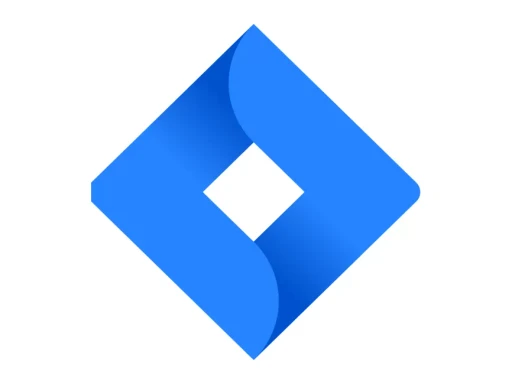
Jira
Link Pylon issues with Jira Issues to pass to product teams.
.svg)
Asana
Link Pylon issues with Asana Issues to pass to product teams.

GitHub Issues
Link Pylon Issues with GitHub Issues to pass to other teams.
.png)
Snowflake
Sync analytics and issue data directly into Snowflake.

BigQuery
Sync analytics and issue data directly into BigQuery.
.png)
Incident.io
Mark issues as related to a recent incident.

API and Webhooks
Build your own integration into other products we don't support.
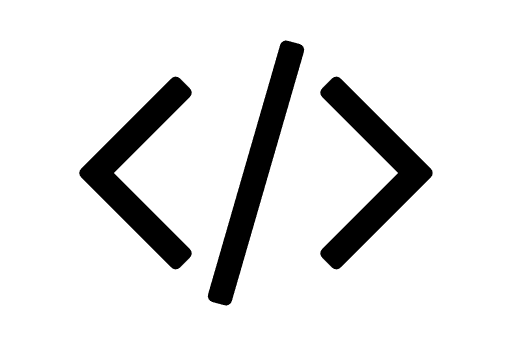
Custom Apps
Build custom embedded apps that help pull realtime data.
FAQs
Yes. Learn more at docs.usepylon.com/developer.
Yes. Pylon most often replaces ticketing systems like Zendesk, Intercom, and Salesforce Service Cloud.
Email support@usepylon.com to request a new integration.


