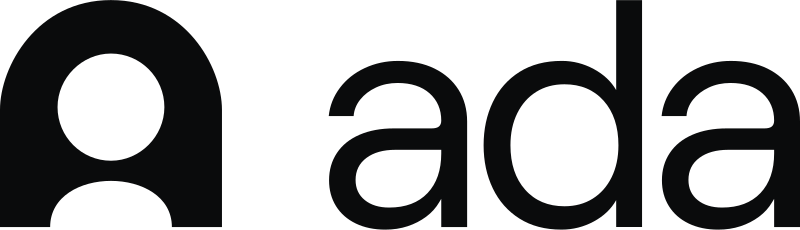Conversational Ticketing: Streamlining Personalized Support
We go over how conversational ticketing works, how to implement it, and why more B2B companies are switching to it.
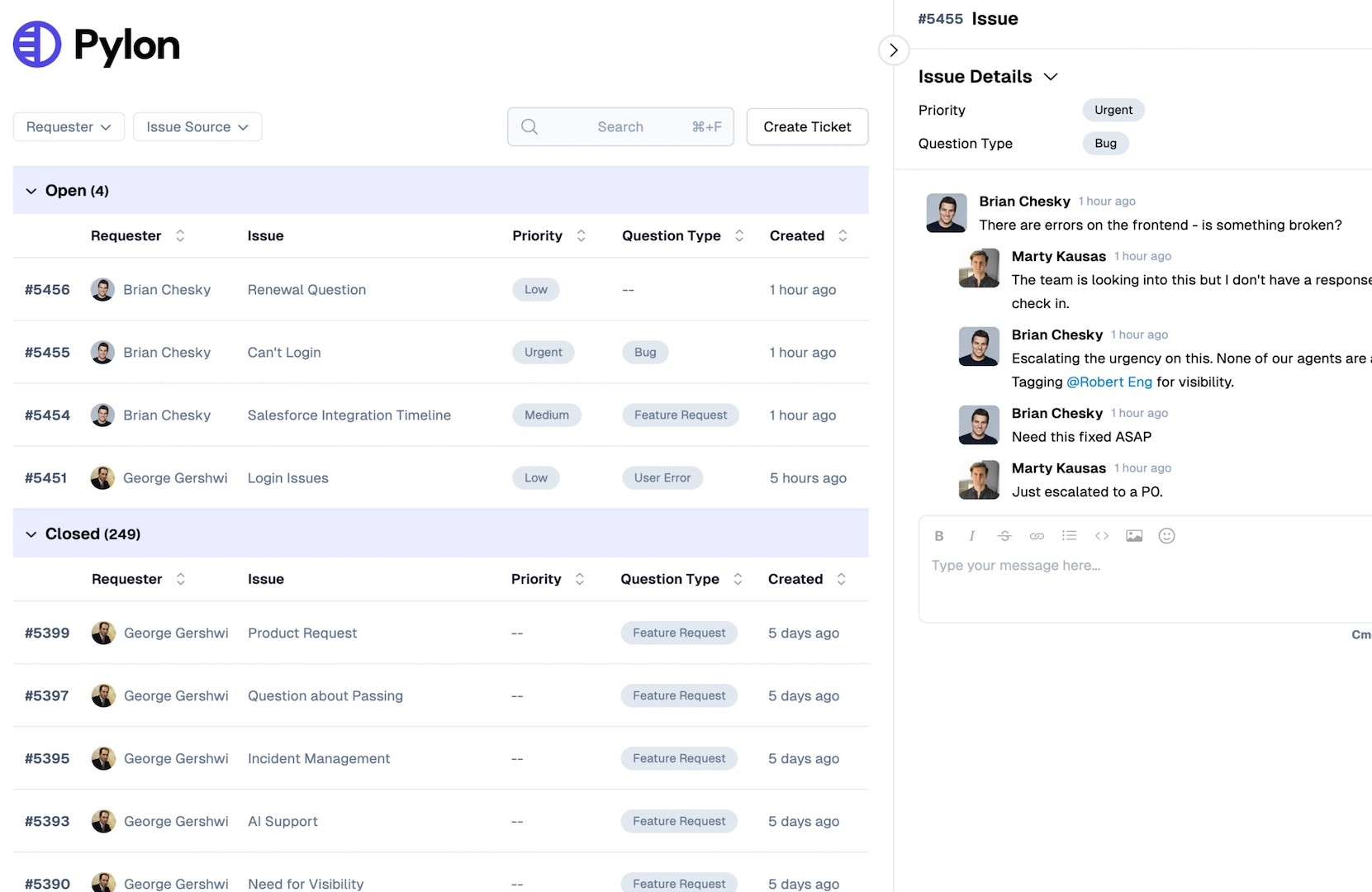
Keeping track of customer issues becomes a full-time job when a support request pings into one Slack channel, a bug report drops into another, and a sales question surfaces in Teams. Most B2B customer support teams juggle inbound messages across various platforms and manually log tickets in a separate system to stay organized.
The result is slower responses, missed context, and overworked agents toggling between tabs. Support teams want to give what their customers want: quick, personal assistance from someone who understands the issue.
Conversational ticketing makes that possible by automatically turning real-time chats into structured tickets. It uses innovative workflows, often aided by AI, to track, manage, and resolve requests without pulling the conversation out of its native channel.
This approach matters in B2B, where tools like Slack and Teams are the backbone of daily work. Conversational ticketing meets users where they are, empowering support teams to deliver faster with less friction.
Here's a breakdown of how conversational ticketing works and why more B2B companies are switching to it.
What is Conversational Ticketing?
Conversational ticketing is a modern, supportive approach that turns live conversations, usually in Slack or Teams, into trackable tickets without disrupting the flow of communication.
Instead of forcing users to submit formal requests via email or help desk portals, it captures tickets in the moment, right where the conversation starts.
This method blends the ease of chat with the structure of traditional support systems, helping business teams respond faster while keeping everything organized behind the scenes.
How Conversational Ticketing Works
Here's how conversational ticketing typically works:
- A user drops a message into a shared Slack or Teams channel. For example, “Hey, the billing page is throwing an error.”
- The ticketing system automatically creates a support ticket using the message.
- The support agent replies directly in the thread. Every update (status change, note, and response) is automatically added to the ticket.
- The whole conversation remains visible and active in the channel, while the backend system keeps a structured, searchable record.
To the customer, it feels like a quick chat. To the support team, it’s a well-documented ticket with conversation history, accountability, ownership, and tracking—all without switching platforms or tools.
How Conversational Ticketing is Different from Traditional Ticketing
Conversational ticketing does more than tweak an old system; it improves it. Here’s how it compares to traditional, form-based workflows:
- Channel. Conversational ticketing happens in Slack, Teams, or chat. Traditional ticketing typically starts with email, forms, or portals.
- Speed. Chat-based tickets are created and responded to in real time. Email-based systems rely on longer delays between submission and response.
- User Experience. Conversational flows feel natural and informal, like messaging a colleague or friend. Traditional systems feel rigid, requiring structured fields and formal phrasing.
- Collaboration. It’s easier to invite teammates to chat threads. Traditional systems require agents to CC, forward, or copy notes into a ticketing platform.
- Tracking. Both methods allow ticket tracking, but conversational ticketing continuously keeps the context and history. This reduces back-and-forth and miscommunication.
Benefits of Conversational Ticketing
Conversational ticketing is a modern support method that better aligns with the way a B2B team operates. Turning chat into structured support helps teams deliver faster, more personalized help without interrupting existing workflows.
Here are some of the benefits of this approach:
- Meets users where they already are. Support requests happen in Slack or Teams, so users don’t need to leave the tools they already use. This eliminates the friction of switching to a separate help desk or portal.
- Faster resolution times. Support teams can see and respond to issues in real time as they surface in chat. This reduces delays and minimizes the back-and-forth of typical email threads.
- Better experience for users. The process feels like a familiar conversation, not a cold, formal ticket submission. That leads to more comfort, faster replies, and higher satisfaction ratings.
- Easier collaboration across teams. Agents can bring in teammates instantly by tagging them in the same thread. Everyone stays on the same page without bouncing between systems.
- Higher agent efficiency. Working directly in Slack or Teams means agents don’t waste time switching between tabs. They can triage, respond, and resolve in one continuous flow.
- Can scale with automation for common issues. Automated routing and replies handle repetitive questions with zero manual input. This keeps queues manageable, freeing agents for more complex issues.
- 24/7 help. Bots can collect information and provide answers outside of business hours. Users get immediate responses, and teams stay responsive around the clock.
- Data to continuously improve support. Each ticket includes a complete chat history, offering context for analysis. Based on fundamental interactions, teams can track trends, identify gaps, and improve.
Best Practices in Implementing Conversational Ticketing
Transitioning to conversational ticketing doesn’t have to be complex, but it requires careful, thoughtful planning. These best practices will help B2B teams transition smoothly.
1) Identify your support goals and use cases
Start by defining what success looks like for your support team. Are you aiming to shorten resolution times, reduce tool-switching, or improve customer satisfaction? Identify the types of requests that come through chat most often and which ones can benefit from structured tracking. This will help you tailor your setup from the beginning.
2) Choose the right platform or tool
Look for a solution that fits your team’s workflows and communication channels.
For teams using Slack and Teams for support, Pylon is an excellent option. It allows you to use Slack for customer support by turning messages into structured, trackable tickets. It’s designed for B2B teams that manage high-volume, multi-channel support directly in chat and can even use AI to make your Slack support more efficient.
The right tool should feel natural to your team’s habits. With Pylon, support teams manage and resolve issues from start to finish in one convenient place. Pylon allows for more than just connecting Slack to Teams; it gives you one unified inbox where you can respond to customers when they submit their requests.
3) Connect it to your existing support system
Your conversational tool should sync with your current tech stack, not replace it. Whether you're using Zendesk, HubSpot, or a custom CRM, ensure conversations and ticket data flow seamlessly between systems. This avoids duplicate work and ensures support data stays complete and centralized. Tools like Pylon integrate easily to keep everything aligned.
4) Train your support team
Support agents should know precisely how the new workflow operates. Train them on when and how tickets are created, how to use tags, and how to assign or escalate within chat. Reinforce best practices like replying in threads and using emoji reactions for quick updates. Well-trained agents = fewer gaps, faster resolutions, and a better user experience.
5) Roll it out to users
Let your internal users (or customers, if external) know where to go and what to expect. For example, you could encourage users by posting: “Drop support questions in #help—it opens a tracked ticket from your message.”
Keep the instructions simple and visible in pinned messages or onboarding documents for a smooth rollout that increases adoption and sets clear expectations.
6) Monitor performance
Monitor the performance of the new system across key metrics, including ticket volume, resolution time, agent workload, and user satisfaction. Use these insights to optimize workflows and adjust filters, automations, or staffing as needed.
Most platforms, including Pylon, offer built-in reporting features to simplify workflow. Continuous improvement is part of what makes conversational ticketing effective.
How Pylon Does Conversational Ticketing
What makes Pylon's conversational ticketing stand out is how naturally it fits into the way teams already work. Agents don’t have to learn a new platform or bounce between tabs. Behind the scenes, Pylon converts messages into searchable issues, updates statuses in real-time, and automatically captures complete conversations.
No more chasing requests across multiple email threads or asking users to repeat themselves. Everyone stays on the same page, and nothing gets lost in translation.
Pylon also plays well with others. It integrates with CRMs like Salesforce and HubSpot, as well as your email platform, enabling data to flow seamlessly without manual copy-pasting.
You can integrate Slack and emails (and most other support channels) in one unified inbox, simplifying customer support. You can automate routine tasks, such as triaging tickets, assigning them to specific teams, or updating stakeholders when an issue is resolved.
With built-in analytics, you get insight into what works, what doesn’t, and where to optimize your support process for long-term business success.
Build a Better Support Experience for Your Team and Theirs
Traditional ticketing systems were built for inboxes, not real-time conversations. Conversational ticketing flips the script by meeting users in Slack or Teams and capturing requests as they happen.
For support teams, conversational ticketing means fewer silos, clearer ownership, and a faster path from message to resolution. For users and customers, it means never wondering if their message got lost in the chaotic company clutter.
As B2B companies grow and customer expectations evolve, this approach offers structure without rigidity. The result is support that moves at the speed of business without losing its human touch.