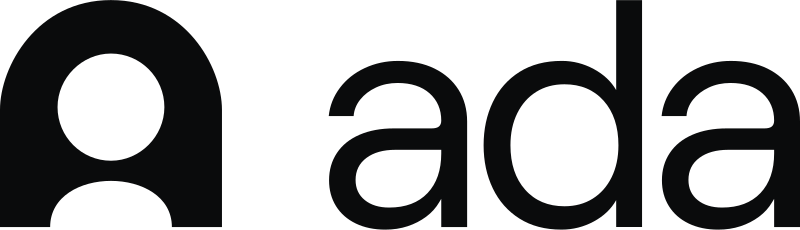How AI Transforms Slack Support: Automating Responses and Intelligent Issue Triage
Definitive guide on how AI can transform Slack-based support by automating up to 80% of routine interactions, providing instant responses, and intelligently triaging complex issues to human agents while maintaining quality and efficiency.
Updated: June 2025
AI can automate up to 80% of routine Slack support interactions while intelligently routing complex issues to human agents, dramatically reducing response times from hours to seconds. Modern AI-powered support systems like Pylon integrate directly with Slack to provide instant, contextual responses and smart issue categorization without disrupting existing workflows.
Key Benefits of AI-Powered Slack Support
- Instant response times: AI provides immediate acknowledgment and basic troubleshooting within seconds.
- 24/7 availability: Round-the-clock support coverage without human intervention.
- Consistent quality: Standardized responses that maintain brand voice and accuracy.
- Intelligent escalation: Smart routing of complex issues to appropriate team members.
- Data-driven insights: Analytics on support patterns, common issues, and team performance.
What Can AI Actually Automate in Slack Support?
Immediate Response Automation
AI excels at handling routine Slack support requests that follow predictable patterns. These include:
- Account and Access Issues: Password resets, account unlocks, permission changes, and basic troubleshooting steps. AI can guide users through step-by-step solutions or automatically trigger backend processes to resolve common access problems.
- Information Requests: Frequently asked questions about products, services, policies, or procedures. AI can instantly provide accurate, up-to-date information from your knowledge base without human intervention.
- Status Updates: Order tracking, ticket status, service availability, and system health information. AI can pull real-time data from integrated systems to provide immediate status updates.
- Basic Troubleshooting: Common technical issues with known solutions, software configuration problems, and standard error resolution. AI can walk users through diagnostic steps and provide personalized solutions based on their specific setup.
Smart Triage and Routing
AI's most valuable contribution lies in intelligent issue categorization and routing:
- Urgency Assessment: AI analyzes message content, user context, and business impact to determine priority levels. Critical issues get immediate escalation while routine requests enter standard queues.
- Expertise Matching: Smart routing connects users with team members who have the most relevant experience or availability. AI considers factors like current workload, subject matter expertise, and past interaction history.
- Context Preservation: When escalating to humans, AI provides complete conversation history, attempted solutions, and relevant user information, eliminating the need for customers to repeat themselves.
How Does AI Triage Support Issues Effectively?
Intelligent Classification Systems
Modern AI systems use natural language processing to understand not just keywords, but intent and urgency. They analyze factors like:
- Emotional tone: Detecting frustration, urgency, or confusion in user messages.
- Business impact: Understanding whether issues affect individual users or entire teams.
- Technical complexity: Identifying problems that require specialized knowledge.
- User profile: Considering account type, subscription level, and support history.
Real-Time Decision Making
AI triage systems make split-second decisions about issue handling:
- Immediate Resolution: For simple issues with known solutions, AI provides instant answers with step-by-step guidance and relevant documentation links.
- Human Escalation: Complex problems get routed to appropriate team members with full context, suggested solutions, and priority indicators.
- Hybrid Assistance: Mid-complexity issues receive AI support with human oversight, allowing agents to focus on strategic problem-solving rather than information gathering.
What Are the Key Implementation Strategies?
Integration with Existing Workflows
Successful AI implementation requires seamless integration with current support processes. This means connecting with your existing Slack ticketing systems, knowledge bases, and team communication tools. The AI should enhance rather than replace established workflows.
Training Data and Knowledge Management
AI effectiveness depends heavily on quality training data. Organizations need to:
- Curate comprehensive knowledge bases with accurate, current information.
- Analyze historical support conversations to identify common patterns and solutions.
- Continuously update AI training based on new issues and feedback.
- Maintain consistent brand voice across all automated responses.
Team Collaboration and Handoffs
The most effective AI support systems facilitate smooth collaboration between AI and human agents:
- Contextual Handoffs: When AI escalates issues, it provides complete conversation history, attempted solutions, and relevant user information to human agents.
- Continuous Learning: AI systems learn from human agent interactions, improving future responses and triage decisions.
- Feedback Loops: Regular analysis of AI performance helps identify areas for improvement and training needs.
What Metrics Should You Track?
Response Time Improvements
Organizations typically see dramatic improvements in initial response times, often reducing them from several hours to under 30 seconds for routine inquiries. First contact resolution rates also improve significantly when AI handles appropriate issues immediately.
Volume and Efficiency Gains
AI can handle 60-80% of routine support requests without human intervention, allowing teams to focus on complex problem-solving and strategic initiatives. This often results in 40-50% reduction in overall support ticket volume requiring human attention.
Quality and Satisfaction Metrics
Well-implemented AI support maintains or improves customer satisfaction scores while providing more consistent response quality. Key metrics include resolution accuracy, escalation rates, and user feedback on AI interactions.
How Do You Choose the Right AI Solution?
Technical Requirements
Look for solutions that offer:
- Native Slack integration without complex setup requirements.
- Customizable response templates that match your brand voice.
- Advanced NLP capabilities for accurate intent recognition.
- Robust analytics and reporting for performance tracking.
- API connectivity for integration with existing tools.
Scalability and Flexibility
Choose platforms that can grow with your needs:
- Multi-channel support: Ability to extend beyond Slack to other communication platforms.
- Custom workflow creation: Tools to build specific automation rules for your use cases.
- Team collaboration features: Smooth handoff capabilities between AI and human agents.
- Knowledge base integration: Connection of AI to existing knowledge base documentation and help resources.
What Are Common Implementation Challenges?
Training and Adoption
The biggest challenge often involves team adoption and a proper training setup. Success requires:
- Clear communication about AI's role as an assistant, not a replacement.
- Comprehensive training on when and how to collaborate with AI systems.
- Regular feedback collection and system refinement.
- Gradual rollout to identify and address issues early.
Data Quality and Maintenance
AI systems require ongoing maintenance to remain effective:
- Regular content updates: Keeping knowledge bases current with product changes and new information.
- Performance monitoring: Tracking accuracy and identifying areas needing improvement.
- Feedback integration: Using customer and team feedback to refine AI responses.
- Compliance considerations: Ensuring AI responses meet regulatory and brand standards.
Frequently Asked Questions
Can AI Handle Complex Technical Support Issues?
AI excels at initial assessment and basic troubleshooting but works best in partnership with human experts for complex technical problems. The most effective approach involves AI handling initial diagnosis and information gathering, then seamlessly escalating to specialists with complete context.
How Does AI Learn Your Company's Specific Processes?
Modern AI systems integrate with your existing knowledge bases, documentation, and historical support conversations. They can be trained on your specific products, services, and support procedures to provide accurate, brand-consistent responses.
What's the ROI Timeline for AI Support Implementation?
Most organizations see immediate improvements in response times and begin seeing cost savings within 2-3 months. Full ROI typically occurs within 6-12 months through reduced support costs and improved team efficiency.
How Do You Maintain Quality Control with Automated Responses?
Quality control involves regular monitoring, feedback collection, and continuous training updates. The best AI systems provide transparency into their decision-making and allow easy human override when needed.
Getting Started with AI-Powered Slack Support
Implementing AI support automation requires a strategic approach focused on enhancing rather than replacing human capabilities. Start with clearly defined use cases, invest in proper training data, and maintain focus on user experience throughout the process.
The most successful implementations begin with routine, high-volume requests where AI can provide immediate value while learning your specific context and requirements. As the system proves its effectiveness, you can gradually expand its capabilities and trust levels.
Key Takeaways:
- AI can automate 60-80% of routine support requests while improving response times dramatically.
- Intelligent triage ensures complex issues reach the right experts with full context.
- Success depends on proper integration, training data quality, and team collaboration.
- Implementation should be gradual, starting with clear use cases and expanding based on results.
Ready to transform your Slack support with AI automation? Pylon's intelligent support platform integrates seamlessly with your existing workflows to provide instant responses and smart issue routing. Learn more about Pylon's AI capabilities and see how leading teams are revolutionizing their support operations.