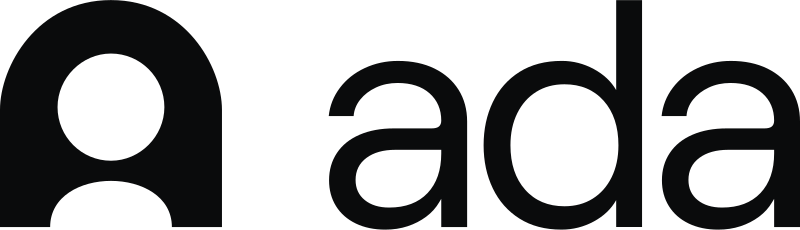Connecting Your CRM & Help Desk with Pylon (Plus Other Options)
Connecting Your CRM & Help Desk with Pylon (Plus Other Options)
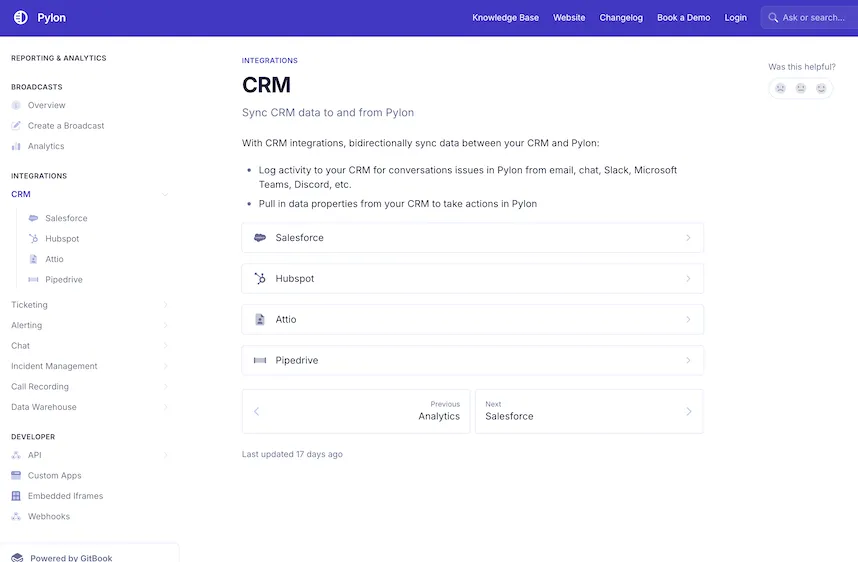
For growing B2B teams, your CRM and help desk are two of the most important systems in your tech stack. Your CRM holds everything about the customer relationship, deal history, contract status, and lifecycle stage, while your help desk is where ongoing service and support happen.
When these platforms are disconnected, your team spends valuable time switching tabs, chasing down context, or missing opportunities for high-impact service. That’s why connecting your CRM and help desk is more than a technical convenience; it’s a strategic advantage.
Shared data means sales, success, and support teams are always aligned. A support agent knows when a customer’s contract is up. A CSM can see what issues are open. Everyone works from the same source of truth, and customers get faster, more personalized experiences.
We can help you connect your CRM and help desk directly through Pylon. Pylon is a modern help desk platform designed for B2B teams, with built-in integrations to popular CRMs like Salesforce, HubSpot, Attio, and Pipedrive. It’s built to centralize your workflows across Slack, Microsoft Teams, and email, so your team can respond quickly without switching systems.
Other options for connecting your CRM and help desk include platforms like Zendesk, Freshdesk, HubSpot Service Hub, and other standalone integration tools. Each has pros and cons depending on your stack, but if you’re looking for a unified support and communication system with deep CRM context, Pylon was built with that in mind.
Let’s go over how to connect your CRM with the Pylon help desk and other options to consider.
A Quick Introduction to Pylon’s Help Desk Software
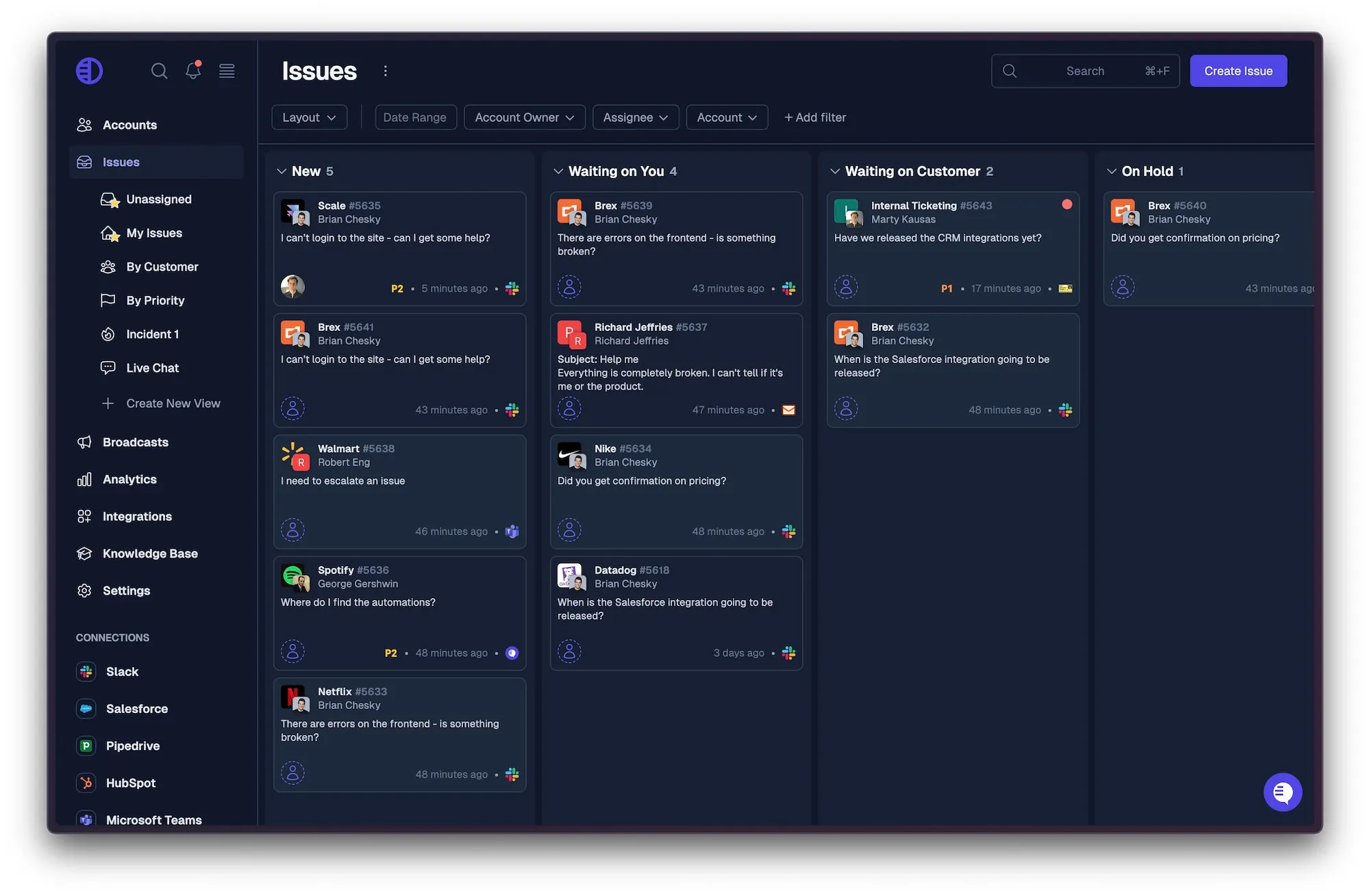
Pylon is a help desk platform built specifically for modern B2B support teams. It centralizes customer communication across Slack, Microsoft Teams, and email while layering in powerful workflows, CRM insights, and ticket management.
If your team works directly with customers in collaborative channels or shared inboxes, Pylon helps you stay organized and enables conversational ticketing without ever needing to leave your messaging environment.
Unlike traditional help desk tools focusing solely on ticket queues or web forms, Pylon is designed for real-time, relationship-based support. You can assign owners, track service-level agreements (SLAs), pull up deal details from Salesforce, or view HubSpot contact activity inside your workspace. This creates a shared inbox experience that aligns perfectly with how B2B teams work.
Pylon also includes a fully integrated knowledge base, which allows your team to deflect tickets with help docs and surface relevant answers directly in Slack or email. Reps can link to content instantly, reducing time-to-resolution and improving response consistency. Because the knowledge base is built into the same system, there’s no need for context switching or third-party tools.
Best of all, Pylon offers native integrations with your CRM. That means your team can reference account details, trigger automations, or route tickets based on customer data, without jumping between systems. You don’t just see the customer’s issue; you see their value, status, and history. That context transforms support into a growth driver instead of a cost center.
Below is a breakdown of how each CRM integration works and how it can improve the day-to-day experience for your customer-facing teams.
Pylon’s Salesforce CRM & help desk integration
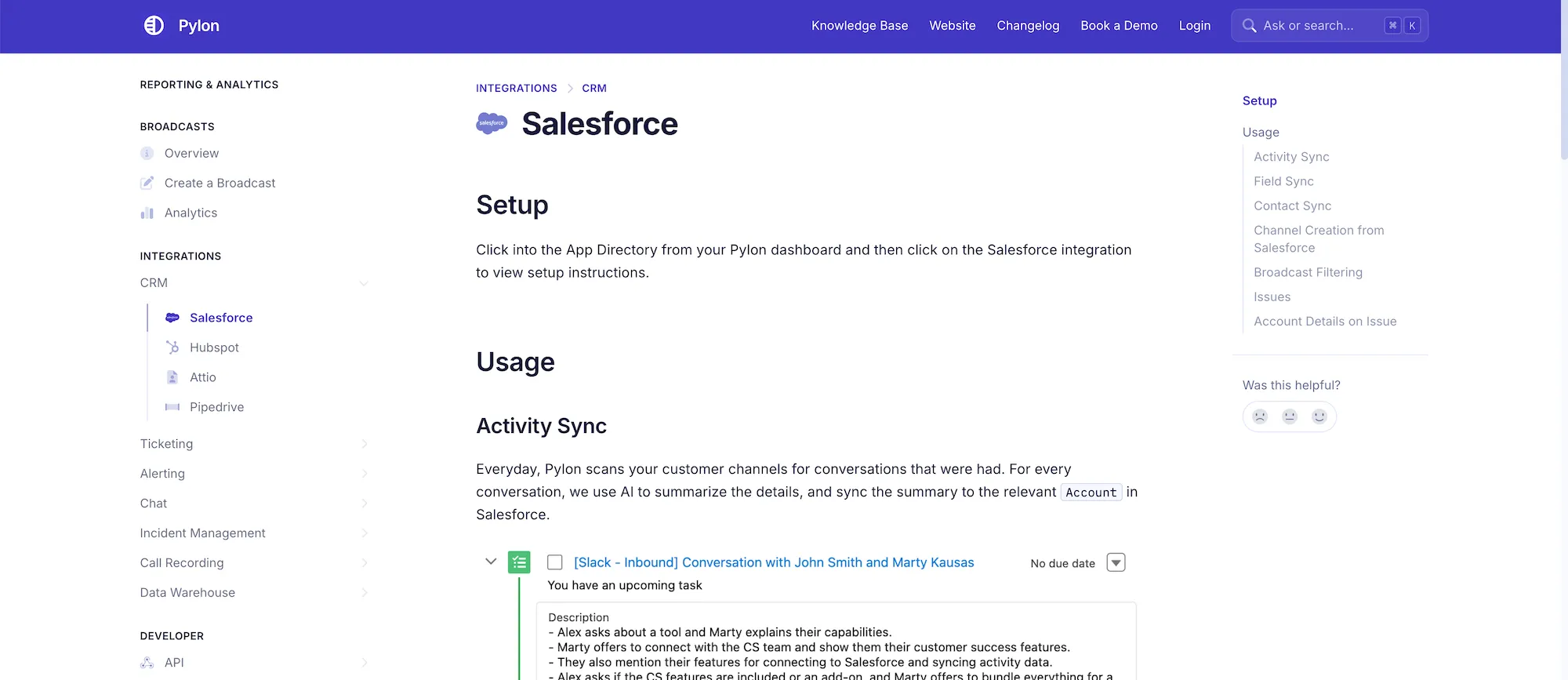
Pylon’s Salesforce integration allows agents and CSMs to view, search, and act on Salesforce data directly within the help desk. When a support message comes in via Slack, Teams, or email, your team can instantly pull up relevant CRM fields such as account owner, opportunity stage, or contract end date. No need to switch tabs or log into Salesforce manually.
This real-time access improves response speed and accuracy. For example, a support rep can prioritize a high-value customer’s issue, see if the account is renewed, or check if a CSM is involved. All of this happens without disrupting workflows or bouncing between tools.
The integration also supports automated triggers based on Salesforce data. You can route incoming messages based on account size, status, or deal stage, and create workflows that notify sales or onboarding when new activity appears. It turns Salesforce into an active part of your support process, not just a static database.
From a reporting standpoint, combining Salesforce and Pylon gives leadership greater visibility into customer health. You can see how support interactions influence renewal, how often high-revenue accounts reach out, or where your team might miss SLAs. It’s a more complete view of the customer journey.
Pylon’s HubSpot CRM & help desk integration
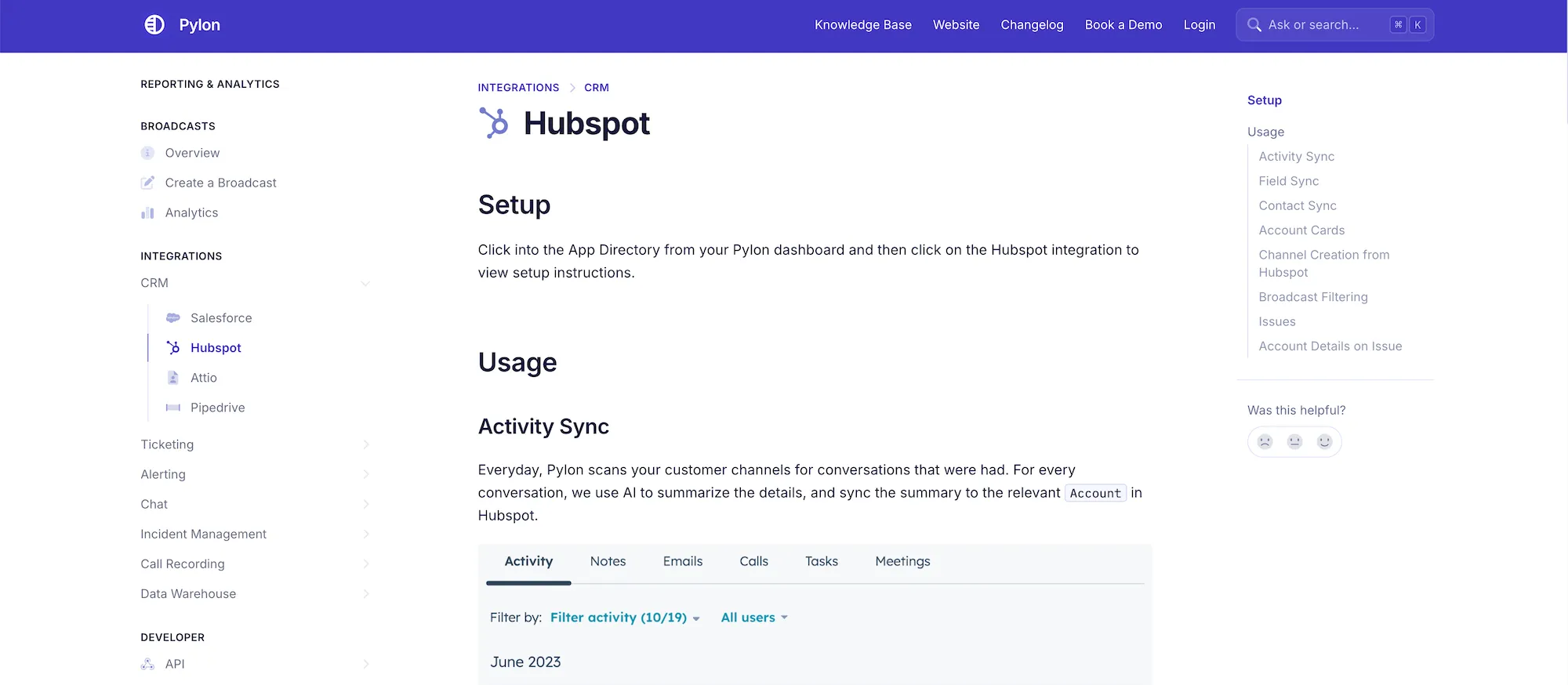
Pylon’s integration with HubSpot gives your team complete visibility into contact and company data without leaving the help desk. From within Slack or email, agents can view a customer’s lifecycle stage, recent activity, open deals, and custom fields from HubSpot, all in the context of the support request.
This reduces response time and eliminates the back-and-forth often needed to gather context. For instance, if a customer writes about a product issue and their HubSpot record shows they’re a trial user, your agent knows to route it to onboarding or offer proactive support. Every message is answered with more clarity and precision.
The integration also supports bidirectional syncing and automation. You can push notes from Pylon into HubSpot contact timelines, trigger Slack notifications based on HubSpot form submissions, or use workflows to alert the right team when a specific customer segment opens a ticket.
This creates a tightly connected system for teams already using HubSpot’s marketing and sales tools. Support isn’t siloed; it becomes an integrated part of your flywheel, with better data sharing and shared responsibility across functions.
Pylon’s Attio CRM & help desk integration
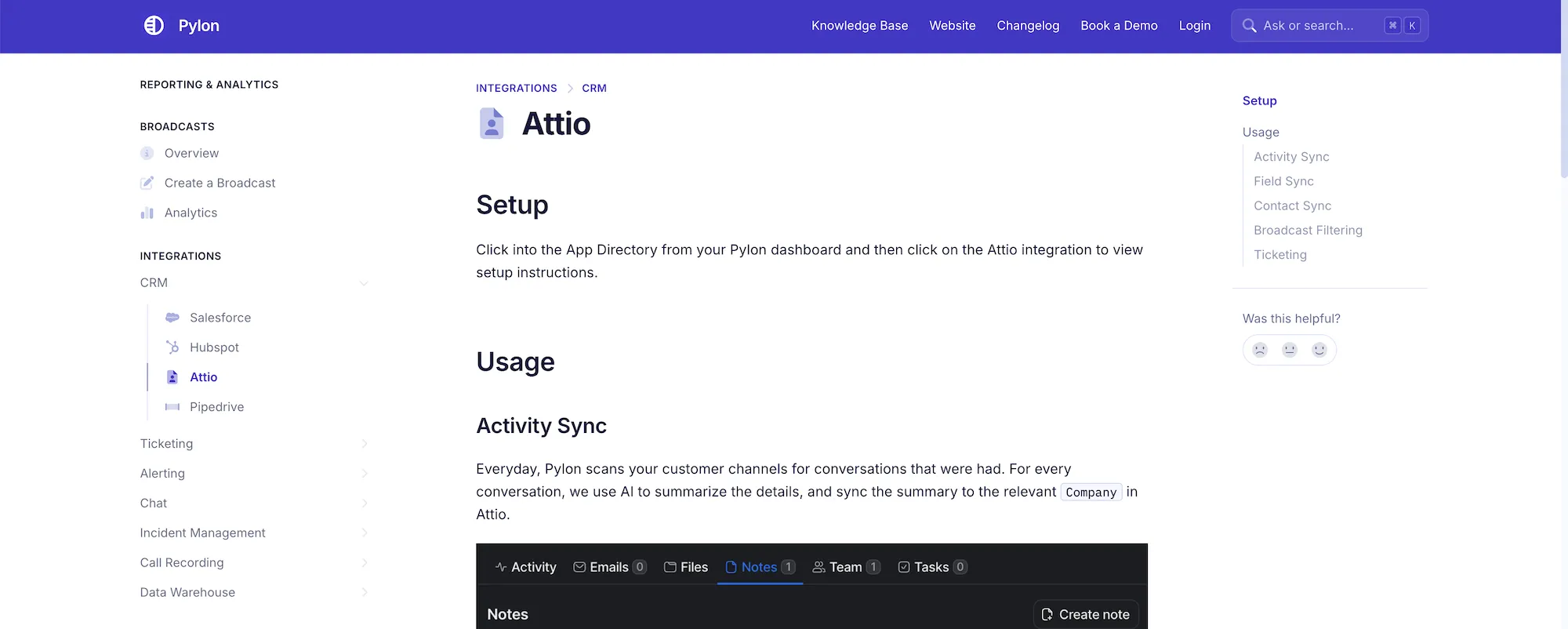
Pylon’s integration with Attio is designed for modern teams prioritizing relationship tracking and a flexible CRM structure. Connecting Attio to your Pylon help desk gives you immediate access to up-to-date contact, company, and interaction data inside your Slack, Teams, or email-based support workflows.
Support agents and customer success managers can view enriched customer profiles directly from active conversations. This includes contact tags, pipeline position, custom fields, and any linked notes from Attio’s collaborative workspace. Instead of switching to Attio for context, all relevant details surface automatically in the help desk interface.
The integration also supports internal collaboration and ownership tracking. For instance, when a message comes in from a strategic account, Pylon can display the assigned Attio owner or note if the account has recently been engaged by sales or marketing. This helps prevent duplicate outreach and allows support teams to tailor their responses based on ongoing activity.
For B2B companies that rely on flexible, customizable CRM structures, the Pylon + Attio connection preserves that flexibility while adding speed and clarity to every customer interaction. It’s a seamless way to bring visibility into complex customer relationships without overwhelming the support experience.
Pylon’s Pipedrive CRM & help desk integration
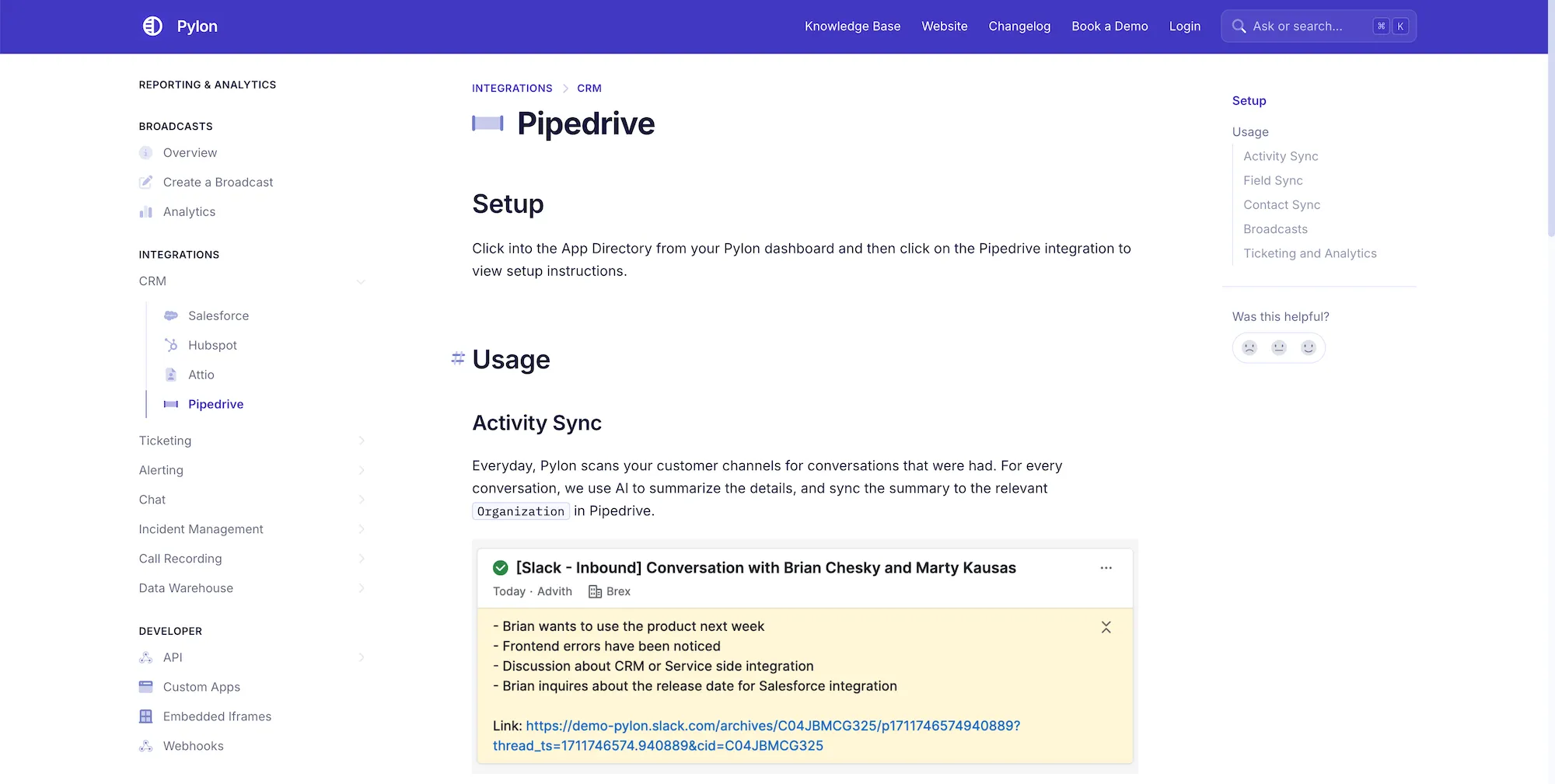
Pipedrive users can also benefit from a direct integration with Pylon, making accessing deal and contact data easy without leaving your messaging platform. Whether a customer is raising a support ticket or chatting in a shared Slack channel, your team can instantly view pipeline status, deal ownership, or past touchpoints, all pulled from Pipedrive in real time.
This integration is beneficial for sales-driven organizations. Support reps can prioritize VIP accounts, alert sales to potential churn signals, or proactively notify onboarding teams when a deal is marked “Won.” The CRM and help desk operate in sync, reducing confusion and speeding up response times.
Pylon can also push activity back into Pipedrive. For example, when a customer raises a product concern, you can log a note directly from the help desk view so the sales rep sees it in their CRM dashboard. This creates a feedback loop between pre- and post-sale teams without relying on back-channel communication or manual updates.
As with other integrations, routing logic and automation can be layered in. You might assign tickets from high-value accounts to senior agents or tag issues based on deal stage for easier triage. The result is a smarter, more responsive workflow built around real-time deal visibility.
Other Options for Connecting Your CRM & Help Desk
While Pylon offers a tightly integrated solution for B2B teams, other tools provide ways to connect your CRM and help desk. Below are some of the most used platforms and how they compare.
Zendesk
Zendesk is one of the most well-known help desk platforms and offers native CRM integrations with tools like Salesforce and HubSpot.
You can view customer details inside the ticket view, use CRM data to route conversations, and sync support activity back to the CRM for a complete customer history. Zendesk’s integration marketplace also includes Pipedrive, Zoho, and Microsoft Dynamics apps.
However, Zendesk is primarily built for traditional ticketing workflows. If your team operates out of Slack or Microsoft Teams, Zendesk’s collaboration options may be limited.
It’s best suited for teams that rely heavily on email or portal-based support and don’t need real-time messaging or shared inbox functionality.
Freshdesk
Freshdesk by Freshworks also integrates with major CRMs like Salesforce and HubSpot. Its Freshsales CRM is built into the same ecosystem, simplifying syncing contacts, accounts, and communication history.
Freshdesk includes automations, SLA tracking, and AI-powered features to help support teams move faster.
The platform is flexible but may require configuration to get the most out of CRM integrations. This can be a solid option if your support team already uses Freshdesk and you’re working in a more structured ticket queue.
But like Zendesk, it’s not optimized for teams that live in Slack or handle support in shared channels.
HubSpot
HubSpot offers its help desk features via Service Hub, making it an all-in-one option for teams already using HubSpot CRM.
Support agents can manage tickets, reference contact history, and automate workflows, all within the HubSpot platform. Because everything is built into the same system, context is preserved across sales, marketing, and support.
This can be an excellent fit for small to mid-sized teams looking to keep things simple. However, HubSpot’s help desk features are less advanced than dedicated platforms in terms of omnichannel support, advanced routing, or team collaboration across Slack or Teams.
If your team relies on real-time messaging, it may be worth pairing HubSpot CRM with a more flexible help desk like Pylon.
Other tools and custom integrations
If you use a different CRM or help desk, standalone integration tools like Zapier, Make (formerly Integromat), and Workato can connect the two systems.
These platforms allow you to trigger workflows, sync records, or send messages based on events in either tool. They’re highly customizable but often require more setup and ongoing maintenance.
Custom CRM-help desk integrations may also be worth exploring for larger organizations with complex data needs. Remember that the more tools you stitch together manually, the more you’ll need to maintain, and the harder it becomes to create a seamless agent experience.
Benefits of Integrating Your CRM & Help Desk
Bringing your CRM and help desk together gives your team the context, speed, and alignment to deliver better customer experiences. Here are some of the key advantages:
- Faster, more personalized customer support. Agents can see full customer history, past purchases, tickets, and notes inside the help desk, so they don’t waste time asking basic questions or switching tools.
- Sales and support stay on the same page. When a support agent flags a churn risk or a high-value user, sales gets alerted. When sales close a new account, support can proactively prepare. No more “I didn’t know” moments.
- Smarter automation and routing. Use CRM data to prioritize or route support tickets, like tagging VIP customers for faster replies or sending product-specific questions to the right specialist.
- More context = faster resolutions. With access to CRM insights (like plan type, usage, or renewal date), agents can solve issues quicker and more accurately, without needing to loop in another team.
- Better customer experience, full stop. Customers feel the difference when they’re not repeating info across departments. The handoffs are smoother, the responses more relevant, and the trust builds.
- Data-driven improvements across teams. Combine CRM and help desk insights to spot trends, like which types of customers need the most support, and use that data to improve onboarding, product, or upsell strategy.
- Reduced manual work and fewer errors. Syncing systems eliminates double data entry and keeps customer records clean and up to date across platforms.
Tips for Smooth CRM & Help Desk Integration
Even the best help desk software needs thoughtful implementation. These tips will help your team get started and scale with confidence:
- Map out your ideal workflows before connecting tools. Know which teams need access to what data, what should trigger notifications, and what a successful support interaction looks like with CRM context included.
- Start with a small team or test group. Pilot the integration with a few agents first. This helps surface gaps, clarify use cases, and refine automations before rolling them out to your team.
- Set clear rules for data syncing to avoid overwriting important info. Decide how notes, tickets, and updates should flow between platforms. Make sure fields are correctly mapped and that teams know what lives where.
- Use tagging or segmentation to route tickets more effectively. Don’t treat all tickets the same. Use CRM fields like account type, renewal date, or owner to prioritize and route tickets to the right people, faster.
- Schedule a regular review to fine-tune what’s working. As your team grows and workflows evolve, revisit the integration to remove noise, add value, and ensure the setup supports your goals.