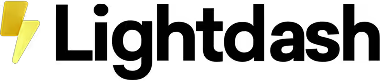How to Provide Customer Support on Discord: Complete 2025 Guide
TL;DR
Discord has evolved beyond gaming to become a powerful customer support platform, with over 656 million registered users and 200 million monthly active users in 2025. Companies can leverage Discord's real-time communication, community engagement features, and integration capabilities to provide exceptional support. Key strategies include setting up dedicated support channels, implementing ticket bots, using AI automation, and maintaining professional workflows. Tools like Pylon excel at turning Discord conversations into structured support operations for B2B companies.
Why Discord Is Transforming Customer Support in 2025
Discord's meteoric growth has transformed it from a gaming-focused platform into a versatile business communication tool. With 78% of Discord users now utilizing the platform for non-gaming activities, businesses across industries are discovering Discord's potential for customer support.
The Discord Advantage for Customer Support
Massive Reach and Engagement:
- 656 million registered users as of 2025
- 200 million monthly active users
- Users spend an average of 280.6 minutes (nearly 5 hours) on Discord daily
- 4 billion server-conversation minutes happen daily
Community-Driven Support: Unlike traditional support channels, Discord enables community members to help answer questions, reducing support team workload while building stronger customer relationships.
What Are the Advantages of Using Discord for Real-Time Customer Support?
1. Instant Communication and Response Times
Discord's real-time messaging capabilities enable immediate responses to customer queries. Unlike email or traditional ticketing systems, customers can get instant answers, dramatically improving satisfaction rates.
Key Benefits:
- Real-time text, voice, and video communication
- Screen sharing for complex troubleshooting
- Instant file sharing and multimedia support
- No wait times for basic queries
2. Community-Powered Support Ecosystem
Discord's unique advantage lies in its ability to create self-sustaining support communities where experienced users help newcomers.
Community Benefits:
- 24/7 support availability through community members
- Reduced workload on official support staff
- Peer-to-peer problem solving
- Knowledge sharing and documentation building
3. Rich Media and Interactive Support
Discord supports various media types, making it easier to provide comprehensive support:
- Voice channels for complex explanations
- Screen sharing for visual troubleshooting
- File sharing for logs and screenshots
- Video calls for personalized assistance
4. Cost-Effective Scalability
With community members contributing to support efforts, companies can scale their support operations without proportionally increasing staff costs.
How Do Companies Turn Discord Community Questions into Structured Support Tickets?
Modern Ticket Bot Solutions
Converting casual Discord conversations into structured support tickets requires the right tools and processes:
Popular Discord Ticket Bots:
Integration with Professional Support Platforms
For B2B companies requiring enterprise-grade support, platforms like Pylon transform Discord conversations into professional conversational ticketing workflows.
Pylon's Discord Integration Advantages:
- Seamless ticket creation from Discord messages
- Integration with existing customer support software workflows
- Advanced analytics and reporting
- Professional SLA management
- AI-powered issue categorization
Structured Workflow Implementation
Step-by-Step Process:
- Detection: Bot monitors channels for support requests
- Categorization: AI automatically categorizes issues
- Ticket Creation: Converts message thread to structured ticket
- Assignment: Routes tickets to appropriate team members
- Resolution Tracking: Monitors progress and customer satisfaction
- Knowledge Base Update: Captures resolutions for future reference
How Do Companies Ensure Quality and Consistency in Support Provided Through Discord?
1. Establishing Support Guidelines and Training
Communication Standards:
- Professional tone and language guidelines
- Response time expectations (typically 1-4 hours for Discord)
- Escalation procedures for complex issues
- Brand voice consistency across all interactions
Staff Training Requirements:
- Discord platform proficiency
- Product knowledge certification
- Customer service best practices
- Community management skills
2. Implementing Quality Control Measures
Monitoring and Analytics:
- Support interaction tracking
- Response time monitoring
- Customer satisfaction surveys
- Team performance metrics
Quality Assurance Processes:
- Regular review of support interactions
- Feedback and coaching sessions
- Continuous improvement protocols
- Knowledge base accuracy maintenance
3. Leveraging AI and Automation
Modern Discord support operations use AI to maintain consistency:
- Automated responses for common questions
- Smart routing to appropriate team members
- Sentiment analysis to identify escalation needs
- Knowledge base integration for accurate information
Platforms like Pylon incorporate AI that transforms support automation and issue triage, ensuring consistent service quality across all interactions.
How Does Discord Support Compare to Slack or Teams for Customer Service Teams?
Feature Comparison: Discord vs. Slack vs. Teams
When to Choose Each Platform
Choose Discord When:
- Building customer communities
- Supporting gaming/tech products
- Need voice-first communication
- Want community-driven support
- Require cost-effective scaling
Choose Slack When:
- Need extensive business integrations
- Prefer how to use Slack for customer support workflows
- Require advanced workflow automation
- Have complex enterprise requirements
Choose Teams When:
- Already invested in Microsoft ecosystem
- Need deep Office 365 integration
- Require advanced compliance features
- Prefer Slack Microsoft Teams integration capabilities
The Multi-Platform Approach
Many successful companies don't choose just one platform. Instead, they implement omnichannel support strategies that combine Discord's community features with professional platforms:
- Discord for community engagement and first-level support
- Slack/Teams for internal team coordination
- Unified platforms like Pylon to manage all channels from one interface
How Can Gaming and Tech Companies Scale Customer Service Operations Using Discord?
1. Community-First Support Strategy
Gaming and tech companies have found success by empowering their communities:
Community Moderator Programs:
- Train experienced users as volunteer moderators
- Provide tools and resources for community leaders
- Establish recognition and reward systems
- Create clear escalation paths to official support
Knowledge Sharing Initiatives:
- Encourage users to document solutions
- Create user-generated content libraries
- Implement peer-to-peer mentoring programs
- Gamify helpful behavior with Discord roles and badges
2. Scalable Technology Infrastructure
Bot Ecosystem Development:
- Custom bots for specific product features
- Integration with existing support databases
- Automated response systems for common issues
- Analytics and reporting capabilities
API Integration Strategy:
- Connect Discord with CRM systems
- Integrate with bug tracking tools
- Link to product documentation
- Sync with customer databases
3. Tiered Support Structure
Level 1: Community Support
- Peer-to-peer assistance
- FAQ and documentation
- Community moderators
- Automated bot responses
Level 2: Product Specialists
- Technical support staff
- Product-specific expertise
- Complex troubleshooting
- Bug report handling
Level 3: Engineering Escalation
- Developer involvement
- Critical issue resolution
- Product improvement feedback
- Feature request evaluation
What Are Examples of Brands Successfully Using Discord as a Primary Support Channel?
Gaming Industry Success Stories
1. Blox Fruits (1.75 million members) The most popular gaming server on Discord demonstrates how games can build massive support communities. Their success comes from:
- Active community moderators
- Comprehensive FAQ systems
- Regular developer interaction
- Community events and updates
2. Genshin Impact (1.6 million members) This popular game uses Discord for:
- Multi-language support channels
- Real-time event coordination
- Bug reporting and feedback
- Community-driven guides and tips
Tech and SaaS Companies
1. Midjourney (21.1 million members) The AI image generation platform has built the largest Discord server by:
- Providing immediate AI assistance
- Community showcase galleries
- Real-time troubleshooting support
- Continuous product education
2. Developer Tool Companies Many B2B SaaS companies use Discord for:
- Developer community building
- API support and documentation
- Real-time troubleshooting assistance
- Product feedback collection
Key Success Factors
What These Brands Do Right:
- Maintain active official presence
- Empower community moderators
- Provide clear escalation paths
- Regular communication and updates
- Integration with other support channels
Which Platforms Can Manage Customer Support Tickets Directly from Discord Servers?
Native Discord Solutions
Bot-Based Ticket Systems:
- Ticket Tool: Web dashboard management
- Helper.gg: Professional helpdesk features
- Mava: AI-powered automation
- Carl Bot: All-in-one moderation and ticketing
Professional Support Platforms
Enterprise-Grade Solutions:
Pylon - B2B Support Excellence
Pylon stands out as the premier choice for businesses serious about customer support through Discord:
Key Advantages:
- Native Discord integration with professional ticketing
- Unified inbox for Discord, Slack, Teams, and email
- Advanced AI for issue categorization and routing
- Professional SLA management and reporting
- Seamless integration with customer success platforms
Why Choose Pylon Over Bot Solutions:
- Professional support workflows vs. basic ticket creation
- Enterprise security and compliance features
- Advanced analytics and business intelligence
- Integration with existing customer service software
- Dedicated support and professional onboarding
Alternative Enterprise Options:
- Zendesk: Traditional helpdesk with Discord integration
- Freshdesk: Multi-channel support including Discord
- Intercom: Conversational support with Discord connectivity
Integration Comparison
What Tools Help Track and Report on Support Activity Happening in Discord?
Analytics and Reporting Solutions
Discord-Native Analytics
Built-in Discord Insights:
- Basic server growth metrics
- Message activity tracking
- Member engagement data
- Voice channel usage statistics
Advanced Discord Analytics Tools:
Professional Support Analytics
Enterprise-Grade Tracking:
Pylon Analytics Features:
- Support ticket volume and resolution times
- Customer satisfaction tracking
- Agent performance metrics
- Channel engagement analysis
- Cross-platform activity correlation
- Business intelligence reporting
Key Metrics to Track:
- First response time
- Resolution time
- Customer satisfaction scores
- Ticket escalation rates
- Community participation levels
- Knowledge base usage
Custom Analytics Implementation
API-Based Solutions:
- Discord API integration for custom tracking
- Webhook implementations for real-time monitoring
- Custom dashboard development
- Integration with business intelligence tools
Third-Party Integration:
- Google Analytics for web traffic correlation
- CRM system integration for customer journey tracking
- Business intelligence platforms for advanced reporting
Setting Up Discord Customer Support: Step-by-Step Guide
Phase 1: Server Setup and Organization
1. Create Dedicated Support Categories
2. Configure Channel Permissions
- Restrict ticket creation to verified users
- Set up role-based access for support staff
- Create private channels for sensitive issues
- Implement proper moderation controls
3. Establish Support Workflows
- Define response time expectations
- Create escalation procedures
- Set up staff schedules and coverage
- Develop standard operating procedures
Phase 2: Technology Implementation
1. Choose Your Ticket System
- For basic needs: Free Discord bots
- For professional operations: Pylon or similar platforms
- For enterprise: Integrated helpdesk solutions
2. Implement Analytics Tracking
- Set up Discord Insights
- Configure additional analytics tools
- Establish KPI tracking
- Create reporting schedules
3. Integration Setup
- Connect with existing CRM systems
- Integrate knowledge base resources with live chat
- Set up cross-platform workflows
- Configure automation rules
Phase 3: Team Training and Launch
1. Staff Training Program
- Discord platform proficiency
- Customer service protocols
- Tool and bot usage
- Escalation procedures
2. Community Preparation
- Announce new support channels
- Create orientation materials
- Train community moderators
- Set user expectations
3. Soft Launch and Optimization
- Start with limited user group
- Monitor performance metrics
- Gather feedback and adjust
- Scale gradually to full community
Best Practices for Discord Customer Support Success
1. Maintain Professional Standards
Communication Guidelines:
- Use consistent, professional tone
- Respond promptly (within 1-4 hours)
- Provide clear, actionable solutions
- Follow up on resolution
Quality Control:
- Regular team training sessions
- Customer feedback collection
- Performance monitoring
- Continuous improvement processes
2. Leverage Community Power
Community Engagement:
- Recognize helpful community members
- Create contributor programs
- Encourage peer-to-peer support
- Share success stories
Moderation Excellence:
- Clear community guidelines
- Consistent enforcement
- Transparent communication
- Regular policy updates
3. Integrate with Broader Support Strategy
Omnichannel Approach:
- Connect Discord with other support channels
- Maintain consistent customer experience
- Share data across platforms
- Unified reporting and analytics
Knowledge Management:
- Regularly update FAQ resources
- Document common solutions
- Create searchable knowledge base
- Share learnings across teams
For comprehensive knowledge management, consider implementing a dedicated knowledge base software solution alongside your Discord support channels.
Measuring Discord Support Success
Key Performance Indicators (KPIs)
Response Metrics:
- First response time (target: < 1 hour)
- Resolution time (varies by complexity)
- Escalation rate (target: < 10%)
- Customer satisfaction score (target: > 4.5/5)
Community Metrics:
- Community participation rate
- User retention and engagement
- Self-service success rate
- Knowledge base utilization
Business Impact:
- Support cost per ticket
- Customer lifetime value impact
- Product feedback quality
- Feature request volume
Advanced Analytics
Sentiment Analysis:
- Monitor community mood
- Identify emerging issues
- Track satisfaction trends
- Predict escalation needs
Operational Efficiency:
- Agent productivity metrics
- Resource utilization rates
- Cost per resolution
- Revenue impact correlation
Future of Discord Customer Support
Emerging Trends and Technologies
AI and Automation Advancement:
- Sophisticated chatbots with natural language processing
- Predictive issue identification
- Automated escalation triggers
- Personalized response generation
Integration Evolution:
- Deeper CRM integration
- Advanced workflow automation
- Cross-platform analytics
- Unified customer journey tracking
Community-Driven Innovation:
- Enhanced peer-to-peer support tools
- Gamified helpful behavior
- Community expertise recognition
- Collaborative problem-solving features
Platform Evolution
Discord's Business Focus: With Discord's growing emphasis on business use cases, expect continued improvements in:
- Professional communication tools
- Enhanced security and compliance
- Advanced analytics and reporting
- Business-grade integrations
Frequently Asked Questions
1. Is Discord suitable for professional customer support?
Yes, Discord has evolved significantly beyond gaming and now supports professional customer service operations. With proper setup, tools like ticket bots, and platforms like Pylon for enterprise needs, Discord can provide excellent customer support. The key is implementing professional workflows and maintaining service standards.
2. How do I prevent Discord support from becoming chaotic and unmanaged?
Success requires proper channel organization, clear guidelines, trained moderators, and the right tools. Implement ticket systems to convert conversations into structured support cases, use bots for basic automation, and establish clear escalation procedures. Professional platforms like Pylon can help maintain order in larger operations.
3. What's the best way to handle sensitive customer information on Discord?
Create private ticket channels or DM-based support for sensitive issues. Never share personal information in public channels. Use platforms that offer enhanced security features and ensure your team is trained on data privacy protocols. Consider integrated solutions that can handle sensitive data outside of Discord while maintaining the communication experience.
4. How can I measure the ROI of Discord customer support?
Track metrics like response times, resolution rates, customer satisfaction scores, and support cost per ticket. Compare these against other support channels. Monitor community growth, user retention, and the percentage of issues resolved through peer-to-peer support. Advanced platforms provide detailed analytics to measure business impact.
5. Should I use Discord bots or professional support platforms?
Discord bots work well for basic community support and smaller operations. However, businesses requiring professional SLAs, advanced analytics, compliance features, and integration with existing systems should consider platforms like Pylon that offer enterprise-grade Discord support capabilities with professional workflows.
6. How do I scale Discord support as my community grows?
Start with community moderators and basic bots, then gradually implement more sophisticated tools. Develop tiered support structures where community members handle basic questions, moderators manage more complex issues, and professional staff handle escalations. Use analytics to identify bottlenecks and automate repetitive tasks.
7. What's the difference between Discord support and traditional helpdesk systems?
Discord support is more community-driven and conversational, while traditional helpdesks are more formal and structured. Discord excels at real-time communication and peer-to-peer support, while helpdesks offer better case management and business process integration. Many companies use hybrid approaches combining both strengths.
8. How do I train my team for Discord customer support?
Focus on Discord platform proficiency, community management skills, and maintaining professional communication in a casual environment. Train staff on your specific tools and bots, escalation procedures, and how to encourage community participation while maintaining control over support quality.
9. Can Discord support integrate with my existing CRM and business tools?
Yes, through various methods. Basic integrations are possible through webhooks and Discord's API. Professional platforms like Pylon offer native integrations with popular CRM systems, helpdesks, and business tools. The level of integration depends on your chosen solution and technical requirements.
10. What are the main challenges of providing customer support on Discord?
Common challenges include maintaining professionalism in a casual environment, managing large volumes of messages, preventing information from getting lost in conversations, handling sensitive data securely, and scaling support operations. These challenges can be addressed with proper tools, training, and processes.
Related Resources
For comprehensive customer support strategies, explore these additional resources:
- B2B Customer Service Best Practices
- Zendesk Alternatives
- Pylon vs Intercom for B2B Support
- Slack Customer Support Tools for 2025
- Account Management Best Practices
Sources
- https://whop.com/blog/discord-statistics/
- https://www.demandsage.com/discord-statistics/
- https://electroiq.com/stats/discord-statistics/