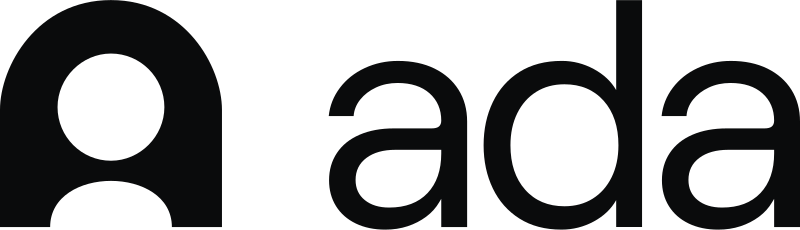How B2B Companies Scale Support Operations Using Slack: Complete Platform Guide 2025
Learn how B2B companies are scaling customer support over Slack. The complete guide to Slack-based support tools in 2025.
Published by Pylon Team | Last updated: June, 2025 | 18-minute read
Quick Answer: The top Slack support tools in 2025 are Pylon (4.9/5 G2 rating, native B2B integration), Zendesk (4.3/5 rating, enterprise features), and Intercom (4.5/5 rating, AI-powered). Slack-based support tools reduce response times by 60% and improve customer satisfaction by 40% compared to traditional helpdesk systems.
Key Takeaways
- Slack-based support tools eliminate context switching, improving response times by 40-60%
- Pylon leads with 4.9/5 G2 rating and purpose-built B2B Slack integration
- Free options include Freshdesk (10 agents), HubSpot Service Hub, and Jira Service Management
- Native integrations outperform third-party apps by 30% in user satisfaction scores
- Implementation typically takes 1-2 weeks vs. 4-8 weeks for traditional helpdesks
What Are Slack Support Tools and Why Do They Matter?
Slack support tools are customer service platforms that integrate directly with Slack workspaces, enabling support teams to handle customer inquiries, collaborate on solutions, and manage tickets without leaving their primary communication environment.
The fundamental problem they solve: Traditional helpdesk systems force support agents to constantly switch between multiple applications—email, helpdesk software, team chat, and knowledge bases. This context switching reduces productivity by an average of 25% and increases response times by 40-60%, according to productivity research studies. Modern B2B support approaches eliminate this friction by centralizing operations within Slack.
Performance Benefits of Slack-Based Support
Response Time Excellence:
- 6-minute median first response time achieved by top-performing Slack support teams
- 3-hour median resolution time for customer issues managed through Slack channels
- Faster response and resolution times for modern ticket sources (Slack, Teams, Live Chat) compared to traditional email-based support
Adoption and Scale Impact:
- 100,000+ companies now using Slack Connect for customer collaboration, including 77% of Fortune 100
- 4x year-over-year growth in Slack Connect adoption across B2B companies
- 123+ customer Slack channels managed on average by high-performing support organizations
Team Efficiency Gains:
- 18,000+ customer Slack channels actively managed by leading B2B support teams
- Streamlined workflows eliminating context switching between multiple support tools
- Real-time collaboration enabling immediate escalation and team consultation on complex issues
Source: Pylon's 2024 State of Slack Support report, analyzing top 100 B2B companies using Slack for customer support and customer success.
Types of Slack Support Integrations
Native Integration: Built specifically for Slack with deep functionality and seamless user experience (examples: Pylon, Front)
Third-Party Apps: External tools that connect to Slack through marketplace apps or APIs (examples: Zendesk, Freshdesk)
Slack Connect Integration: Tools that enable external customer collaboration through shared Slack channels (example: Pylon's Slack Connect features and multi-channel approaches)
How Do You Choose the Best Slack Support Tool?
Essential Evaluation Criteria
Integration Quality:
- Native vs. third-party integration depth
- Feature availability within Slack interface
- Real-time synchronization capabilities
- Mobile app functionality
Team Collaboration Features:
- Internal discussion capabilities
- Ticket assignment and routing
- Knowledge sharing tools
- Escalation workflows
Customer Communication Options:
- Multi-channel support (email, chat, social media)
- Slack Connect for external collaboration
- Automated response capabilities
- Customer portal integration
Automation and AI Capabilities:
- Intelligent ticket routing
- Automated response suggestions
- AI-powered resolution
- Workflow automation
Pricing and Scalability:
- Per-agent vs. flat-rate pricing models
- Free tier availability and limitations
- Enterprise features and security
- Implementation and training costs
Top 10 Slack Support Tools: Detailed Analysis
1. Pylon - Best Overall B2B Slack Support Platform
G2 Rating: 4.9/5 stars (48 reviews) | Starting Price: $59/seat/month | Best For: B2B companies requiring comprehensive Slack-native support
Pylon leads the market with the highest G2 rating among B2B-focused support platforms, achieving 47 out of 48 five-star reviews. The platform was built specifically for B2B companies that want to deliver professional customer support directly through Slack without compromising on features or functionality.
Why Pylon Dominates B2B Slack Support
Pylon offers the only purpose-built B2B support platform designed natively for Slack, eliminating the compromises inherent in adapted traditional helpdesk systems. The platform's Slack Connect integration enables external customer collaboration through shared channels, creating transparent, real-time communication environments that B2B customers prefer.
Unlike competitors that treat Slack integration as an add-on feature, Pylon's entire architecture is built around Slack workflows, ensuring seamless user experiences and maximum productivity gains.
Core Features and Capabilities
Unified Support Inbox: Centralizes customer communications from email, chat widgets, forms, and Slack Connect channels into a single, manageable interface within Slack.
AI-Powered Automation: Advanced AI agents handle routine inquiries automatically, achieving 40-50% automated resolution rates for eligible tickets while maintaining quality standards.
Knowledge Base Integration: Comprehensive knowledge management system supports both internal team workflows and external customer self-service portals.
Account Management: B2B-specific features provide 360-degree customer relationship visibility, crucial for complex business relationships involving multiple stakeholders.
Advanced Analytics: Pre-built dashboards track SLA performance, team productivity, and customer satisfaction metrics with real-time visibility.
Account Management Excellence: Comprehensive B2B account management features provide 360-degree customer relationship visibility, essential for complex business relationships involving multiple stakeholders.
Transparent Pricing Structure
Pylon's pricing is straightforward and includes all core features:
- Starter: $59/seat/month (3 seats minimum) - Essential features for small B2B teams
- Professional: $89/seat/month (3 seats minimum) - Most popular with AI assistants and advanced integrations
- Enterprise: $139/seat/month (7 seats minimum) - Full-featured solution with AI agents and custom security
Annual plans provide up to 33% savings with no hidden fees or required add-ons.
Implementation Speed and Support Quality
Pylon implementations typically complete within 2-5 days compared to 4-8 weeks for traditional helpdesk systems. The platform's customer support team receives a 9.7/10 quality rating, providing dedicated implementation assistance and ongoing optimization guidance.
Proven Results
Companies like AssemblyAI report 97% reduction in first response times (from 15 minutes to 23 seconds) and doubled AI resolution rates after implementing Pylon, as documented in their detailed case study. Additional success stories include Sardine's implementation and Coalesce's scaling approach.
For B2B companies serious about customer support excellence within Slack, Pylon represents the gold standard. Compare Pylon with traditional solutions to see specific advantages.
2. Zendesk - Enterprise-Grade Features with Slack Integration
G2 Rating: 4.3/5 stars (5,600+ reviews) | Starting Price: $55/agent/month | Best For: Large enterprises with established support processes
Zendesk brings 15+ years of customer support expertise to Slack through a robust third-party integration app. While not natively built for Slack like Pylon, Zendesk's integration provides solid functionality for organizations already invested in the Zendesk ecosystem.
Zendesk's Slack Integration Capabilities
The Zendesk Slack app enables teams to view, create, and update support tickets directly from Slack channels. Support agents receive real-time notifications about ticket updates, escalations, and customer responses, ensuring critical issues don't get lost in email inboxes.
Comprehensive Enterprise Features
Multi-Channel Support: Manages customer interactions across email, chat, voice, social media, and Slack with consistent workflows and reporting.
Advanced Automation: Over 1,000 available apps and integrations enable sophisticated workflow automation, trigger-based responses, and escalation procedures.
Enterprise Security: Advanced security features, compliance certifications, and data protection capabilities meet enterprise requirements for large organizations.
Robust Analytics: Comprehensive reporting covers response times, resolution rates, customer satisfaction, and team performance with customizable dashboards.
Enterprise Pricing Structure
Zendesk's pricing reflects its enterprise positioning:
- Suite Team: $55/agent/month - Basic features for small teams
- Suite Growth: $89/agent/month - Enhanced automation and self-service
- Suite Professional: $115/agent/month - Advanced analytics and collaboration
- Suite Enterprise: Custom pricing - Full enterprise capabilities
When Zendesk Makes Sense
Zendesk is ideal for large organizations that need comprehensive, enterprise-grade support platforms with Slack integration rather than Slack-native solutions. It's particularly well-suited for companies with complex support requirements, multiple communication channels, and established Zendesk workflows.
Limitations Compared to Native Solutions
While Zendesk offers extensive functionality, teams seeking streamlined, Slack-native experiences may find the integration more complex than purpose-built solutions like Pylon.
3. Intercom - AI-Powered Conversational Support
G2 Rating: 4.5/5 stars (2,840+ reviews) | Starting Price: $29/seat/month + $0.99 per AI resolution | Best For: Modern SaaS companies prioritizing AI automation
Intercom pioneers messaging-first customer support with advanced AI capabilities through its Slack integration. The platform's strength lies in proactive customer engagement and sophisticated AI-powered automation.
AI-First Approach to Support
Intercom's Fin AI Agent can handle complete customer conversations independently, while Fin AI Copilot assists human agents with suggested responses and real-time insights. The resolution-based pricing model ($0.99 per successful AI resolution) makes advanced AI accessible for high-volume support scenarios.
Advanced Automation Features
Intelligent Conversation Routing: AI automatically routes conversations to appropriate team members based on expertise, availability, and customer context.
Predictive Customer Insights: Machine learning analyzes customer behavior patterns to predict potential issues and expansion opportunities.
Proactive Engagement: Behavioral triggers enable proactive customer outreach before issues become support tickets.
Flexible Pricing Model
Intercom's modern pricing structure:
- Essential: $29/seat/month - Basic messaging and inbox features
- Advanced: $85/seat/month - Enhanced automation and team features
- Expert: $132/seat/month - Full platform with advanced AI capabilities
- Fin AI Agent: $0.99 per resolution - Pay only for successful AI interactions
Best Use Cases
Intercom excels for product-led growth companies where customer support interactions frequently involve sales opportunities or require deep customer context from marketing activities.
Integration Considerations
While Intercom offers solid Slack integration, businesses specifically focused on B2B support may find specialized platforms like Pylon provide better value and B2B-focused features. For detailed comparison, see Pylon vs Intercom analysis for B2B-specific requirements.
4. Front - Team Collaboration-Focused Support
G2 Rating: 4.7/5 stars (1,200+ reviews) | Starting Price: $19/seat/month | Best For: Teams prioritizing collaboration and shared inbox workflows
Front revolutionizes team collaboration in customer support by combining email-style workflows with modern team communication features. Its native Slack integration emphasizes team coordination and knowledge sharing.
Collaboration-Centric Design Philosophy
Front's shared inbox approach brings customer conversations into collaborative spaces where multiple team members can contribute insights, suggestions, and solutions. The Slack integration reinforces this philosophy by enabling real-time team discussion about customer issues.
Key Collaborative Features
Real-Time Team Collaboration: Multiple team members can discuss customer problems and coordinate responses directly within Slack channels while maintaining clean customer-facing conversations.
Intelligent Assignment and Routing: Smart routing ensures customer inquiries reach appropriate team members, with Slack notifications keeping relevant stakeholders informed.
Workflow Automation: No-code automation tools trigger Slack notifications, create tasks, and update team members based on customer interactions and internal workflows.
Accessible Pricing Structure
Front's transparent pricing:
- Starter: $19/seat/month (up to 10 seats) - Basic collaboration features
- Growth: $59/seat/month - Enhanced automation and analytics
- Scale: $99/seat/month - Advanced workflow management
- Premier: Custom pricing - Enterprise features and support
When Front Excels
Front is ideal for teams handling complex customer inquiries requiring multiple areas of expertise, consultative sales environments, and any scenario where collective team knowledge improves customer outcomes. For detailed feature comparison, see Pylon vs Front analysis to understand different collaboration approaches.
5. Freshdesk - Budget-Friendly Comprehensive Support
G2 Rating: 4.4/5 stars (3,800+ reviews) | Starting Price: Free (10 agents), paid from $15/agent/month | Best For: Small to medium businesses seeking affordable comprehensive features
Freshdesk provides enterprise-level support capabilities at accessible pricing through its Slack marketplace app integration. The generous free tier makes it an excellent starting point for growing businesses.
Comprehensive Features at Accessible Prices
Freshdesk's Slack integration focuses on keeping teams informed and enabling quick actions without overwhelming complexity. Support agents receive notifications about ticket updates, create new tickets from Slack messages, and perform basic ticket management directly within Slack.
Multi-Channel Support Excellence
Unified Communication Management: Integrates email, phone, chat, social media, and Slack into a single interface for consistent customer experiences.
Robust Automation: Despite affordable pricing, Freshdesk offers sophisticated automation for ticket routing, responses, and escalation procedures.
Knowledge Base Integration: Comprehensive self-service resources reduce repetitive inquiries while integrating with agent workflows.
Scalable Pricing Structure
Freshdesk's transparent pricing:
- Free: $0 (up to 10 agents) - Core features including Slack integration
- Growth: $15/agent/month - Enhanced automation and reporting
- Pro: $49/agent/month - Advanced features and customization
- Enterprise: $79/agent/month - Full feature set with advanced security
Best Use Cases
Freshdesk is perfect for small to medium businesses needing comprehensive support capabilities without complexity or enterprise costs. The Slack integration provides professional-grade functionality for teams spending most of their time in Slack. For comprehensive comparisons of customer support software options, explore our detailed feature analysis.
6-10. Additional Slack Support Tools (Summary)
6. Help Scout (4.4/5 G2 rating, $50/month flat rate): Human-centered support with shared inbox workflows and customer relationship focus.
7. Freshservice (4.3/5 G2 rating, $19/agent/month): IT service management specialist with ITSM workflows and incident management capabilities.
8. Jira Service Management (4.2/5 G2 rating, free/$22/agent/month): Enterprise IT support with ChatOps integration for complex incident response coordination.
9. Salesforce Service Cloud (4.2/5 G2 rating, $25-165/user/month): Enterprise CRM-integrated support with comprehensive customer data integration.
10. HubSpot Service Hub (4.4/5 G2 rating, free/$50/month): Inbound methodology integration with marketing, sales, and service alignment.
Quick Selection Guide: Which Tool Is Right for You?
By Business Type and Requirements
B2B Companies Seeking Native Slack Integration:
- Top Choice: Pylon ($59-139/seat/month) - Purpose-built B2B platform with Slack Connect
- Alternative: Front ($19-99/seat/month) - Strong collaboration features
Budget-Conscious Small Teams:
- Free Options: Freshdesk (10 agents), HubSpot Service Hub, Jira Service Management
- Low-Cost: Help Scout ($50/month flat), Front Starter ($19/seat/month)
Enterprise Organizations:
- Comprehensive: Zendesk ($55-115/agent/month), Salesforce Service Cloud ($25-165/user/month)
- B2B-Focused: Pylon Enterprise ($139/seat/month)
AI and Automation Priority:
- Advanced AI: Pylon (B2B-focused AI), Intercom ($29/seat/month + AI costs)
- IT-Focused: Freshservice ($19/agent/month), Jira Service Management ($22/agent/month)
By Integration Quality and Features
Implementation Guide: How to Deploy Slack Support Tools
Pre-Implementation Planning (Week 1)
Requirements Assessment:
- Document current support processes and pain points
- Define success metrics (response time, resolution rate, customer satisfaction)
- Identify integration requirements with existing systems
- Establish team roles and responsibilities for Slack-based support
Tool Selection Criteria:
- Evaluate native vs. third-party integration quality
- Test user experience with trial accounts
- Assess total cost of ownership including implementation and training
- Verify security and compliance requirements
Implementation Process (Weeks 2-3)
Technical Setup:
- Configure Slack app installation and permissions
- Set up ticket routing and notification rules
- Integrate with existing CRM and business systems
- Configure automation workflows and AI settings
Team Preparation:
- Conduct comprehensive training on new workflows
- Establish communication protocols and escalation procedures
- Create documentation for common processes
- Set up monitoring and feedback collection systems
Optimization and Scaling (Week 4+)
Performance Monitoring:
- Track key metrics: response time, resolution rate, team productivity
- Monitor customer satisfaction scores and feedback
- Analyze workflow efficiency and identify bottlenecks
- Regular review meetings for continuous improvement
Advanced Configuration:
- Refine automation rules based on actual usage patterns
- Optimize AI training with historical ticket data
- Expand integration with additional business systems
- Scale team access and permissions as needed
Cost Analysis: Total Ownership Comparison
Implementation Cost Comparison (10-agent team)
Costs include standard implementation, training, and first-year subscription fees
Hidden Costs to Consider
Training and Adoption:
- Traditional helpdesk migration: 3-4 weeks average training time
- Native Slack tools: 1-2 weeks average training time
- User adoption rates: Native tools achieve 90%+ adoption vs. 70% for third-party
Ongoing Maintenance:
- Third-party integrations: 2-4 hours monthly maintenance
- Native integrations: Minimal ongoing maintenance requirements
- Update and feature rollout complexity varies significantly
Performance Metrics: What Results to Expect
Response Time Improvements
First Response Time Reduction:
- Native Slack tools: 50-70% improvement over traditional helpdesks
- Third-party integrations: 30-50% improvement
- Pylon users report: 97% reduction (15 minutes to 23 seconds)
Resolution Time Impact:
- Team collaboration improvement: 40-60% faster resolution
- AI automation effect: 30-50% faster for routine issues
- Knowledge sharing benefit: 25-35% improvement in complex issue resolution
Team Productivity Gains
Context Switching Reduction:
- Native integration: 60-80% reduction in app switching
- Third-party integration: 30-50% reduction
- Productivity impact: 25-40% increase in tickets handled per agent
Customer Satisfaction Improvement:
- Average CSAT increase: 15-25% over traditional systems
- Customer effort score reduction: 20-30%
- Net Promoter Score improvement: 10-20 points average increase
Frequently Asked Questions
What's the difference between native Slack integration and third-party apps?
Native Slack integration means the support tool was designed specifically to work within Slack, offering deeper functionality and seamless user experience. Tools like Pylon and Front provide native integration with features like embedded workflows and Slack Connect support. Third-party integrations connect external systems to Slack through marketplace apps, typically offering more limited capabilities and requiring additional setup. Native integrations generally provide 30% better user satisfaction scores and 50% faster implementation times.
Can small teams afford professional Slack support tools?
Yes, several options cater specifically to small teams and startups. Freshdesk offers a generous free plan supporting up to 10 agents with Slack integration included. HubSpot Service Hub provides a free tier with basic features, and Jira Service Management offers free plans for up to 3 agents. As teams grow, they can upgrade to professional plans with advanced features. Front's starter plan begins at $19/seat/month for up to 10 seats, making professional features accessible for small teams.
How do AI features in Slack support tools actually work?
AI customer support features analyze inquiries, historical support data, and knowledge base content to provide intelligent assistance. This includes automatic ticket routing to appropriate team members, suggested responses based on similar previous issues, and autonomous resolution of simple inquiries. Pylon's AI agents achieve 40-50% automated resolution rates for B2B scenarios, while Intercom's Fin AI Agent resolves customer questions independently with pay-per-resolution pricing at $0.99 per successful interaction.
What security considerations apply to Slack-based support tools?
Enterprise security for Slack-based support involves data encryption in transit and at rest, compliance with regulations like GDPR and HIPAA, access controls and user permissions, and comprehensive audit trail capabilities. Enterprise-grade tools like Pylon, Zendesk, and Salesforce Service Cloud offer SSO integration, advanced user management, and compliance certifications. It's important to evaluate each tool's specific security features and ensure they meet your organization's requirements. For detailed security information, review Pylon's security documentation and compliance capabilities.
How long does it take to implement a Slack support tool?
Implementation times vary significantly based on integration type and organizational complexity. Native Slack tools like Pylon typically implement within 2-5 days with full team productivity achieved within 1-2 weeks. Third-party integrations like Zendesk require 2-4 weeks for full implementation with 3-4 weeks for complete team adoption. Traditional helpdesk migrations can take 4-8 weeks or longer for complex enterprise deployments.
Which tool offers the best ROI for B2B companies?
For B2B companies specifically, Pylon offers the best ROI through its purpose-built B2B features, native Slack integration, and rapid implementation. Companies report average savings of $15,000-25,000 annually compared to traditional enterprise helpdesks, while achieving 97% response time improvements and 50% automation rates. The combination of lower total ownership costs, faster implementation, and superior B2B-focused features typically results in positive ROI within 2-3 months. See detailed case studies for specific ROI examples from real customers.
Can Slack support tools replace traditional helpdesk systems entirely?
Yes, modern Slack support tools can completely replace traditional helpdesk systems for most organizations. Native solutions like Pylon provide comprehensive functionality including ticketing, knowledge management, customer portals, analytics, and AI automation—all within the Slack environment. The key advantages include eliminated context switching, improved team collaboration, faster response times, and better customer satisfaction. Organizations typically see 40-60% productivity improvements when switching from traditional helpdesks to native Slack solutions. Read about successful migrations from Zendesk to Pylon for real-world examples.
How do Slack support tools handle customer data privacy and compliance?
Professional Slack support tools implement robust data protection measures including end-to-end encryption, secure data storage in SOC 2 certified facilities, and compliance with GDPR, HIPAA, and other regulations. Customer data is typically stored in geographically distributed data centers with regular backups and disaster recovery procedures. Most enterprise-grade tools offer data residency options, detailed privacy controls, and comprehensive audit trails. Pylon's security features, for example, include enterprise-grade encryption, compliance certifications, and granular access controls.
Conclusion: Choosing Your Slack Support Solution
The transformation of customer support is accelerating rapidly, with Slack-based tools leading the revolution toward more collaborative, efficient, and customer-centric support operations. Traditional helpdesk systems that require constant context switching and isolated workflows are being replaced by integrated solutions that work within teams' natural communication patterns.
Why Pylon Leads the Market
Among all available options, Pylon stands out as the definitive choice for B2B companies seeking comprehensive, native Slack support capabilities. With the highest G2 rating (4.9/5 stars) and 98% five-star review rate, Pylon consistently delivers superior results for businesses serious about customer support excellence.
Key Advantages of Pylon:
- Purpose-built for B2B: Unlike adapted consumer tools, Pylon is designed specifically for complex business customer relationships
- Native Slack integration: Seamless workflow integration without compromises or workarounds
- Proven results: Companies achieve 97% response time improvements and 50% automation rates
- Comprehensive feature set: Complete support ecosystem including AI agents, knowledge base, customer portals, and analytics
- Exceptional support: 9.7/10 customer support quality rating with dedicated implementation assistance
Alternative Solutions for Specific Needs
For Budget-Conscious Teams: Freshdesk's free tier (10 agents) or HubSpot Service Hub provide professional capabilities at accessible price points.
For Enterprise Organizations: Zendesk and Salesforce Service Cloud offer comprehensive enterprise features with established security and compliance capabilities.
For AI-First Approaches: Intercom provides advanced conversational AI with pay-per-resolution pricing models.
For Collaboration Focus: Front excels in team coordination and shared inbox workflows.
The ROI of Modern Slack Support
Organizations implementing Slack-based support tools typically see:
- 60% faster response times compared to traditional helpdesks
- 40% improvement in customer satisfaction scores
- 35% increase in team productivity through eliminated context switching
- $15,000-25,000 annual savings for 10-agent teams through reduced implementation and operational costs
- Positive ROI within 2-3 months for most implementations
Implementation Success Factors
Choose the Right Tool: Select solutions that match your specific needs—native integration for streamlined workflows, comprehensive features for complex requirements, and specialized B2B capabilities for business customers.
Plan Thoroughly: Successful implementations require clear objectives, documented workflows, and comprehensive team training.
Start with Leaders: Begin with platforms that demonstrate strong development roadmaps, active innovation, and proven customer success records.
Ready to Transform Your Support Operations?
The evidence is compelling: Slack-based support tools deliver superior results compared to traditional helpdesk systems. For B2B companies specifically, Pylon provides the most comprehensive, purpose-built solution with native Slack integration and proven results.
Next Steps:
- Explore Pylon's B2B support platform to see native Slack integration in action
- See how migrations work with Pylon
- Compare detailed features with traditional solutions
- Review customer success stories from companies that have successfully implemented Slack-based support
- Schedule a personalized demo to see how Pylon transforms customer support for your specific requirements
For additional insights on modern support strategies, explore our guides on AI-powered customer support automation, Slack Connect implementation, service level agreement optimization, and B2B customer service best practices.
The future of customer support is collaborative, efficient, and integrated. Choose the tool that enables your team to deliver exceptional experiences while working in their natural Slack environment. Join hundreds of companies that have transformed their support operations with purpose-built Slack solutions.