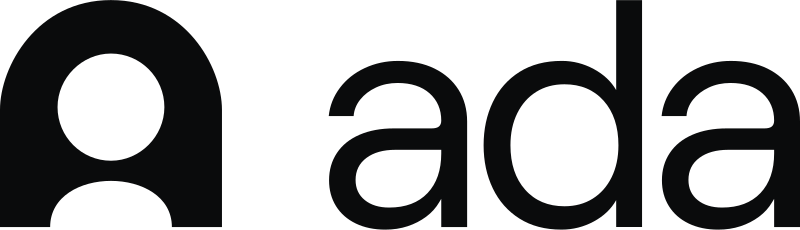Best Knowledge Base Software for Support Teams in 2025
Modern support teams need knowledge base tools that plug directly into Slack, Discord, and Microsoft Teams while delivering fast, AI‑powered answers. This guide compares the top 7 options so you can choose a solution that scales with your team and workflows.
Updated October 1, 2025 | 18 min read
TL;DR
Modern support teams need knowledge base software that integrates seamlessly with their existing workflows, offers AI-powered search, and scales with their organization. The best platforms combine internal knowledge management with customer-facing help centers, reduce support volume by empowering self-service, and provide analytics to continuously improve content. Whether you're running support in Slack, Discord, Microsoft Teams, or traditional channels, the right knowledge base solution can reduce response times by 40% and cut support tickets by up to 35%.
Support teams waste countless hours answering the same questions repeatedly. According to recent research, desk workers spend 41% of their time on repetitive tasks, including searching for information they need to do their jobs effectively. For customer support teams, this inefficiency translates directly to slower response times, frustrated customers, and burnt-out agents.
The solution? Knowledge base software that works with your support workflows, not against them.
In this comprehensive guide, we'll explore the leading knowledge base platforms for support teams, what features matter most, and how to choose the right solution for your organization.
What is Knowledge Base Software for Support Teams?
Knowledge base software is a centralized platform where organizations create, organize, store, and share information. For support teams specifically, these tools serve dual purposes:
- Internal knowledge bases provide support agents with instant access to troubleshooting guides, product documentation, standard operating procedures, and answers to common customer questions
- External knowledge bases (help centers) empower customers to find answers independently through self-service portals, reducing incoming support volume
The best knowledge base solutions bridge both use cases, ensuring consistent information across your entire support ecosystem.
Modern platforms go far beyond simple document storage. Today's knowledge base software includes AI-powered search, automated content suggestions, integration with support platforms, and analytics that reveal content gaps and usage patterns.
Why Support Teams Need Specialized Knowledge Base Software
Support teams have unique requirements that differ from general knowledge management:
- Speed is critical - Agents need answers in seconds, not minutes spent digging through folders
- Multi-channel consistency - Information must be accurate across Slack, email, chat, and other support channels
- Self-service scalability - As companies grow, knowledge bases reduce ticket volume and enable customers to help themselves
- Integration requirements - Knowledge bases must connect with customer support software, CRMs, and communication platforms
- Real-time collaboration - Multiple team members need to update documentation simultaneously as products evolve
Without purpose-built knowledge management, support teams face scattered information, outdated documentation, inconsistent answers, and frustrated customers who can't find what they need.
Key Features of the Best Knowledge Base Software
When evaluating knowledge base platforms for support teams, prioritize these essential capabilities:
AI-Powered Search and Answers
Modern knowledge bases use artificial intelligence to understand search intent, not just match keywords. AI-powered customer support features include:
- Natural language processing that understands questions asked conversationally
- Semantic search that surfaces relevant content even with imprecise queries
- Automated answer generation from multiple knowledge base articles
- Smart suggestions that learn from user behavior
Seamless Integrations
The best knowledge base software integrates directly into your support workflows:
- Native Slack integrations for customer support teams
- Discord support integration for community-based companies
- Microsoft Teams helpdesk connectivity
- Email, chat widget, and omnichannel support platform connections
- CRM syncing for customer context
Content Management and Collaboration
Support documentation requires constant updates as products evolve:
- WYSIWYG editors that don't require technical skills
- Version control to track changes and revert if needed
- Approval workflows to maintain content quality
- Real-time collaboration for team editing
- Template libraries for consistent formatting
- Content verification reminders to keep articles current
Analytics and Insights
Data-driven knowledge management identifies what's working and what needs improvement:
- Article view counts and engagement metrics
- Search analytics revealing failed searches and content gaps
- User feedback ratings on article helpfulness
- Customer journey tracking showing which articles reduce ticket creation
- Agent usage statistics demonstrating internal adoption
Customization and Branding
External knowledge bases should feel like a natural extension of your brand:
- Custom domains and branded help centers
- Design flexibility with CSS customization
- Multi-language support for global customers
- Role-based permissions controlling access
- Multiple knowledge bases for different products or audiences
Top Knowledge Base Platforms for Support Teams
Based on features, integration capabilities, user reviews, and support team requirements, here are the leading knowledge base solutions:
1. Pylon - Best for Slack and Community-Based Support

Pylon stands out for teams running support directly in communication platforms. The platform combines Slack as a ticketing system with integrated knowledge management.
Key advantages:
- Native knowledge base that integrates directly with Slack, Discord, and Microsoft Teams workflows
- AI-powered suggestions that surface relevant knowledge base articles as agents respond to customers
- Customer support on Discord with knowledge base integration
- Unified view of customer context, conversation history, and relevant documentation
- External help centers that customers can search before creating tickets
Best for: B2B SaaS companies running support in Slack, Discord, or Teams; startups and mid-market companies scaling B2B customer service
2. Zendesk Guide - Best Enterprise Knowledge Base
Zendesk Guide offers robust knowledge management as part of the Zendesk Suite, making it ideal for larger support organizations.
Key advantages:
- Comprehensive analytics showing article performance and content gaps
- AI content cues that identify common topics in support tickets needing documentation
- Multilingual content management for global support teams
- Deep integration with Zendesk's ticketing and support suite
- SEO optimization for public help center articles
Limitations: Higher cost, limited versioning on lower-tier plans, steep learning curve
Best for: Enterprise companies with complex support needs; organizations already using Zendesk; teams requiring extensive customization
For teams seeking more flexible alternatives, explore 14 best Zendesk alternatives.
3. Notion - Most Flexible Internal Knowledge Base
Notion excels at creating customizable internal wikis where support teams can organize processes, playbooks, and product information.
Key advantages:
- Extreme flexibility in structuring information your way
- Collaborative editing with comments and mentions
- Database views (tables, boards, calendars) for organizing content
- Template library for consistent documentation
- Cross-linking between related articles
Limitations: Can become overwhelming without clear structure; external help centers require additional setup; limited built-in analytics
Best for: Internal support team documentation; startups wanting customizable knowledge organization; teams already using Notion for other workflows
4. Confluence - Best for Technical Product Documentation
Confluence by Atlassian provides structured knowledge management particularly suited to technical support teams.
Key advantages:
- Spaces and page hierarchies for logical content organization
- Strong version control and audit trails
- Seamless integration with Jira for product teams
- Macros and advanced formatting for technical documentation
- Enterprise-grade permissions and security
Limitations: Can feel complex for non-technical users; search functionality requires optimization; design customization limited
Best for: Engineering-focused support teams; companies using Atlassian products; technical product documentation
5. Document360 - Best Multilingual Knowledge Base
Document360 specializes in creating both internal and external knowledge bases with strong localization capabilities.
Key advantages:
- AI-powered "Eddy" assistant for content creation and optimization
- Category manager for organized content structure
- Built-in SEO tools for help center discoverability
- Machine translation for multilingual support
- Migration services from other platforms
Limitations: Pricing can be high for smaller teams; AI features require premium plans
Best for: Global support teams serving multiple languages; companies migrating from other knowledge base platforms
6. Help Scout Docs - Best Combined Help Desk and Knowledge Base
Help Scout provides knowledge base functionality integrated with their customer support platform.
Key advantages:
- Intuitive editor with automatic draft saving
- Beacon widget for embedded help center access
- AI Answers providing smart search assistance
- Docs satisfaction ratings and analytics
- All plans include AI features and unlimited users
Limitations: Multi-site support requires higher-tier plans; primarily focused on customer-facing content
Best for: Small to mid-sized support teams; companies wanting unified help desk and knowledge base; teams prioritizing ease of use
7. Guru - Best for In-Workflow Knowledge Sharing
Guru emphasizes making knowledge accessible without switching applications, with browser extensions and deep integrations.
Key advantages:
- Card-based knowledge that appears contextually
- Verification workflows ensuring content stays current
- AI enterprise search across connected applications
- Browser extension for capturing knowledge anywhere
- Strong Slack and Microsoft Teams integration
Limitations: Primarily internal-focused; search can be inconsistent; limited external help center capabilities
Best for: Sales and support teams needing quick answers; organizations with tribal knowledge problems; teams heavily using Slack or Teams
Comparison: Knowledge Base Software for Support Team
How to Choose the Right Knowledge Base Software
Selecting knowledge base software requires evaluating your specific support team needs:
1. Define Your Primary Use Case
Are you focused on:
- Internal support team documentation and processes?
- Customer-facing self-service help centers?
- Both internal and external knowledge management?
Platforms like Pylon and Help Scout excel at both, while Notion and Confluence lean toward internal use.
2. Consider Your Support Channels
Where do your customers primarily reach you?
- Slack customer support - Prioritize Pylon or Guru for native integration
- Discord customer support - Look for Discord-native platforms like Pylon
- Traditional channels (email, chat, phone) - Consider Zendesk Guide or Help Scout
- Omnichannel support - Evaluate platforms with broad integration capabilities
3. Evaluate Integration Requirements
Your knowledge base must connect with existing tools:
- CRM systems (Salesforce, HubSpot, Attio)
- Customer service software and ticketing platforms
- Communication tools (Slack, Teams, Discord)
- Analytics and reporting tools
- Email platforms
4. Assess Your Team Size and Growth Plans
Different platforms scale differently:
- Small teams (1-10) - Help Scout, Notion, or Tettra offer affordable starting points
- Mid-market (10-100) - Pylon, Confluence, or Document360 provide growth scalability
- Enterprise (100+) - Zendesk Guide, Guru, or Bloomfire handle complex organizations
5. Budget for Total Cost of Ownership
Look beyond sticker price to consider:
- Per-user vs. flat-rate pricing models
- AI feature add-on costs
- Additional knowledge base sites or brands
- Integration and API access fees
- Migration and implementation costs
- Training and ongoing maintenance time
6. Test with Your Actual Use Cases
Before committing, run trials with real scenarios:
- Have agents search for answers to actual customer questions
- Test content creation workflows with your team
- Evaluate mobile and cross-device experiences
- Measure time-to-answer improvements
- Gather feedback from multiple team members
Best Practices for Knowledge Base Implementation
Choosing the right software is only the first step. Successful knowledge base implementation requires:
Create a Logical Information Architecture
Organize content in intuitive categories that mirror how people search:
- Group articles by product, feature, or customer journey stage
- Use consistent naming conventions
- Limit category depth to 3-4 levels maximum
- Create clear navigation paths
Prioritize High-Impact Content First
Start with articles that answer the most common questions:
- Analyze support ticket data to identify top issues
- Document frequently asked questions
- Create troubleshooting guides for common problems
- Build onboarding and getting-started content
Maintain Content Quality and Freshness
Outdated knowledge bases create more problems than they solve:
- Assign content owners for each article or section
- Set regular review schedules (quarterly for stable content, monthly for rapidly changing areas)
- Use analytics to identify low-performing articles
- Archive outdated content rather than letting it linger
- Gather agent and customer feedback continuously
Optimize for Discoverability
The best content is useless if people can't find it:
- Write clear, descriptive titles using natural language
- Include relevant keywords in article content
- Add tags and metadata for better filtering
- Use internal linking between related articles
- Optimize for SEO if building external help centers
Measure and Iterate
Track metrics that demonstrate knowledge base effectiveness:
- Article views and search analytics
- Customer satisfaction ratings on articles
- Ticket deflection rates (searches vs. ticket creation)
- Agent time-to-resolution with knowledge base access
- Failed searches indicating content gaps
The Future of Knowledge Base Software
Knowledge base technology continues evolving rapidly, with several trends reshaping support team capabilities:
AI Agents and Autonomous Support
AI agents are moving beyond simple chatbots to handle complex support scenarios. Modern AI-powered customer support uses knowledge bases as primary data sources, enabling automated responses that:
- Understand customer intent beyond keyword matching
- Pull information from multiple articles to construct comprehensive answers
- Learn from agent corrections to improve accuracy
- Route to human agents when confidence is low
Contextual Knowledge Delivery
Rather than requiring agents to search, intelligent platforms proactively surface relevant knowledge:
- Real-time suggestions as agents type responses
- Customer context triggering specific article recommendations
- Integration with conversation history to avoid repeated suggestions
- Learning from successful resolutions to refine future suggestions
Video and Interactive Content
Text-based articles are expanding to include richer formats:
- Screen recording tutorials
- Interactive decision trees guiding troubleshooting
- Embedded demos and product walkthroughs
- AR/VR support documentation
Continuous Learning and Improvement
Machine learning identifies knowledge gaps automatically:
- Analysis of support conversations revealing undocumented scenarios
- Identification of articles with high views but low satisfaction
- Automatic content refresh suggestions based on product changes
- Predictive analytics forecasting future support needs
Frequently Asked Questions (FAQs)
1. What's the difference between a knowledge base and a help desk?
A help desk is software for managing customer support requests (tickets, emails, chats), while a knowledge base is a repository of self-service information. Many modern customer support software platforms combine both functionalities.
2. How much does knowledge base software typically cost?
Knowledge base software pricing varies widely. Free options exist (Notion free plan, BookStack), while enterprise solutions range from $5-100+ per user per month. Many platforms offer tiered pricing with AI features, multiple sites, and advanced analytics at higher tiers.
3. Can knowledge base software reduce support ticket volume?
Yes, significantly. Companies with well-implemented knowledge bases report 20-40% reductions in support ticket volume. According to industry data, 47% of corporations with knowledge bases saw positive impacts on sales due to improved customer self-service.
4. What's the difference between internal and external knowledge bases?
Internal knowledge bases are private repositories for support agents and employees, containing processes, troubleshooting guides, and company information. External knowledge bases are public-facing help centers where customers find answers independently. The best platforms support both use cases.
5. How long does it take to implement a knowledge base?
Implementation timelines vary by platform and content volume. Basic setup can take 1-2 weeks, but building comprehensive content typically requires 2-6 months. Starting with high-impact articles and iterating is more effective than trying to document everything at once.
6. Should we build a knowledge base in Slack or a dedicated platform?
This depends on where your customers primarily interact with support. For B2B companies running customer support in Slack, platforms like Pylon offer native Slack knowledge bases with external help centers. For broader audiences, dedicated platforms with embedded widgets work better.
7. How do we ensure our knowledge base stays up-to-date?
Implement regular content review schedules, assign ownership for each section, use analytics to identify outdated articles with low satisfaction, and create workflows where product updates trigger documentation reviews. Many platforms offer automated verification reminders.
8. Can knowledge base software integrate with our CRM?
Most modern knowledge base platforms offer CRM integrations with Salesforce, HubSpot, and other popular systems. This enables personalized content based on customer data, usage tracking, and closed-loop reporting on knowledge base effectiveness.
9. What makes a good knowledge base article?
Effective knowledge base articles are concise, focused on a single topic, include clear step-by-step instructions, use screenshots or videos, are written in plain language, include search-optimized titles, and provide feedback mechanisms for continuous improvement.
10. How do we measure knowledge base ROI?
Track metrics including ticket deflection rate (searches without ticket creation), reduction in average handle time for agents, customer satisfaction scores, agent productivity improvements, and reduction in training time for new team members. Compare support costs before and after implementation to quantify financial impact.
Conclusion: Choosing Your Knowledge Base Platform
The right knowledge base software transforms support operations by empowering self-service, accelerating agent responses, and scaling support efficiently.
For B2B SaaS companies running customer support in Slack, Discord, or Microsoft Teams, Pylon offers the tightest integration with native knowledge management that works where your team already operates.
Enterprise teams needing extensive customization and multilingual support should evaluate Zendesk Guide or Document360. Startups prioritizing flexibility and cost-effectiveness often thrive with Notion or Confluence for internal knowledge, paired with Help Scout for customer-facing help centers.
The key is matching platform capabilities to your specific support workflows, integration requirements, and growth trajectory. Start with a clear implementation strategy, prioritize high-impact content, and continuously optimize based on usage analytics.
Ready to transform your support team's knowledge management? Explore how Pylon's integrated knowledge base works with your Slack customer support workflows, or learn more about implementing AI-powered customer support that leverages your knowledge base for automated assistance.